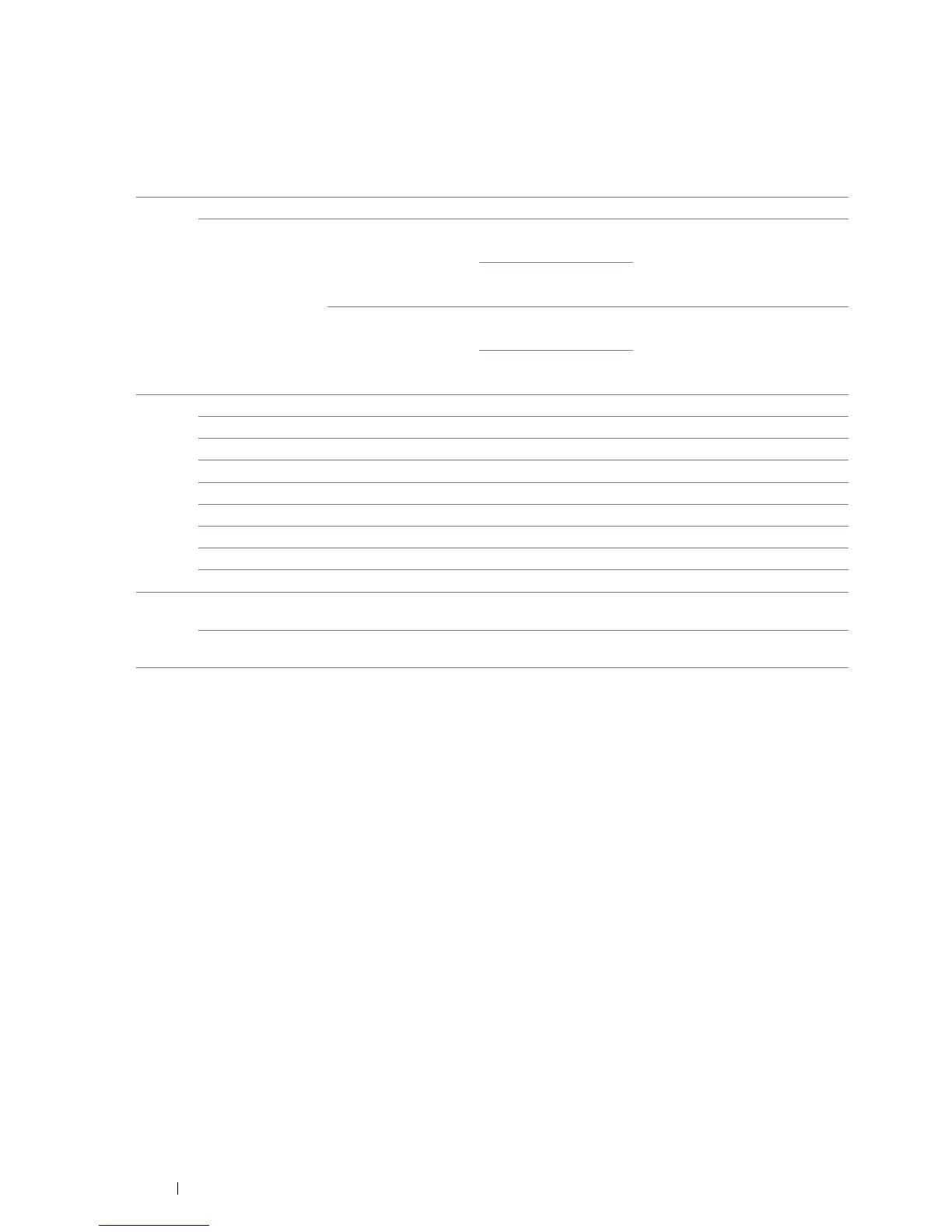190 Using the Operator Panel Menus
• Tray2
NOTE:
• Tray2 is available only when the optional 550 sheet feeder is installed.
Purpose:
To specify the paper loaded in the optional 550 sheet feeder.
NOTE:
• For more information on supported paper sizes, see also "Usable Print Media" on page 112.
Paper
Size
Auto
New Custom Size Portrait(Y) 297 mm
*
(11.7"
*
)
Specifies the length of the custom
size paper.
210 - 355 mm
(8.3-14.0")
Landscape(X) 210 mm
*
(8.3
"*
)
Specifies the width of the custom
size paper.
148 - 215 mm
(5.8-8.5")
Paper
Type
Plain
*
Other Type
Light Card
Heavy Card
LW Gloss Card
HW Gloss Card
Letterhead
Hole Punched
Colored
Display
Screen
Off Does not display a popup menu that prompts to set Paper Type and Paper Size when
paper is loaded in the optional 550 sheet feeder.
On
*
Displays a popup menu that prompts to set Paper Type and Paper Size when paper is
loaded in the optional 550 sheet feeder.
