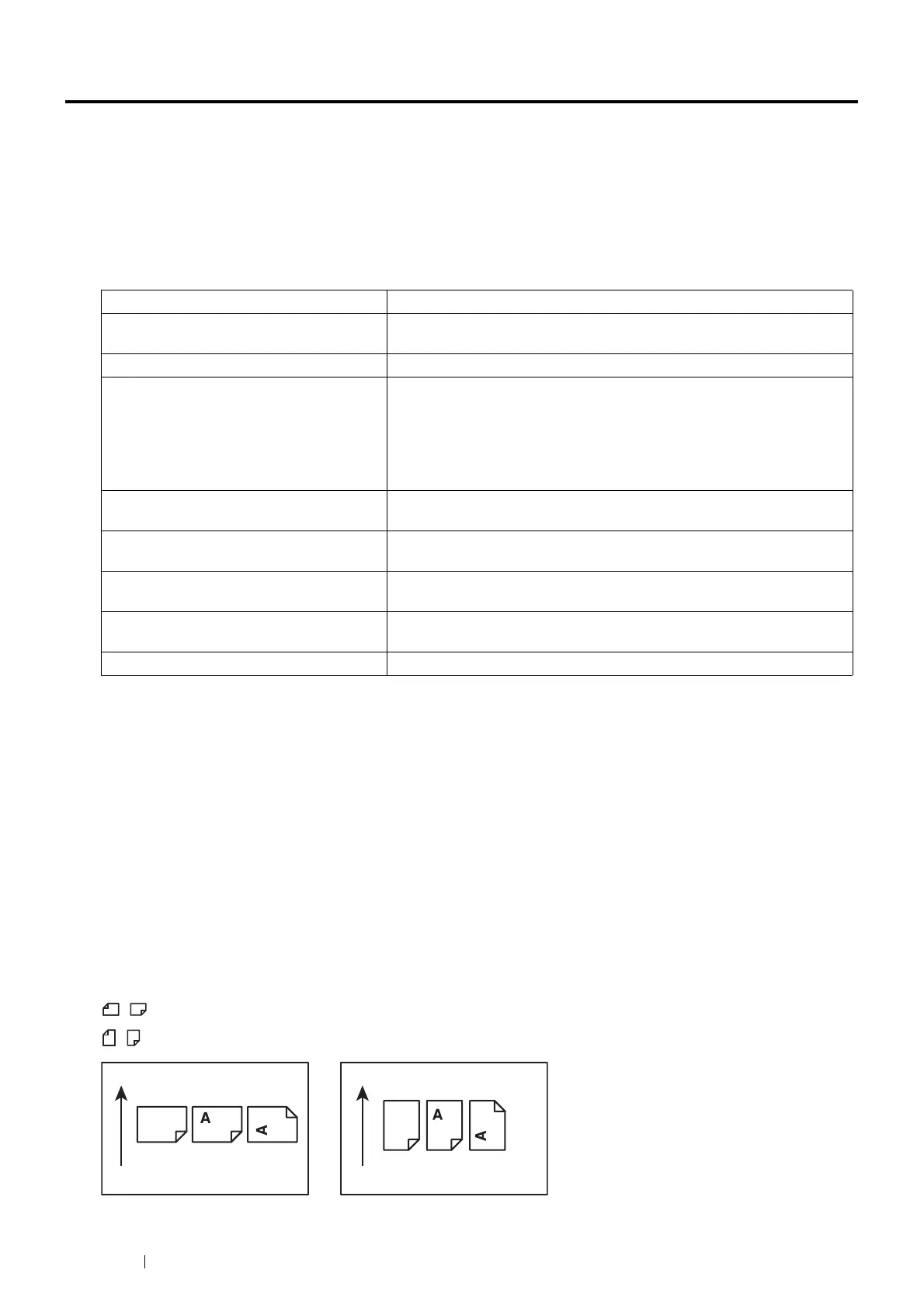12 Using This Guide
Using This Guide
This section includes:
• "Organization" on page 12
• "Conventions" on page 12
Organization
This guide is organized into the following chapters. The summary of each chapter is as follows:
Conventions
1 In this guide, personal computers and workstations are collectively called “computers”.
2 The following terms are used throughout this guide:
IMPORTANT:
• Important information that must be read and followed.
NOTE:
• Additional information that merits emphasis.
See also:
• References within this guide.
3 Orientation of documents or paper is described in this guide as follows:
, , Long Edge Feed (LEF): Loading the document or paper in landscape orientation.
, , Short Edge Feed (SEF): Loading the document or paper in portrait orientation.
1 Specifications Describes the printer specifications.
2 Basic Operation Describes the main components of the printer, the Power Saver mode,
and the preparation of the printer to use.
3 Printer Management Software Describes the software available for the printer.
4 Printer Connection and Software
Installation
Describes the basic information about how to connect the printer to your
computer via the network or USB and how to install the print driver.
NOTE:
• The network function is available only for the DocuPrint P355 d.
5 Printing Basics Describes the supported paper, how to load paper, and how to print data
using various print features.
6 Using the Operator Panel Menus Describes the setting items available on the operator panel, and their
setup procedures.
7 Troubleshooting Describes the troubleshooting tips for printer problems such as paper
jams.
8 Maintenance Describes how to clean the printer, how to replace consumables, and how
to see the printer status.
9 Contacting Fuji Xerox Describes support information.
LEF Orientation SEF Orientation
Paper feed direction Paper feed direction
