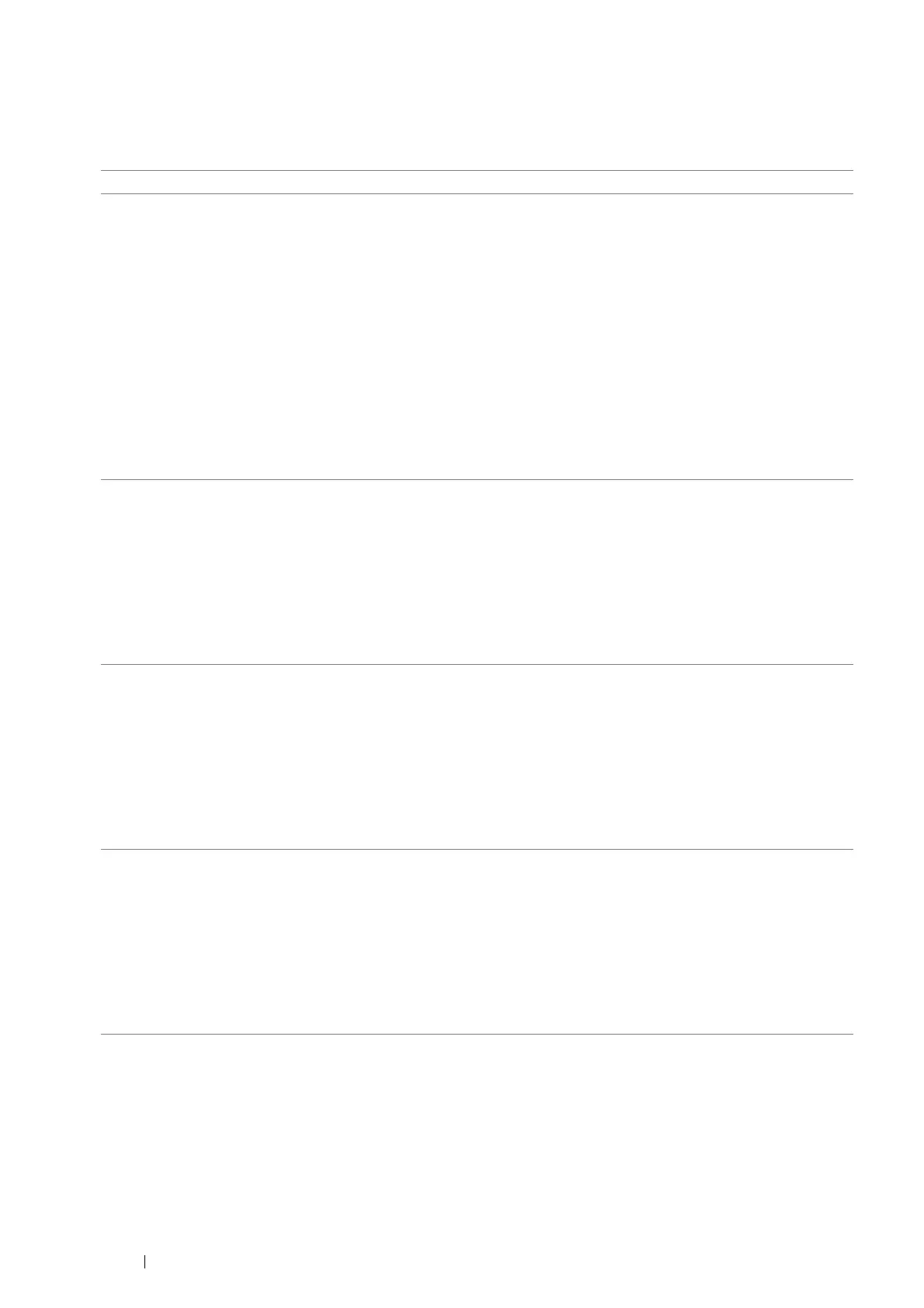138 Printing Basics
See the following table for specific printing options:
The table shown below uses the PCL 6 driver as an example.
Printing Options for Windows
Driver Tab Printing Options
Paper/Output tab • Job Type
• 2-Sided Print
• Paper
– Size
– Type
– Select By Tray
– Advanced Paper Selection
– Covers/Separators
• Output
• Saved Settings
• Envelope/Paper Setup Wizard
• Status
• Defaults
• Default All
Image Options tab • Image Quality
• Image Settings
• Application Reduce/Enlarge
• Toner Saver
• Margins
• Screen
• Image Shift Summary
• Tone Balance
• Defaults
Layout/Watermark tab • Page Layout
– Pages Per Sheet (N-Up)
– Poster
– Booklet Layout
• Page Layout Options
• Background Form
• Watermark
• Annotation
• Defaults
Advanced tab • Advanced Settings
• Document Options
– Specify Font
– Paper/Output
– Image Options
– Layout/Watermark
– Others
• About
• Defaults
