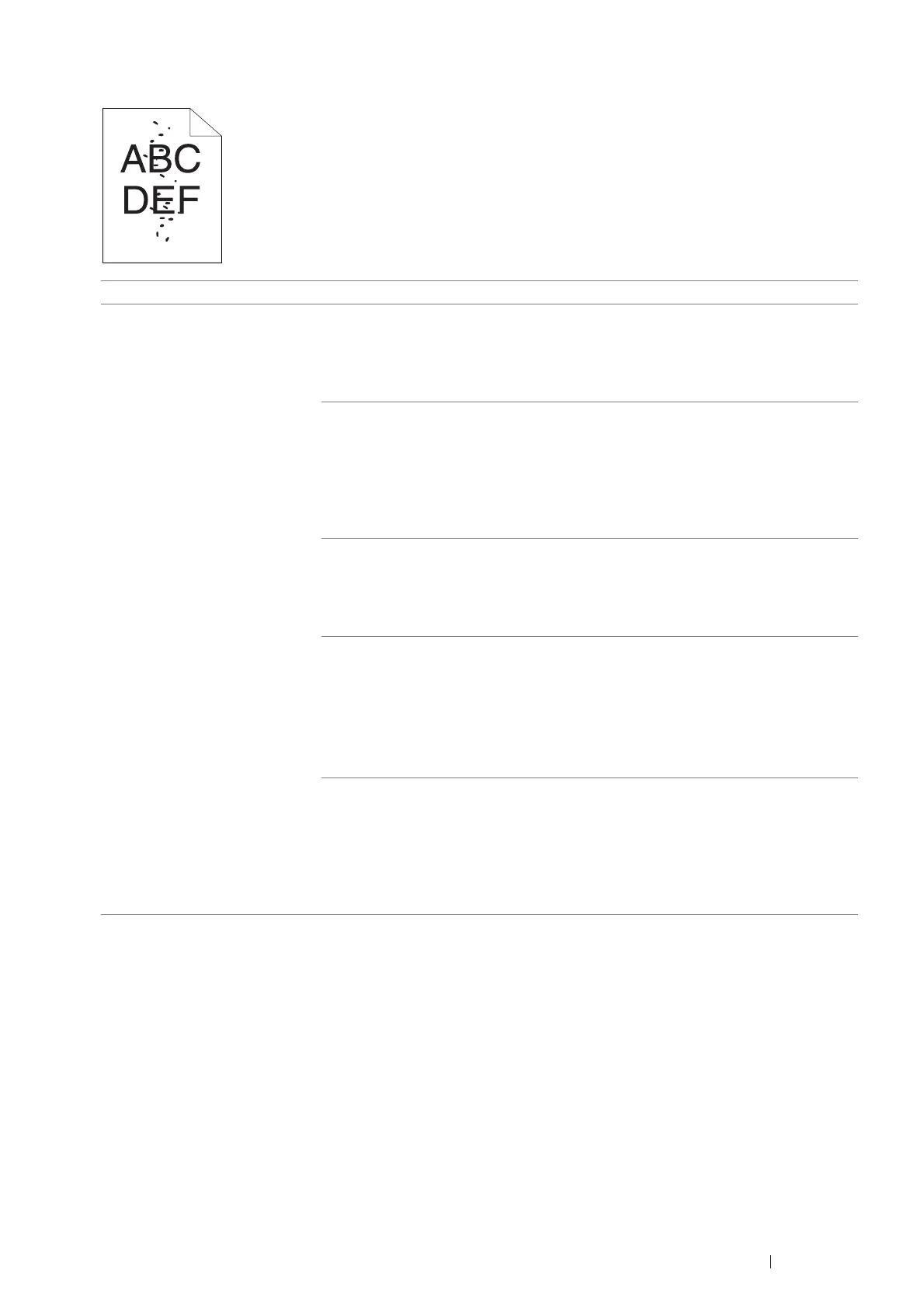Troubleshooting 211
Random Spots/Blurred Images
Problem Action
The printed result has random
spots or is blurred.
Ensure that the toner cartridge are installed correctly.
See also:
• "Installing a Toner Cartridge" on page 236
If the problem persists, ensure that the drum cartridge is installed correctly.
Ensure that the drum cartridge is installed correctly.
See also:
• "Replacing the Drum Cartridge" on page 237
• "Installing a Drum Cartridge" on page 239
If the problem persists, clean the chute above the regi roll inside the rear of the printer
with a dry cloth.
Clean the chute above the regi roll inside the rear of the printer with a dry cloth.
See also:
• "Rear View" on page 33
If the problem persists, lower the transfer unit voltage.
Lower the transfer unit voltage.
1 Check the transfer unit voltage in the Adjust TransUnit menu.
2 Decrease the voltage.
See also:
• "Adjust TransUnit" on page 171
If the problem persists, replace the drum cartridge if you have a spare cartridge.
Replace the drum cartridge if you have a spare cartridge.
See also:
• "Replacing the Drum Cartridge" on page 237
• "Installing a Drum Cartridge" on page 239
If the problem persists, contact the Fuji Xerox local representative office or an
authorised dealer.
