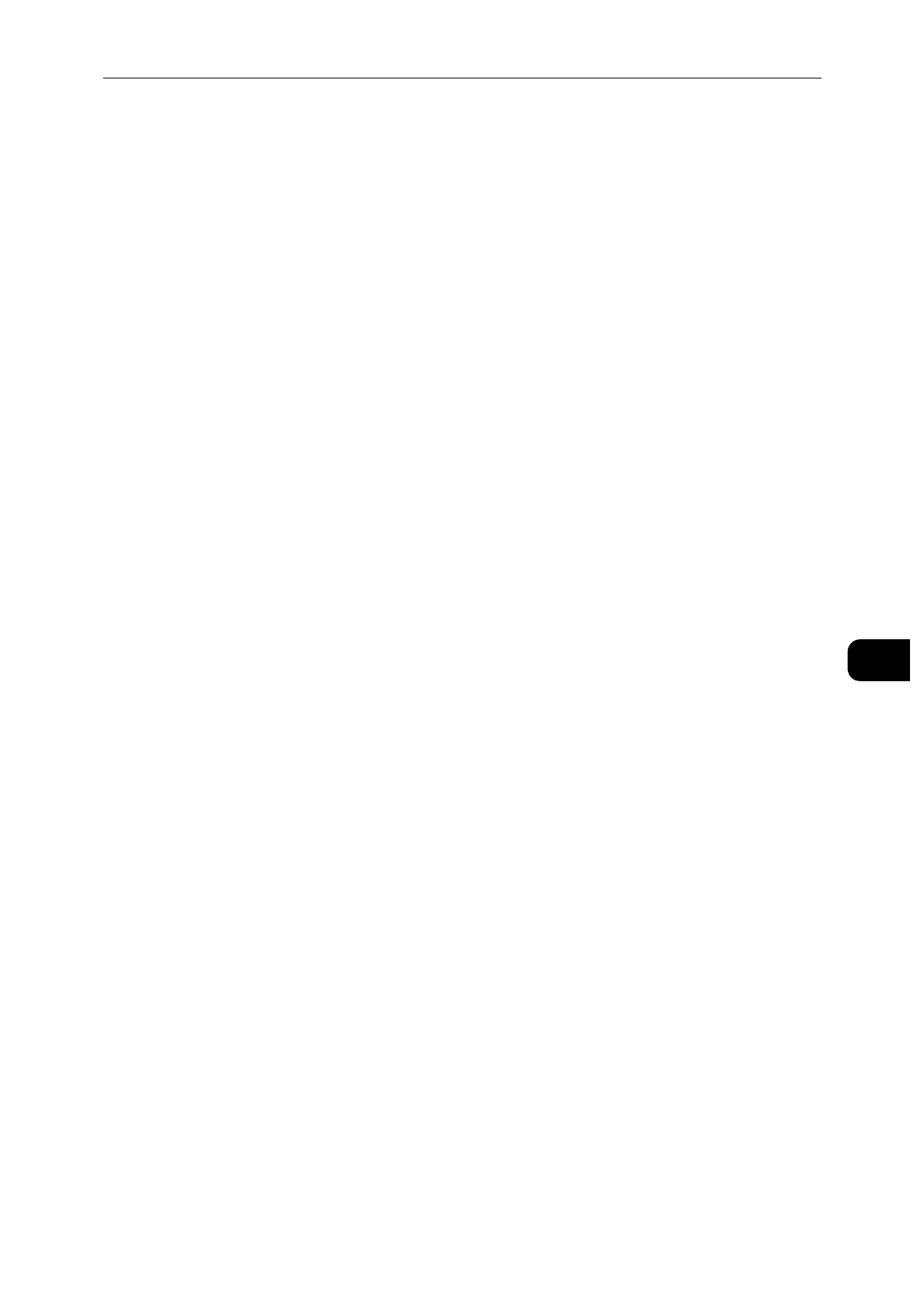Connectivity
117
CentreWare Internet Services
7
Port Number
Enter a port number from 1 to 65535.
The default value is 80.
Do not use a number that is the same as a port number of another port. However, you can use the same port
number for a port that uses HTTP (IPP, Internet Services (HTTP), SOAP, WebDAV, and Web Services on
Devices (WSD)).
PJL
Select this to enable PJL. PJL allows you to specify the printer language to use for your next
job regardless of the printer language currently being used.
Print Mode
Select a print mode. Selecting [Auto] enables the machine to automatically determine and
use the most suitable language to print data received from the host device.
TBCP Filter
Select this to enable TBCP filter for PostScript data. When the transmission data includes
binary data or EPS data, disable this.
Data Reception Timeout
Enter a timeout period for receiving data from Web Services on Devices (WSD) clients.
Notification Delivery Timeout
Enter the timeout period for delivering notification to Web Services on Devices (WSD)
clients.
Maximum IP Packet TTL
Enter a value for the maximum TTL.
Maximum Number of Subscribers
Enter the maximum number for reserved notification.
