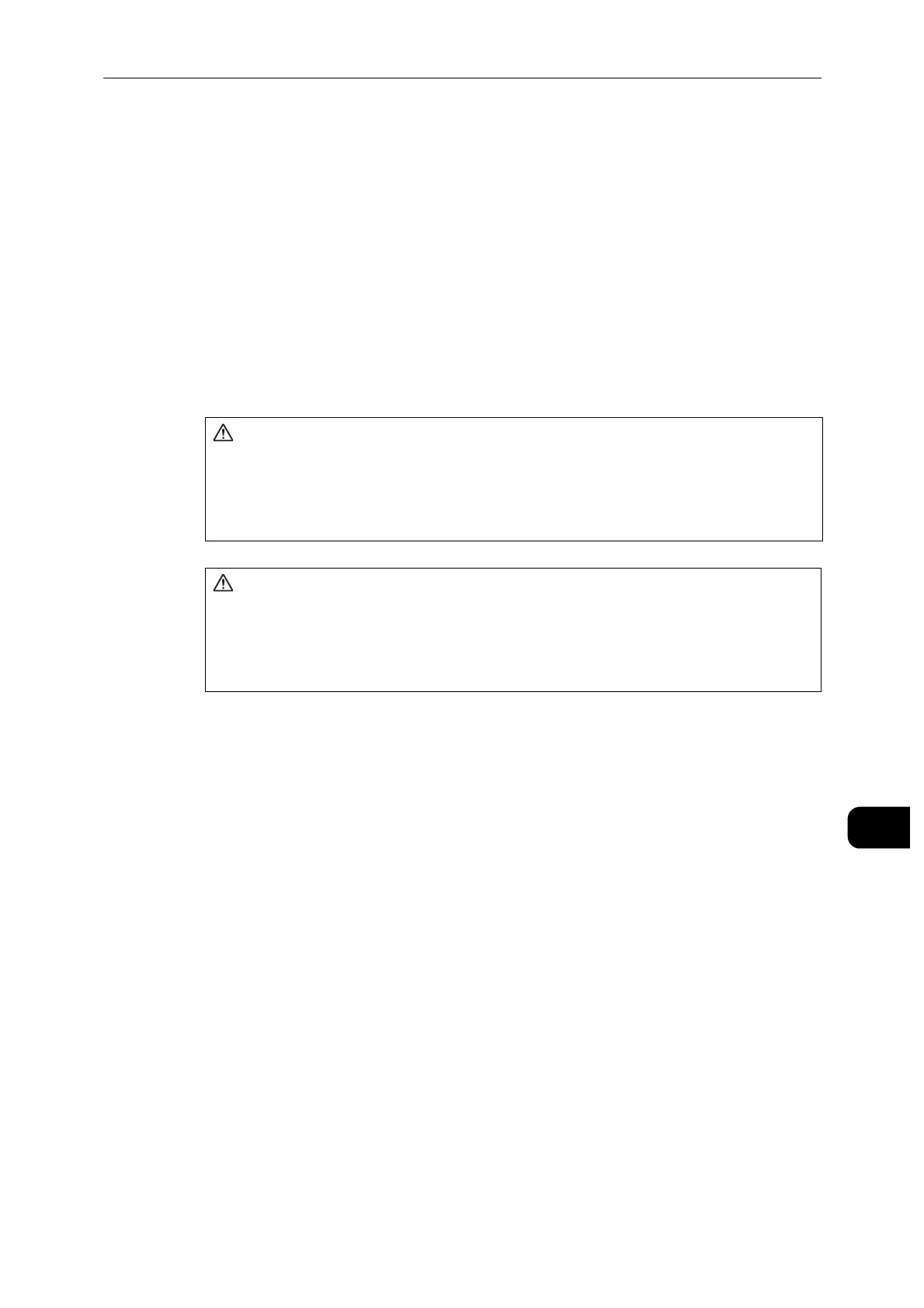Paper Jams
259
Problem Solving
11
Paper Jams
When a paper jam occurred, the machine stops and an alarm beeps. A message is also
displayed on the touch screen. Follow the instructions displayed to remove the jammed
paper.
Gently remove the paper to avoid it to be torn. If the paper is torn, remove all the torn
pieces, making sure that none remain inside the machine.
If a paper jam message appears again after you have cleared the paper jam, another paper
jam may be occurred in some other parts of the machine. Clear this by following the
message.
When the paper jam is cleared, printing is automatically resumed from the point when the
paper jam occurred.
When a paper jam occurred, if you pull out a paper tray without checking the paper jam location, the
jammed paper may be torn and the pieces may remain inside the machine. This may cause machine
malfunctions; therefore, always check where the paper jam occurred first.
If any piece of jammed paper remains inside the machine, the paper jam message will not disappear from
the touch screen.
Clear the paper jams while the machine is powered on. If you turn off the machine, all data stored on the
memory of the machine will be erased.
Do not touch components inside the machine. This may cause print defects.
Fusing Unit Safety
Do not dismantle the Fusing Unit. When removing paper jam from the Fusing
Unit, contact your local Fuji Xerox representative. Otherwise, it may cause
injuries.
Do not attempt to remove a paper deeply jammed inside the product, particularly
a paper wrapped around the fusing unit or the heat roller. Otherwise, it may cause
injuries or burns. Switch off the product immediately and contact your local Fuji
Xerox representative.
