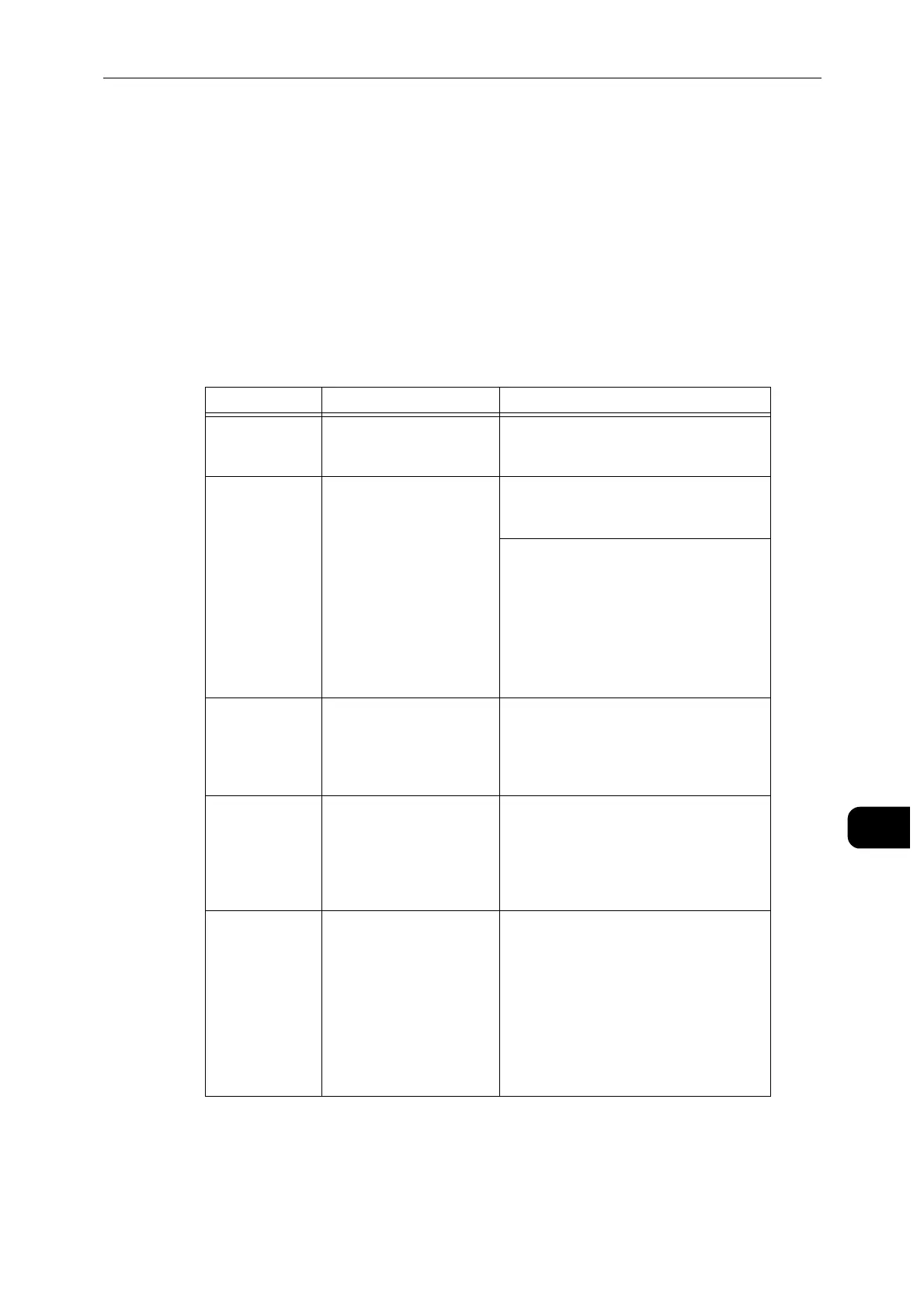Network-related Problems
193
Problem Solving
11
Network-related Problems
This section describes how to resolve network related problems.
When using TCP/IP
The possible causes, check points, and remedies when using TCP/IP (LPD) are as follows:
Windows OS
When you cannot print
Cause Check point Remedy
The IP address is
incorrect.
Request your network
administrator to check the
machine's IP address.
Set a correct IP address on the machine.
The volume of
the print data
sent in an
instruction from
a computer
exceeded the
maximum
receivable
volume when
the LPD spool is
set to memory
spool.
Confirm the memory
amount for the LPD spool
and the volume of the
print data transmitted by
an instruction.
If the one file of print data exceeds the
memory amount, divide the file not to
exceed the amount.
If the print data is divided into multiple
files and exceeds the memory amount,
decrease the number of files not to
exceed the amount.
An
unrecoverable
error occurred
during the
printing process.
Confirm whether any error
messages are displayed on
the control panel.
Restart the machine. Wait until the screen
completely goes out to switch on the
machine power.
The machine is
not set to the
transport
protocol
corresponding to
the computer.
Confirm the transport
protocol selected on the
machine.
Select the transport protocol
corresponding to the computer.
The machine is
trying to process
a data format
that does not
match the data
format of the
print data
transmitted
from a
computer.
- Set not to output Ctrl-D.
