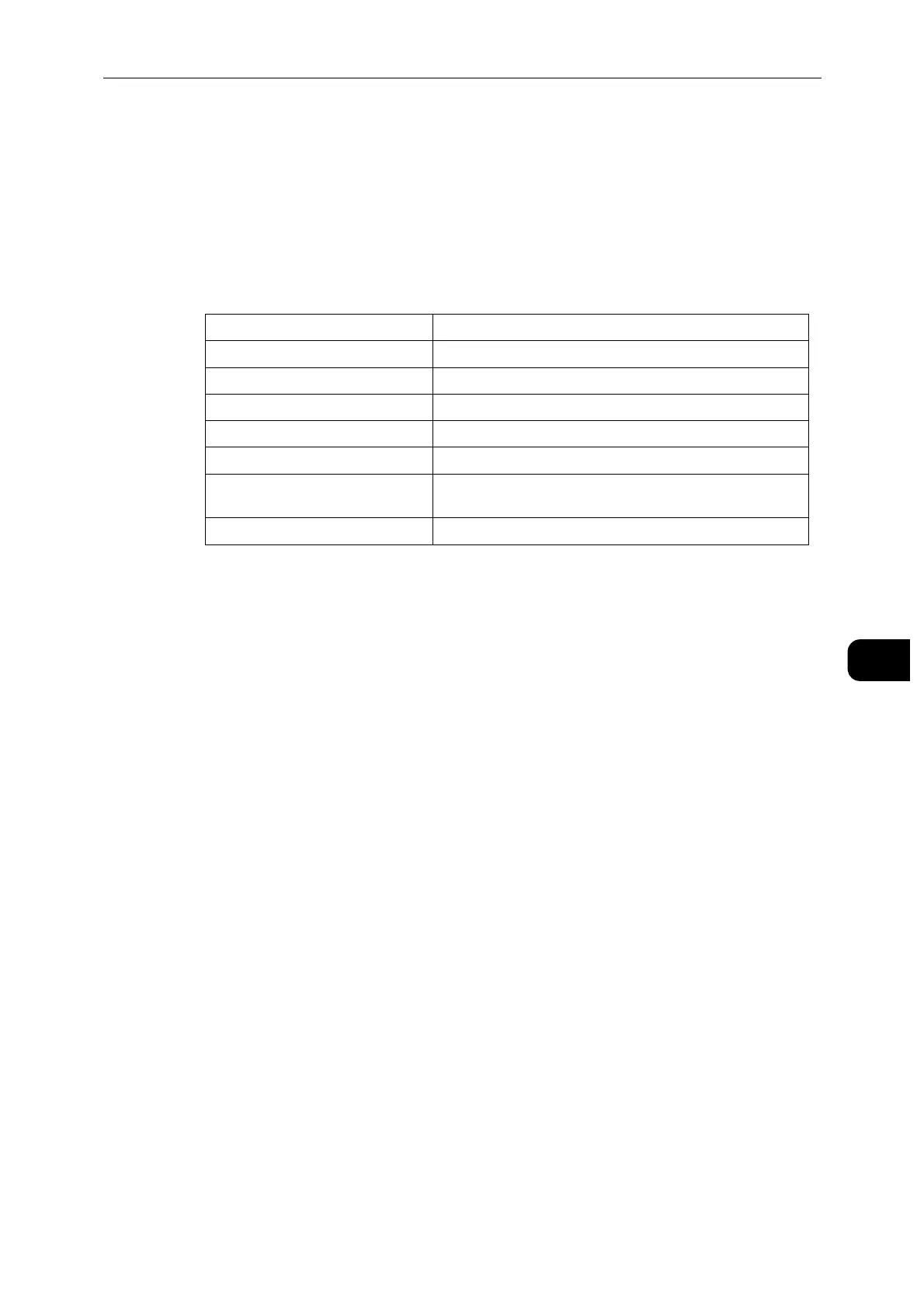Home
93
CentreWare Internet Services
7
Home
The header part of the Home screen shows the status and basic information of the printer.
Select [Details] to open [Device Details].
Device Details
Allows you to view and edit the following items.
Notifications
Displays the notifications from the printer such as the fault status, replacement period, and
other important messages in the order of severity.
You can check the details or associated pages by selecting each notification.
Select [Settings] to open [Notification Settings].
Notification Settings
Email Notifications
Set the Email Notifications settings. The printer sends the printer's trouble information to
the Email address specified here.
Fault History
Select [Fault History] at the lower left of [Notification Settings] to view the fault history.
The faults are displayed from newest to oldest in descending order.
Trays
Displays the tray status and the current tray settings. Select the icon of each tray to see the
details and change the settings.
Tray Status
Displays the size, type, color, and remaining amount of paper loaded on the tray.
Tray Mode
Select the tray mode.
Device Name Set the name of the printer.
Fuji Xerox Asset Tag Reserved for Xerox use to identify the printer.
Customer Asset Tag Set the asset tag for the printer.
Software Version: Displays the current software version of the printer.
Serial Number: Displays the serial number of the printer.
Device Location Set the location of the printer.
Network Displays the basic network information. You can edit the
values at "Connectivity" (P.79).
System Administrator Set the information of the system administrator.
