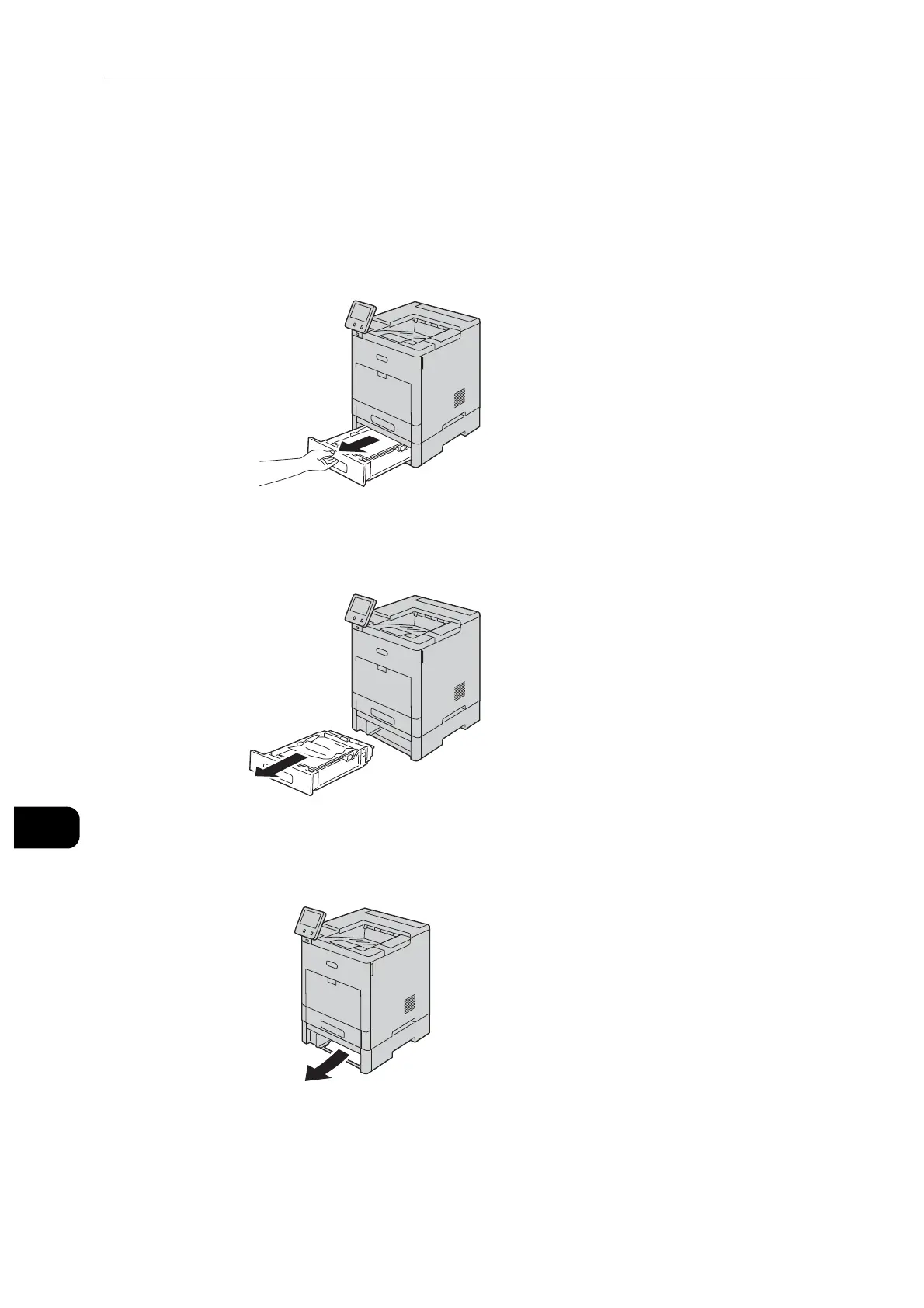Problem Solving
264
Problem Solving
11
8 Press the <Home> button to return to the [Home] screen.
Paper Jams in Trays 2 to 5
The following describes how to clear paper jams occurring in Trays 2 to 5.
1 For the tray reported on the Touch Screen Display, pull out the tray until it stops.
2 Lift the front of the tray slightly, and remove the tray from the printer.
3 Remove any crumpled paper from the tray and any remaining paper jammed at the front
of the printer.
