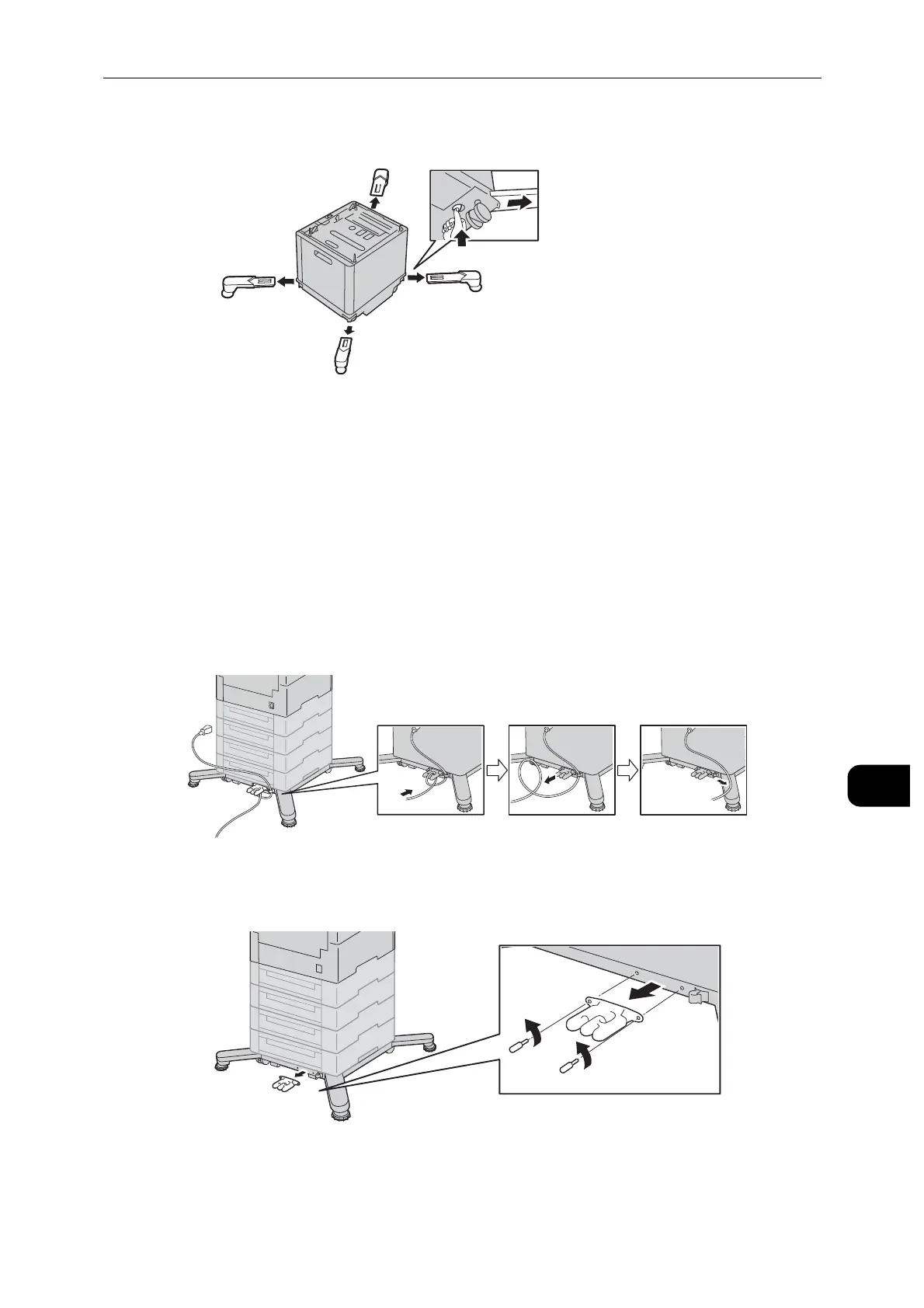Removing Optional Components
177
Maintenance
10
7 Pull out the legs.
Removing the Caster
This section describes how to remove the Caster (optional).
Close the bypass tray, if opened.
1 Turn off the printer, and then unplug the power cable.
2 Remove the network cable, the USB cable, and the power cable from the printer.
3 Remove the power cable from the cable hook.
4 Take off the cable hook.
