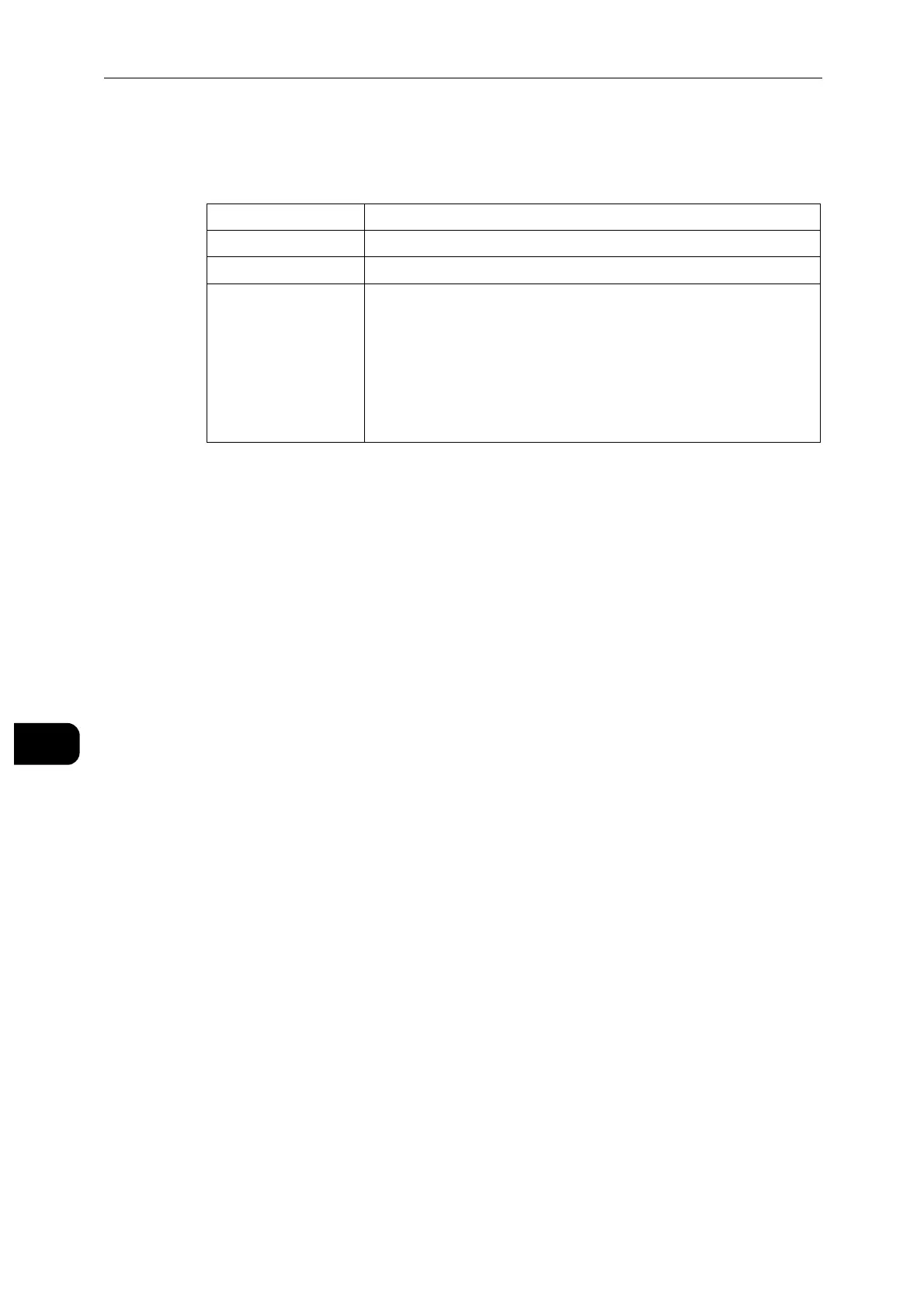Authentication and Accounting Features
156
Authentication and Accounting Features
9
Editing User Accounts from the CentreWare Internet Services
You can edit the user accounts in the user details screen which is displayed when you select
[Permissions] and select the desired user name under [User Accounts].
Deleting User Accounts from the CentreWare Internet Services
Select [Permissions] > desired user name under [User Accounts] > [Delete User].
Changing Password from the CentreWare Internet Services
Administrator
Select [Permissions] > [Admin] under [User Accounts] > [User Accounts].
User
Select [Permissions] > desired user name under [User Accounts] > [Delete User].
User Authentication for Accounting
Xerox Standard Accounting
Selecting a tracked feature displays the [Accounting] screen
*
. Enter the user ID and, if
required, enter the passcode. When the account is successfully authenticated, you can
use the feature.
When a general account is related to the user, the [Accounting Summary] screen
appears. You can change the account by setting [My User Account] and check the
number of remaining or used jobs. You can also print the account report and check the
account details (limits, used number and remaining number for each job).
* : This step can be skipped if the user is already logged in through remote authentication and the same user name used to
authenticate is registered as a Xerox Standard Accounting user.
Network Accounting
Selecting a tracked feature displays the [Accounting] screen. Enter the user ID and, if
required, enter the account ID.
[Roles] You can set a device user role and printing user role to the user.
[Personalizations] You can reset the personalized settings for the user.
[PC User Names] You can link PC user names to accounts on the printer.
[Accounting] Shows the number of prints made by the user. Selecting [Edit] allows you
to change the limits and relate the Xerox Standard Accounting general
accounts to the user.
The items on the [Edit Accounting] screen vary depending on the [What to
Track] settings.
Up to 100 Xerox Standard Accounting general accounts can be related to a
user.
