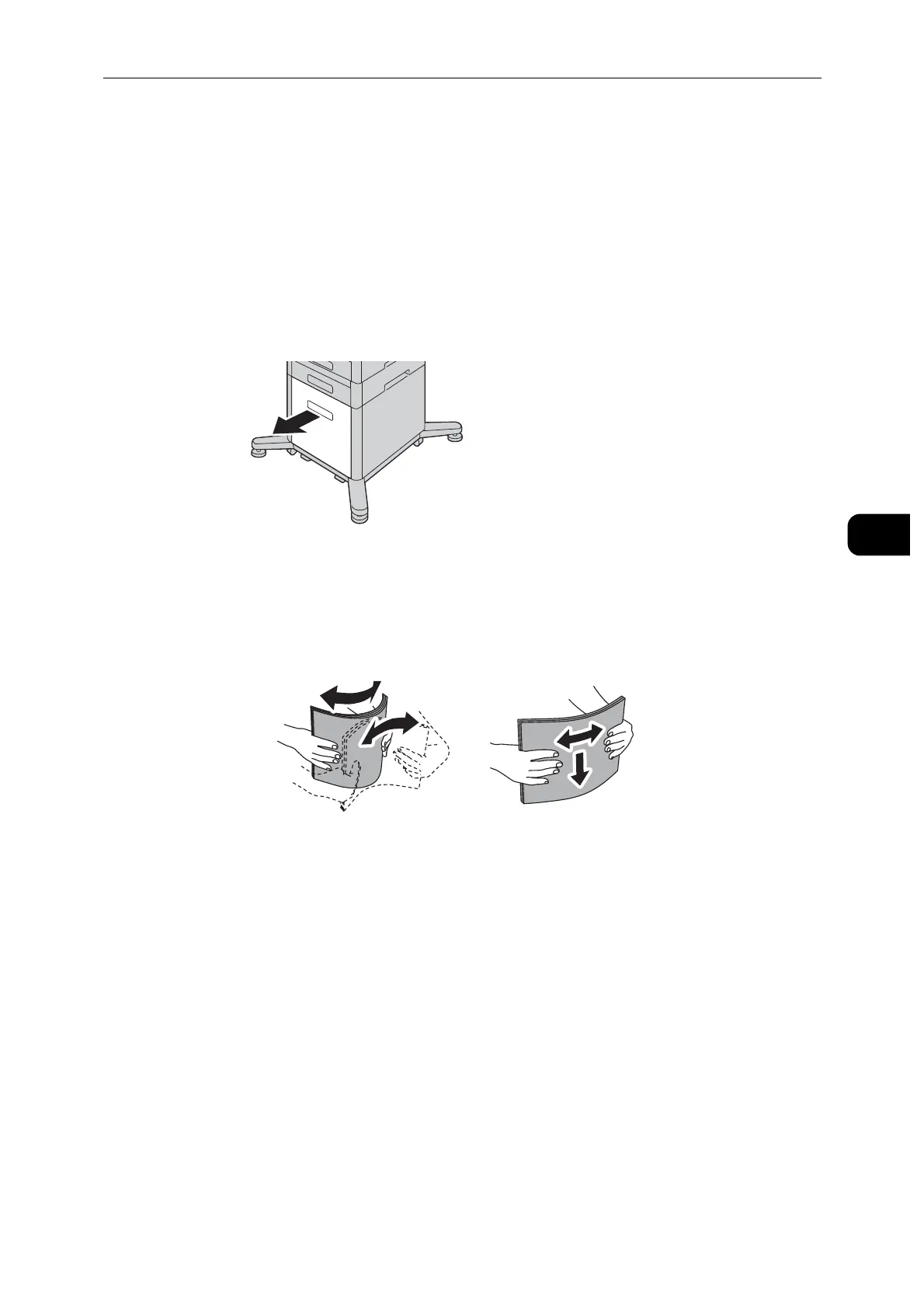Loading Paper
47
Paper and Other Media
4
To select a different paper color, touch the current paper color, and then select the
appropriate color from the list.
3) Select [OK] to save the settings.
Loading Paper in the High-Capacity Feeder
The High-Capacity Feeder tray accommodates 8.5 x 11" / A4 paper only and is loaded in
the short-edge feed (SEF) direction.
1 Pull out the tray slowly until it stops.
2 Fan the paper well, and align the edges of the paper stack on a level surface to avoid paper
jams and misfeeds.
