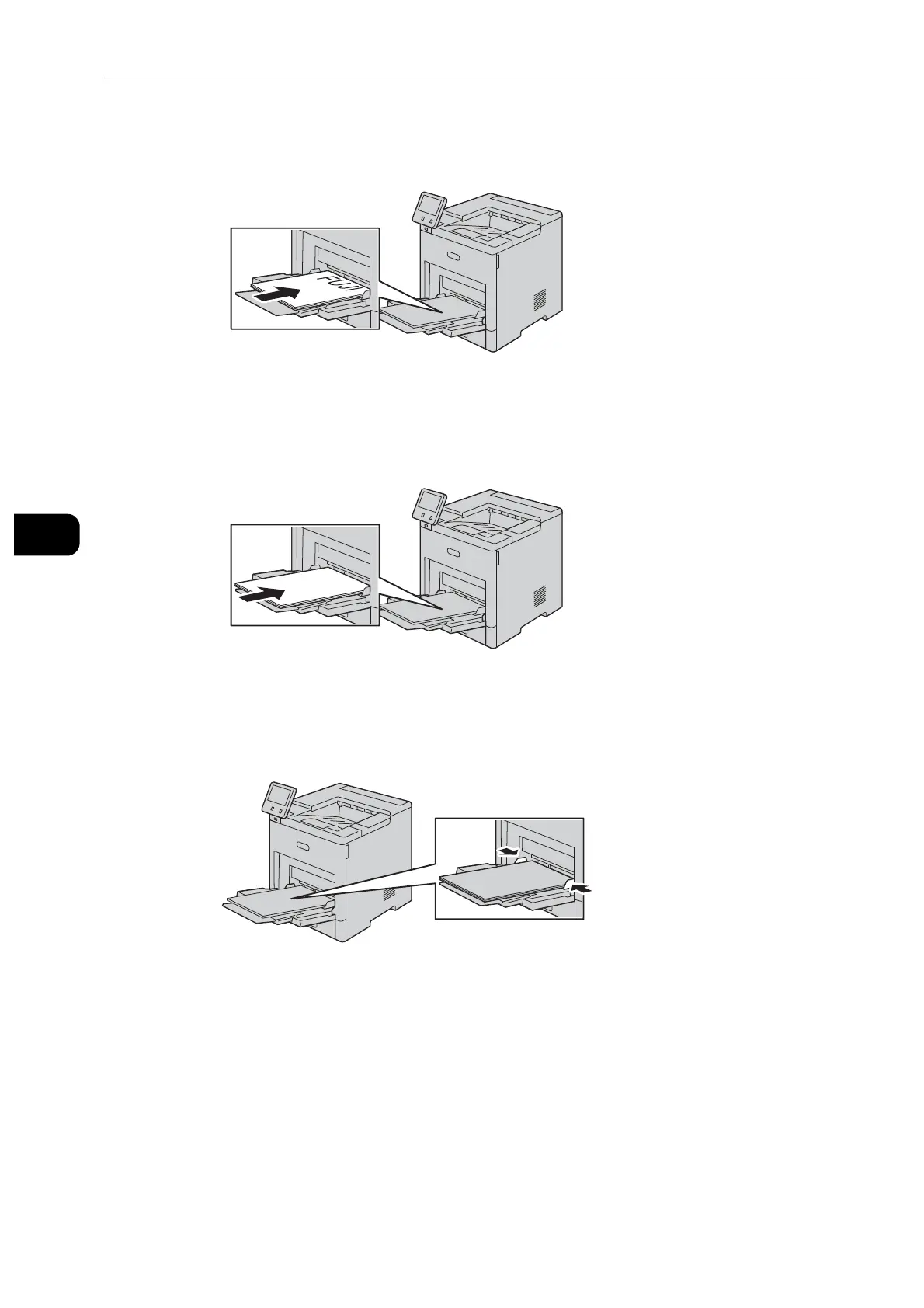Paper and Other Media
46
Paper and Other Media
4
For 1-sided printing, load letterhead or pre-printed paper face up with the top edge going
into the printer.
For 2-sided printing, load letterhead and pre-printed paper face down with the top edge
going into the printer.
6 Adjust the paper guides to align the edges of the paper loaded.
7 The printer prompts you to verify the paper type, size and color.
1) If the paper size, type and color are correct, select [OK].
2) If the paper size, type or color are incorrect, change the settings.
To select a paper type, touch the current paper type, and then select the appropriate
type from the list.
To select a paper size, touch the current paper size, and then select the appropriate size
from the list.
