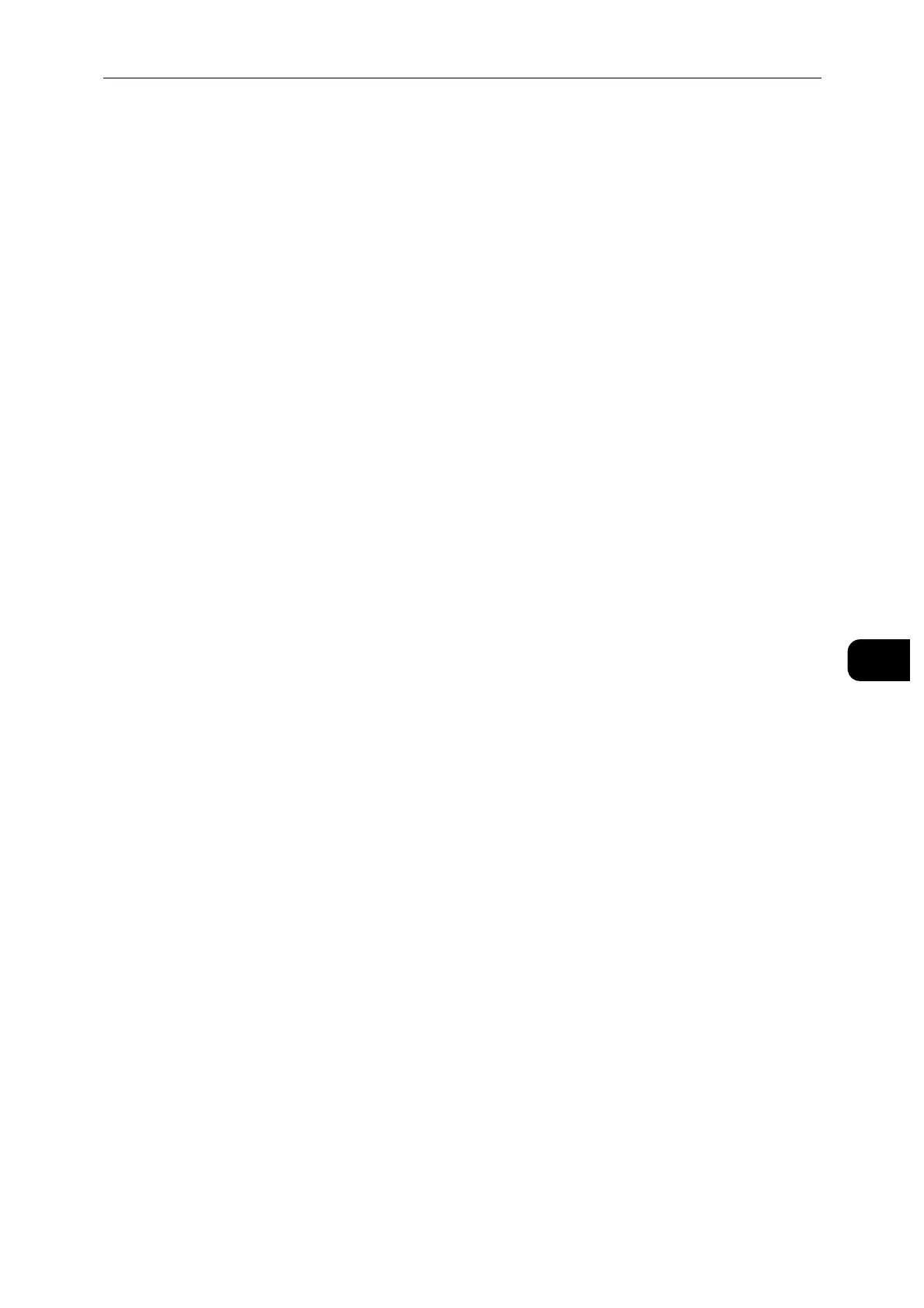System
137
CentreWare Internet Services
7
control panel.
[Paper Tray]
Specify the default paper tray.
[Paper Size]
Specify the default paper size.
[Paper Size (Bypass Tray)]
Specify the default paper size of bypass tray.
[Custom Paper Size Width]
Specify the width of custom size paper.
[Custom Paper Size Length]
Specifies the length of custom size paper.
[2-Sided]
Specifies whether to print on one side or both sides of a sheet of print media. For a two-
sided printing, you can specify the printout to be bound by the long edge or short edge.
[Remove Blank Pages]
Specify whether or not to remove the blank pages.
[Original Orientation]
Specify how text and graphics are oriented on the page.
[Wide A4]
Specify whether to enable the wide A4.
[Pitch Size]
Specify the font pitch for scalable mono spaced fonts.
[Point Size]
Specify the font size for scalable typographic fonts.
[Font Name]
Specify the default font from the fonts registered in the printer.
[Symbol Set]
Specify a symbol set for a specified font.
[Lines per Page]
Specify the number of lines on page.
