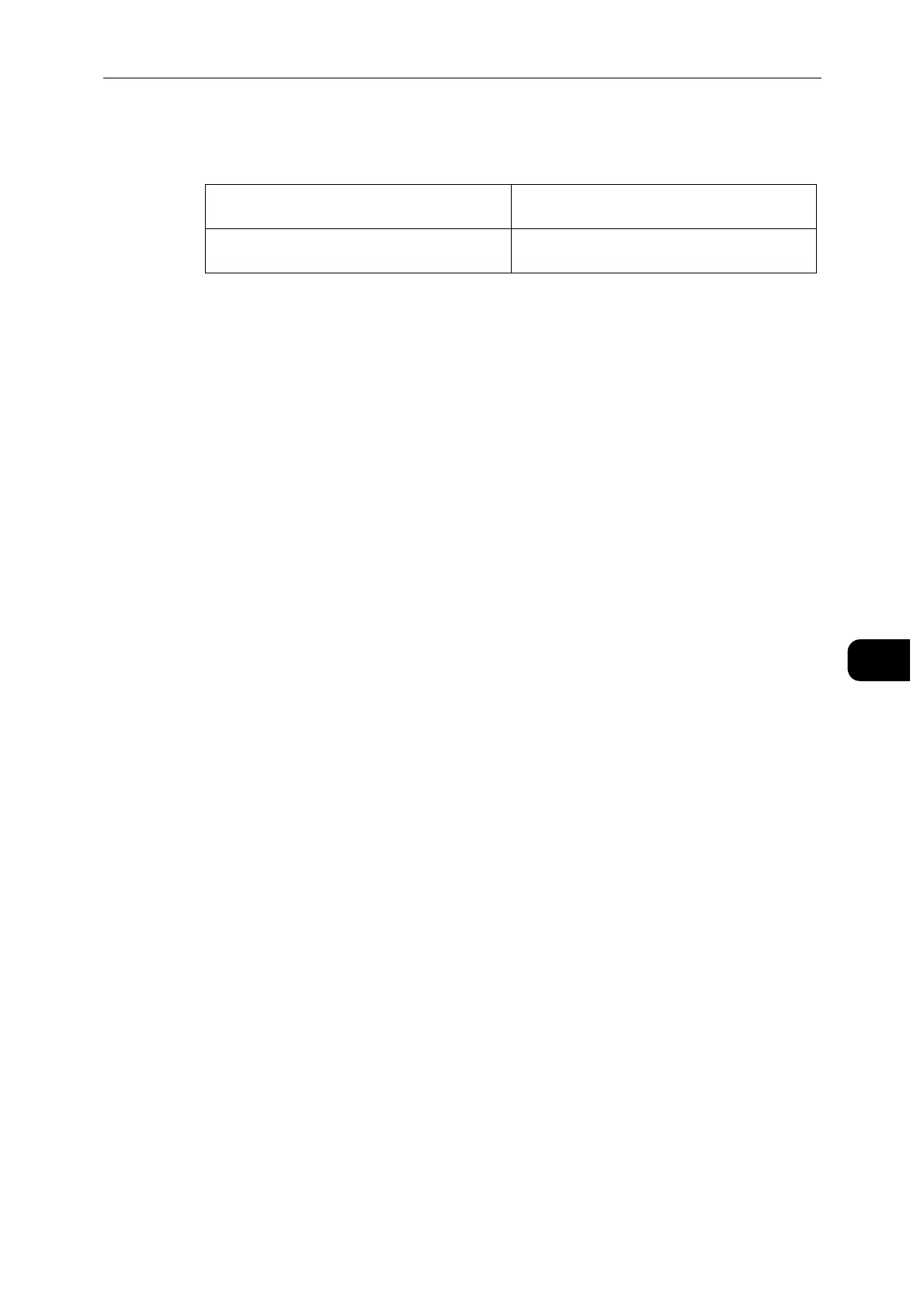System
139
CentreWare Internet Services
7
Paper Supply
Specifies the way to select the tray for PostScript mode.
PDF Settings
Use the [PDF] menu to change printer settings that only affect the PDF Jobs.
[Decomposer]
Select the print processing mode.
[Print Quantity]
Specifies the number of copies to print.
[Paper Size]
Specifies the output paper size for the PDF file.
[2-Sided]
Specifies whether to print on one side or both sides of a sheet of print media. For a two-
sided printing, you can specify the printout to be bound by the long edge or short edge.
[Collated]
Specifies whether to sort the PDF job.
[Print Mode]
Specifies the print mode.
[Standard]
For documents with normal sized characters.
[High Speed]
Prints with the higher speed than the Normal mode, but the quality is less.
[High Quality]
For documents with small characters or thin lines, or documents printed using a dot-
matrix printer.
[Layout]
Specifies the output layout.
[Auto Reduce/Enlarge]
Prints the document in the layout specified by the printer.
[Booklet Creation]
Prints on both sides of a sheet of paper bound by the edge.
[Auto Select] The tray is selected as the same setting as in
the PCL mode.
[PostScript Tray Setting] The tray is selected in a method compatible
with regular PostScript printers.
