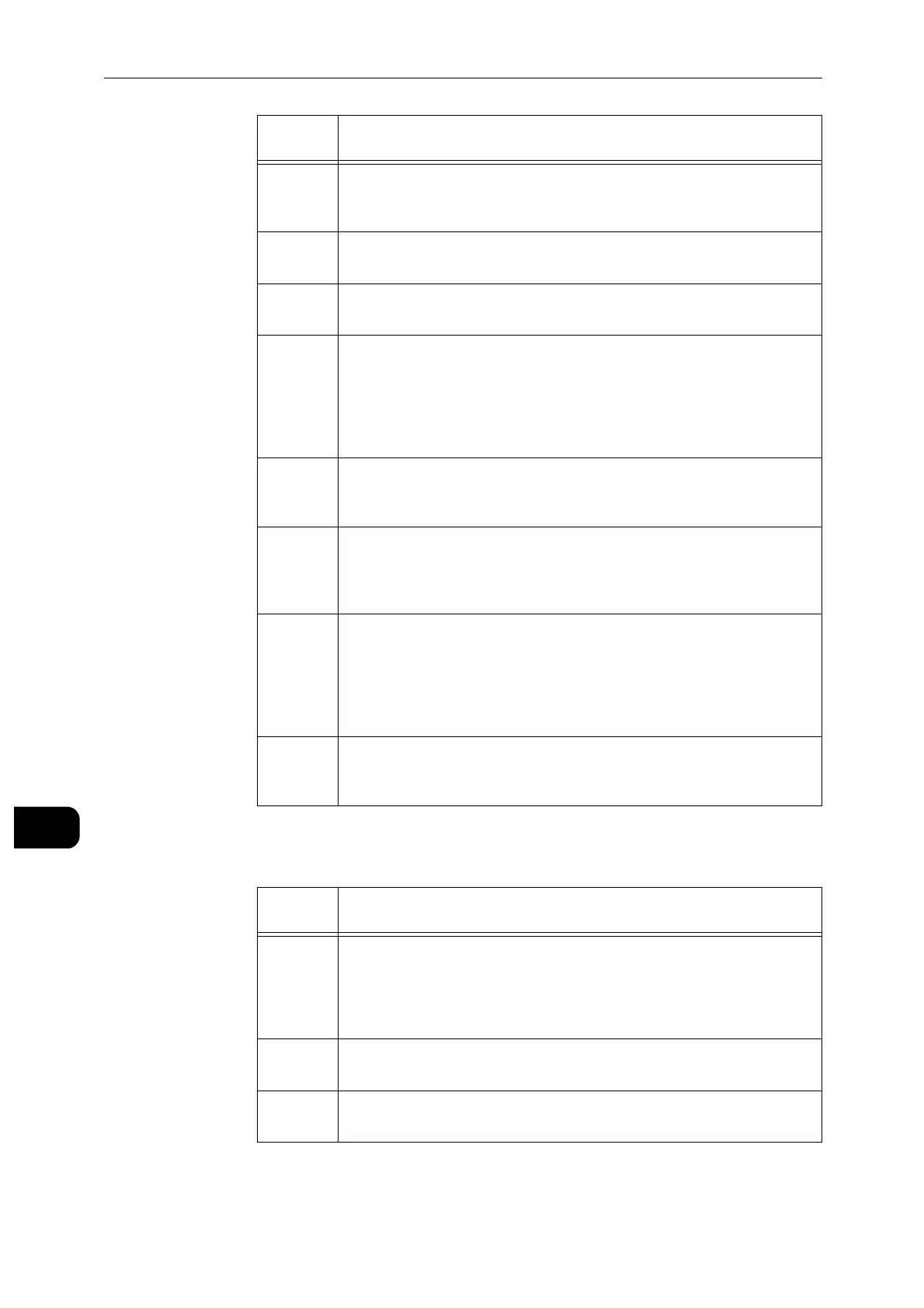Problem Solving
228
Problem Solving
11
"026-001" - "026-999"
024-703 [Cause]
Unable to print because the number of booklet pages exceeds the
maximum number allowed.
[Remedy]
Use paper of less weight. Or, cancel the booklet creation.
024-707 [Cause]
The paper type is not supported for duplex or inversion.
[Remedy]
Change the paper type, or change to 1-sided printing.
024-708 [Cause]
The paper type is not supported for duplex or inversion.
[Remedy]
Change the paper type, or change to face-up printing.
024-742 [Cause]
Booklet printing was specified for printer properties, but the
number of print pages for the job exceeded the maximum number
allowed for booklet creation.
[Remedy]
Change the printer properties setting to split the pages
appropriately to create separate volumes, or to cancel the booklet
creation setting.
024-746 [Cause]
The specified paper type is not compatible with the specified
paper size, paper tray, output tray, or 2 sided printing.
[Remedy]
Confirm the print data.
024-747 [Cause]
Incompatible print parameters are used. The combination of the
specified features such as Document Size, Paper Size, Paper Tray, 2
sided printing, and Output Tray is incompatible.
[Remedy]
Confirm the print data, and try printing again.
024-775 [Cause]
Booklet printing was specified for printer properties, but the
number of print pages for the job exceeded the maximum number
allowed for booklet creation.
[Remedy]
Change the printer properties setting to split the pages
appropriately to create separate volumes, or to cancel the booklet
creation setting.
025-596
025-597
[Cause]
An error occurred with the hard disk.
[Remedy]
The hard disk should be replaced. Contact our Customer Support
Center.
Error
Code
Cause/Remedy
026-400 [Cause]
More than two devices are connected to the USB host port.
[Remedy]
Disconnect the third or more devices so that the number of
connected devices becomes two. If the error still is not resolved,
switch off the machine power, make sure that the touch screen is
blank, and then switch on the machine power.
026-402 [Cause]
Printing speed is slow.
[Remedy]
Wait until the job finishes.
026-704 [Cause]
An error occurred during processing DocuWorks documents.
[Remedy]
Print using the print driver (PCL, etc.) from DocuWorks Viewer.
Error
Code
Cause/Remedy
