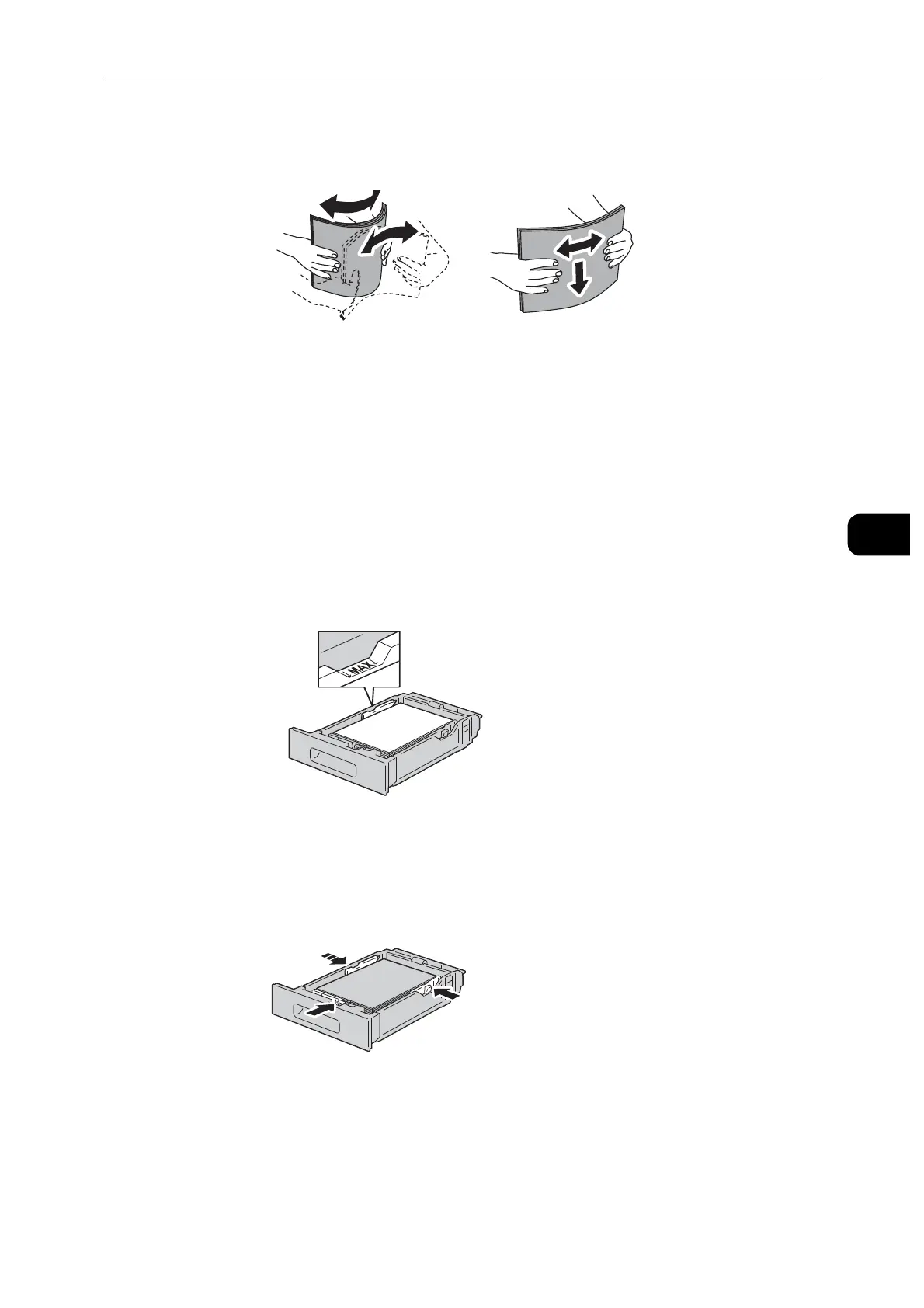Loading Paper
43
Paper and Other Media
4
4 Fan the paper well, and align the edges of the paper stack on a level surface to avoid paper
jams and misfeeds.
5 Load paper into the tray with the print side face up.
Load hole-punched paper with the holes to the left.
Load label sheets in the tray face up.
For 1-sided printing, load letterhead paper face up with the top of the paper toward the
back of the tray.
For 2-sided printing, load letterhead and pre-printed paper face down with the top edge
feeding into the printer.
Do not load paper above the maximum fill line. It may cause paper jams or machine malfunction.
6 Adjust the paper guides to align the edges of the paper loaded.
7 Insert the tray into the printer.
