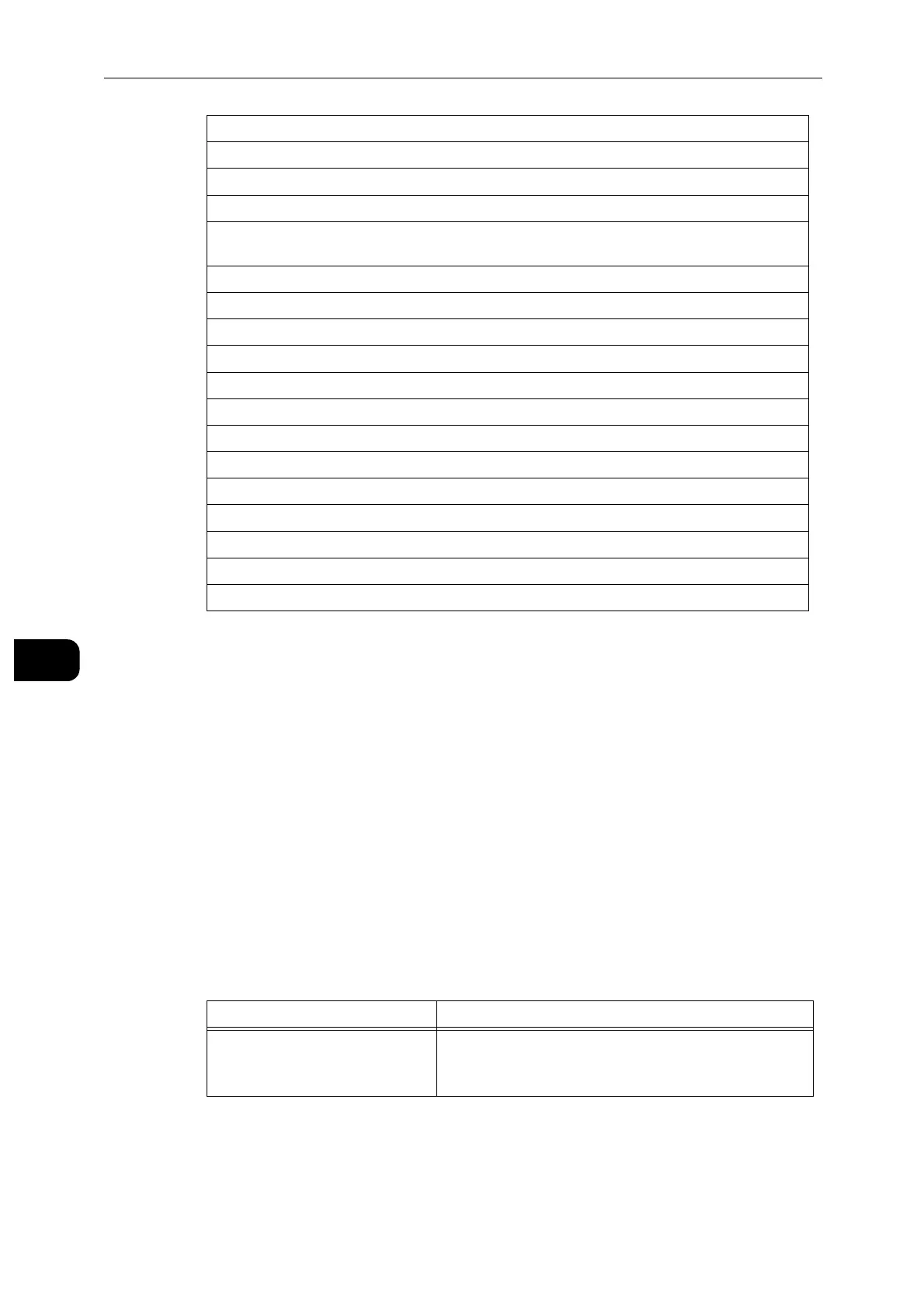CentreWare Internet Services
96
CentreWare Internet Services
7
Support
Displays the support information.
Support Information
You can change the information by selecting [Edit].
Online Support
Opens the Online Support page in a new browser window.
Restart Device
Allows you to restart the printer. Select [Restart] after the confirmation screen is displayed.
Submit File
Allows you to print a file from the local client device by uploading the file through
CentreWare Internet Services.
No driver installation is required.
XPS stands for XML Paper Specification.
[App Customization]
[Connections]
[Mobile Printing]
[Protocols]
[Authentication, Authorization, Accounting,
Personalization]
[Logs]
[Date & Time]
[Security]
[Timeouts]
[Power Saver]
[PDL Settings]
[Defaults and Policies]
[Job Management]
[Software Update]
[Supplies Management]
[Notifications]
[Internationalization]
[Support Information]
Supported file format Procedure
PDF, PS, PCL, PRN, XPS, JPEG, TIFF,
TXT
1.
Enter the path of the file or select a file through
browsing the local file system.
2.
Click [Submit] and the print job will be submitted.
