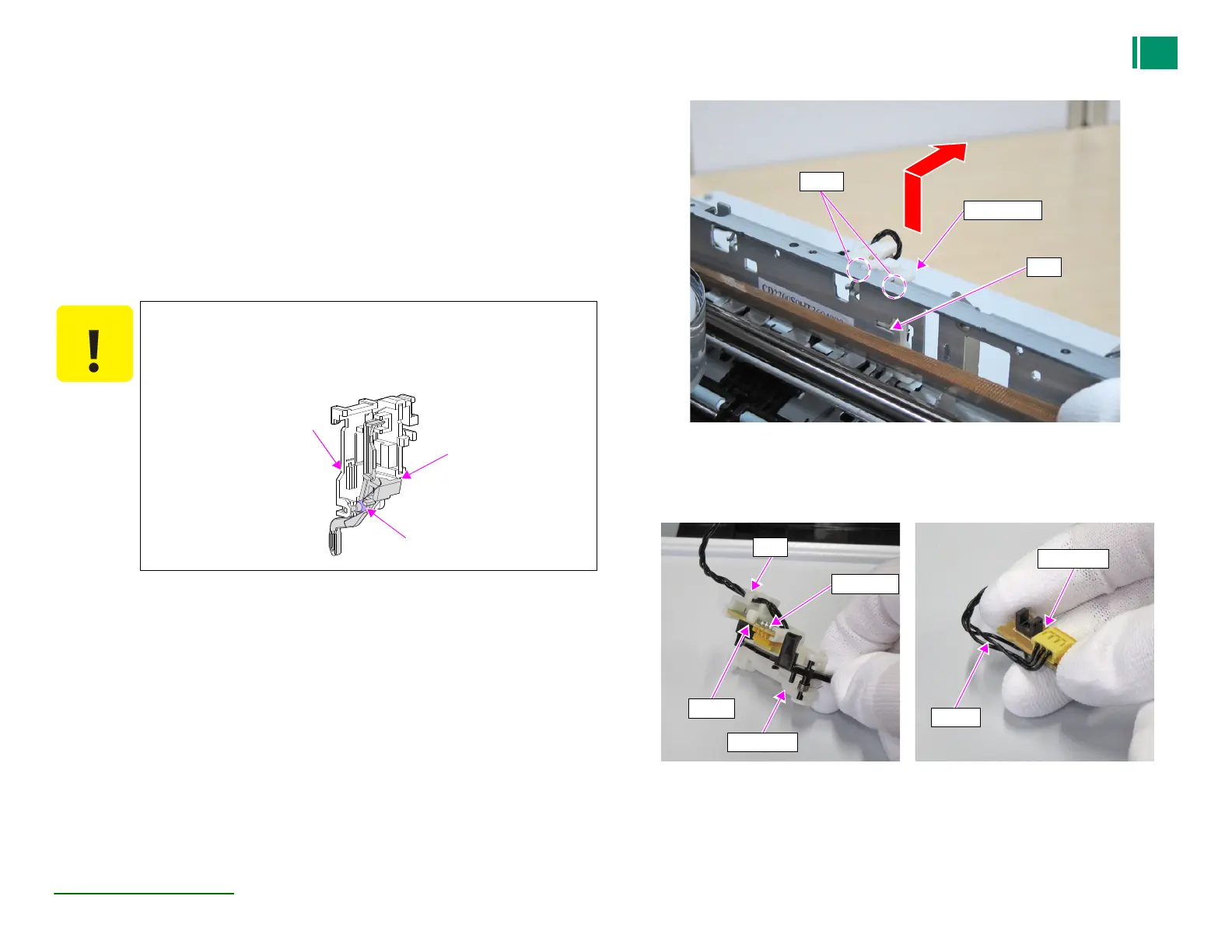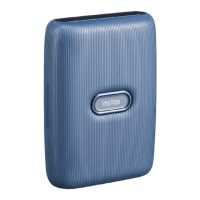171
4.5Disassembly and Assembly Procedure
DX100 Service Manual
4.5.6.8 PE Sensor Unit
1. Remove the Top Cover. (P.97)
2. Remove the Rear Cover. (P.99)
3. Remove the Upper Cover. (P.100)
4. Remove the Top Cover Open Sensor. (P.164)
5. Remove the Release Unit. (P.152)
6. Remove the U Guide. (P.148)
7. Remove the Middle Paper Guide. (P.149)
8. Release the tab of the PE holder using flat-blade screwdriver or a similar tool, and
detach the two hooks of the PE holder.
9. Release the PE Sensor Unit from the frame while sliding the PE Sensor Unit in the
direction of the arrow.
Figure 4-128. Removing the PE Sensor Unit (1)
10. Release the cable from the tab of the PE Holder.
11. Disengage the hook, and remove the PE Sensor.
12. Disconnect the cable from the connector of the sensor.
Figure 4-129. Removing the PE Sensor Unit (2)
Be careful not to damage the hook of the PE Holder when pushing the
hook.
When taking next step, be careful not to damage the lever and spring
of the PE Holder.
PE Sensor
Hook
PE Sensor
Cable
Tab
PE Holder
