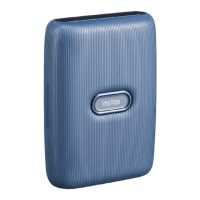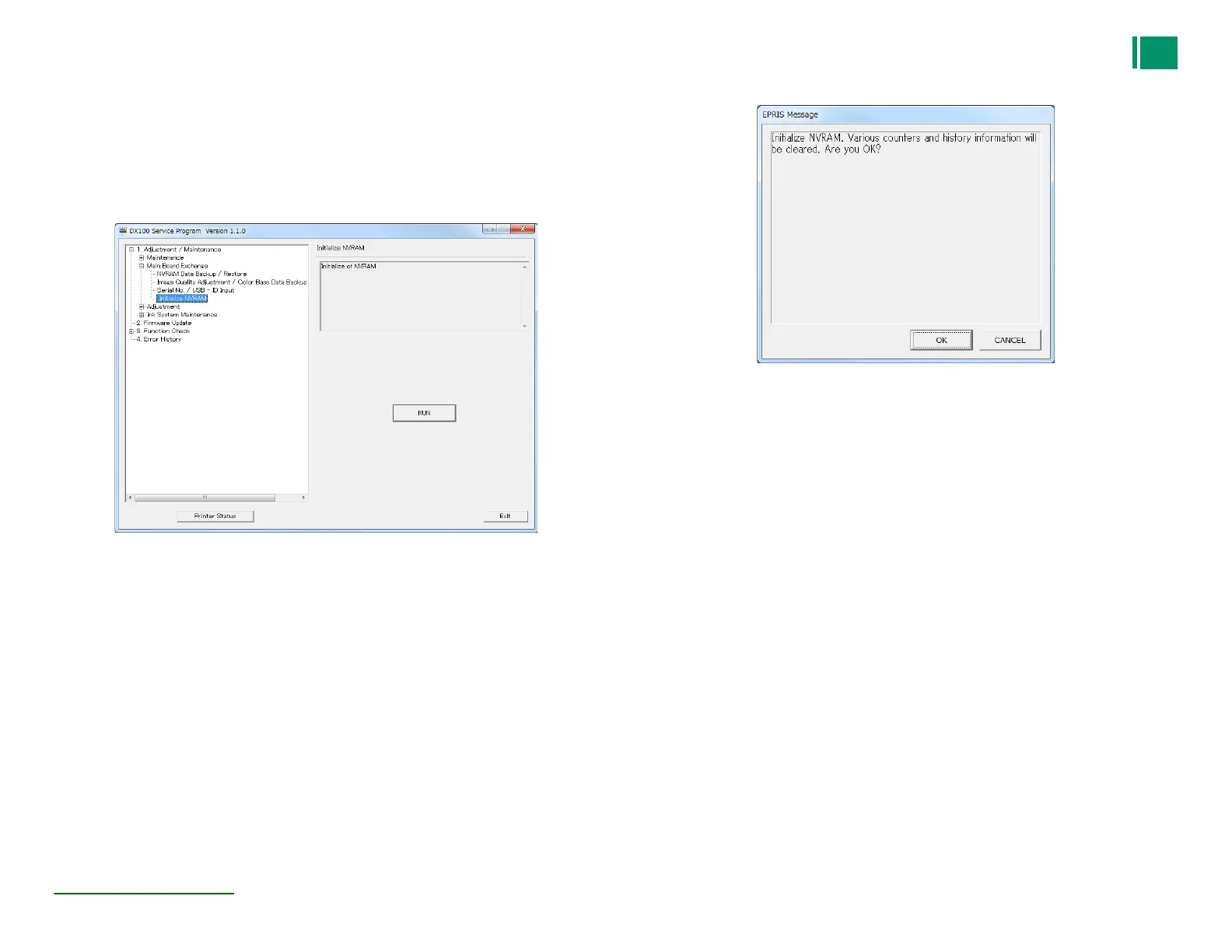 Loading...
Loading...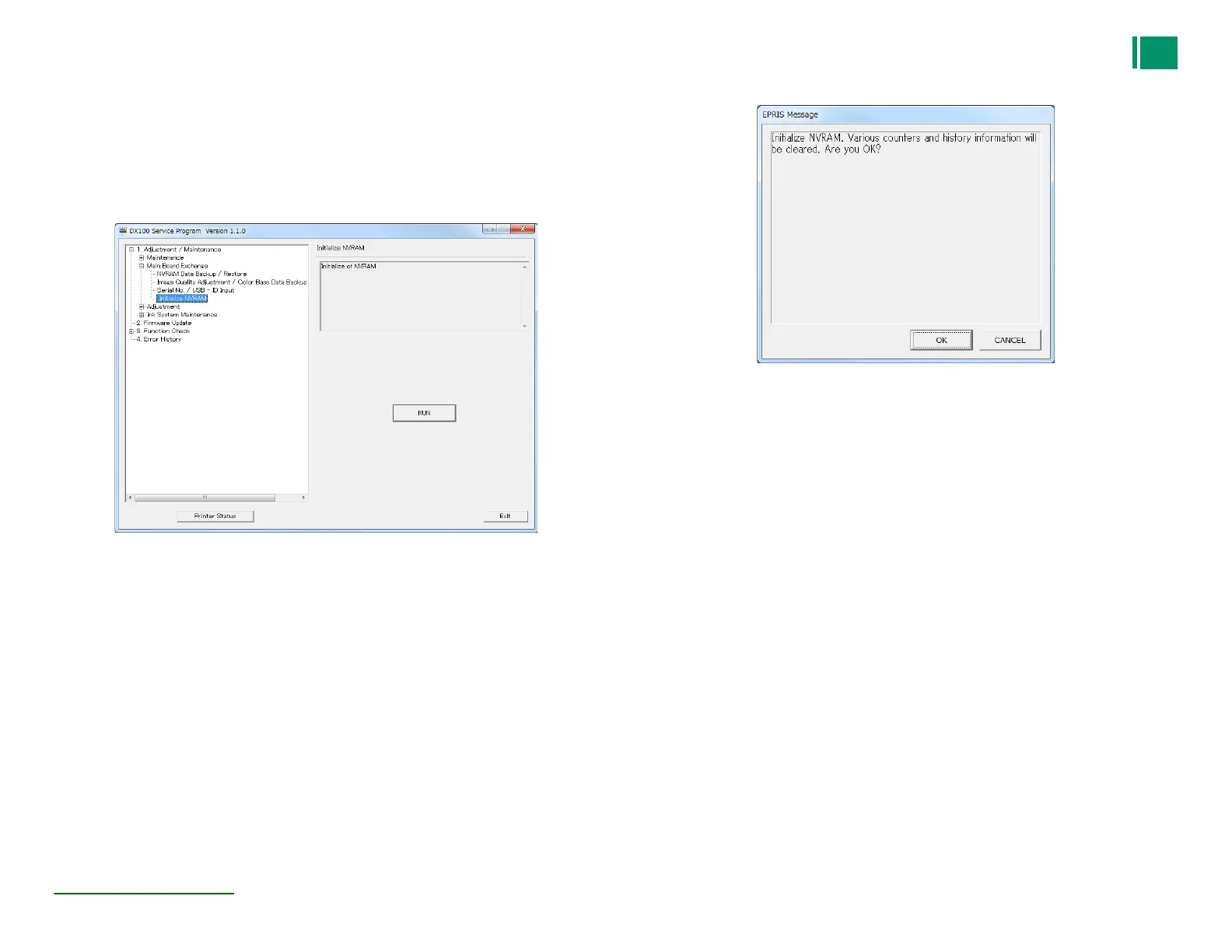
Do you have a question about the FujiFilm Frontier-S DX100 and is the answer not in the manual?
| Print Technology | Inkjet |
|---|---|
| Paper Handling | Roll paper |
| Connectivity | USB 2.0 |
| Ink Colors | Cyan, Magenta, Yellow |
| Media Sizes | 3.5x5 to 8x39 inches |
| Print Size | 3.5x5 to 8x39 inches |