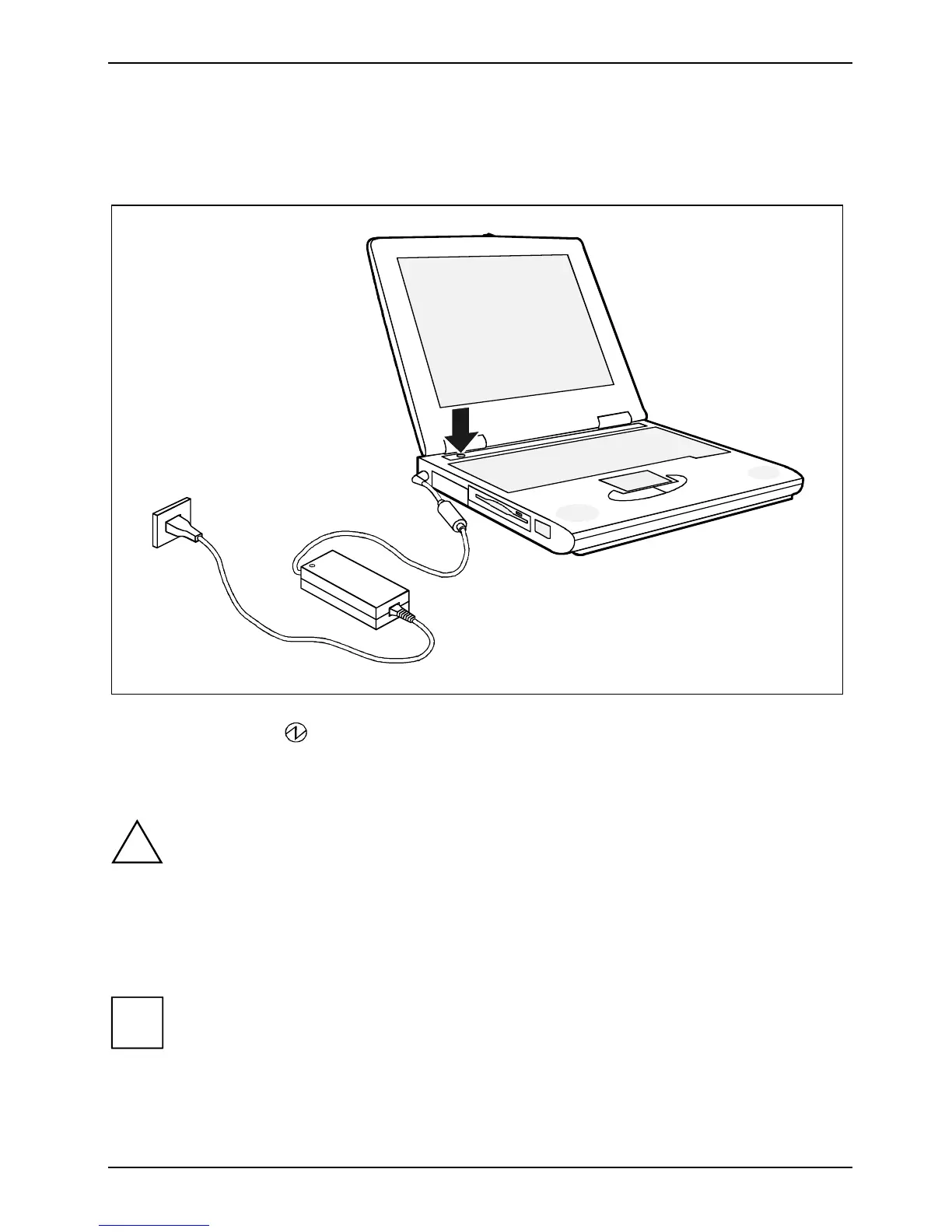Preparing the notebook for use Initial switch-on: Software will be installed
14 A26391-LJ1-Z120-1-7619
Initial switch-on: Software will be installed
When you switch on your PC for the first time, the supplied software is installed and configured. You
should plan some time for this, as this process may not be interrupted.
Ê Press the Suspend/Resume button to switch on the notebook.
The power-on indicator
on the notebook lights up.
First-time software installation
!
Leave the external power adapter connected to your notebook during the initial
installation.
Once the installation has been started, the notebook must not be switched off!
During installation, the notebook may only be rebooted when you are requested to do so!
Ê During installation, follow the instructions on screen.
Consult the operating system manual if there is anything unclear about the requested input data.
i
You will find further information about the system, drivers, utilities, updates, manuals etc.
on the "Drivers & Utilities" CD supplied.
