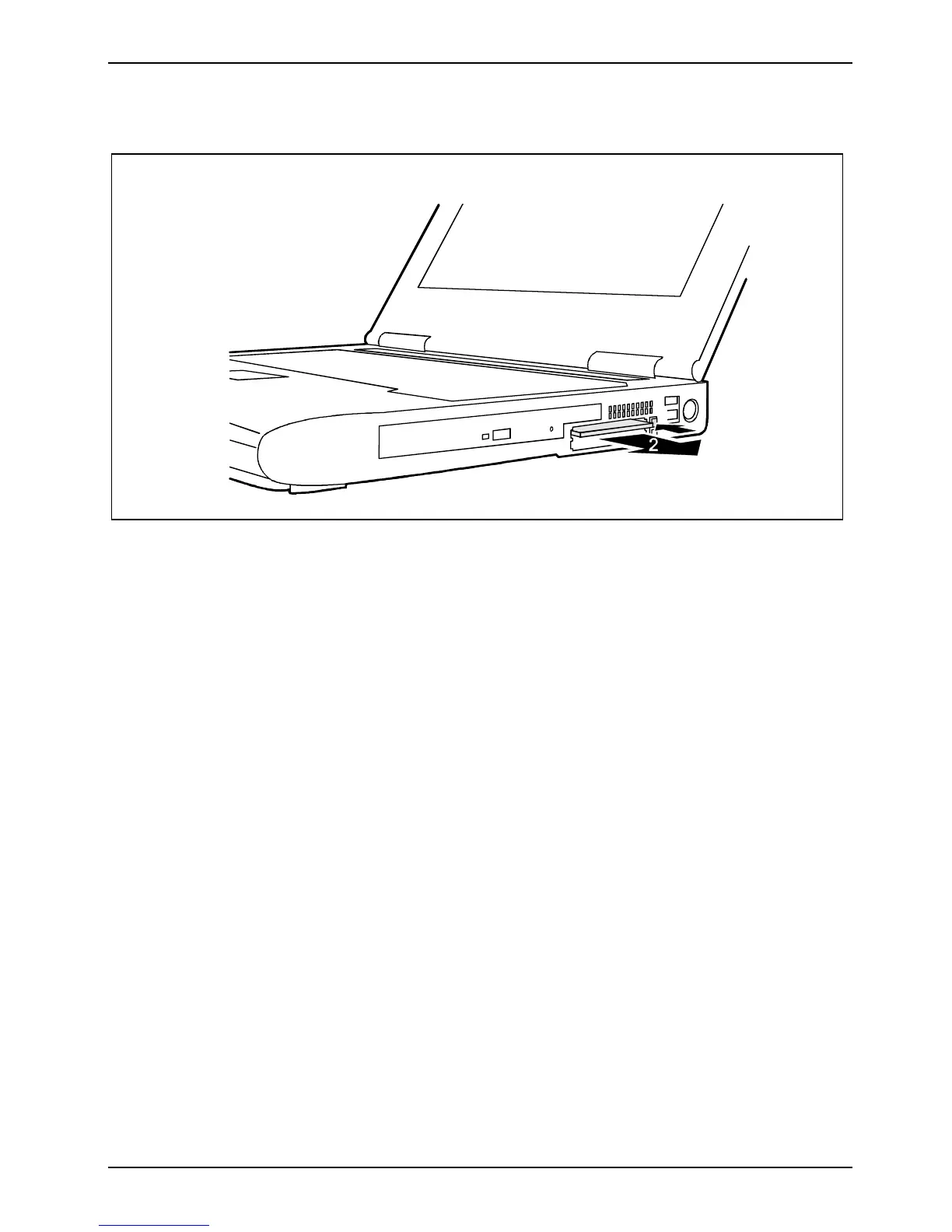Working with your notebook PC cards
34 A26391-LJ1-Z120-1-7619
Removing a PC card
1
Ê Fold out the eject buttons.
Ê Push the eject button (1).
Ê Slide the PC card out of the notebook (2).
Using PC-LAN cards
With PC-LAN cards you can access all resources of your local network (LAN = Local Area Network).
• Before you can use PC-LAN cards, you must configure your notebook for use with the network
operating system. Open the Configuration tab under Start - Control Panel - Network and select
the desired configuration.
• If your notebook or your PC-LAN card is delivered with a driver diskette, install the drivers from
this diskette.
• Set up your notebook for use in a local network with the support of the network manager.
