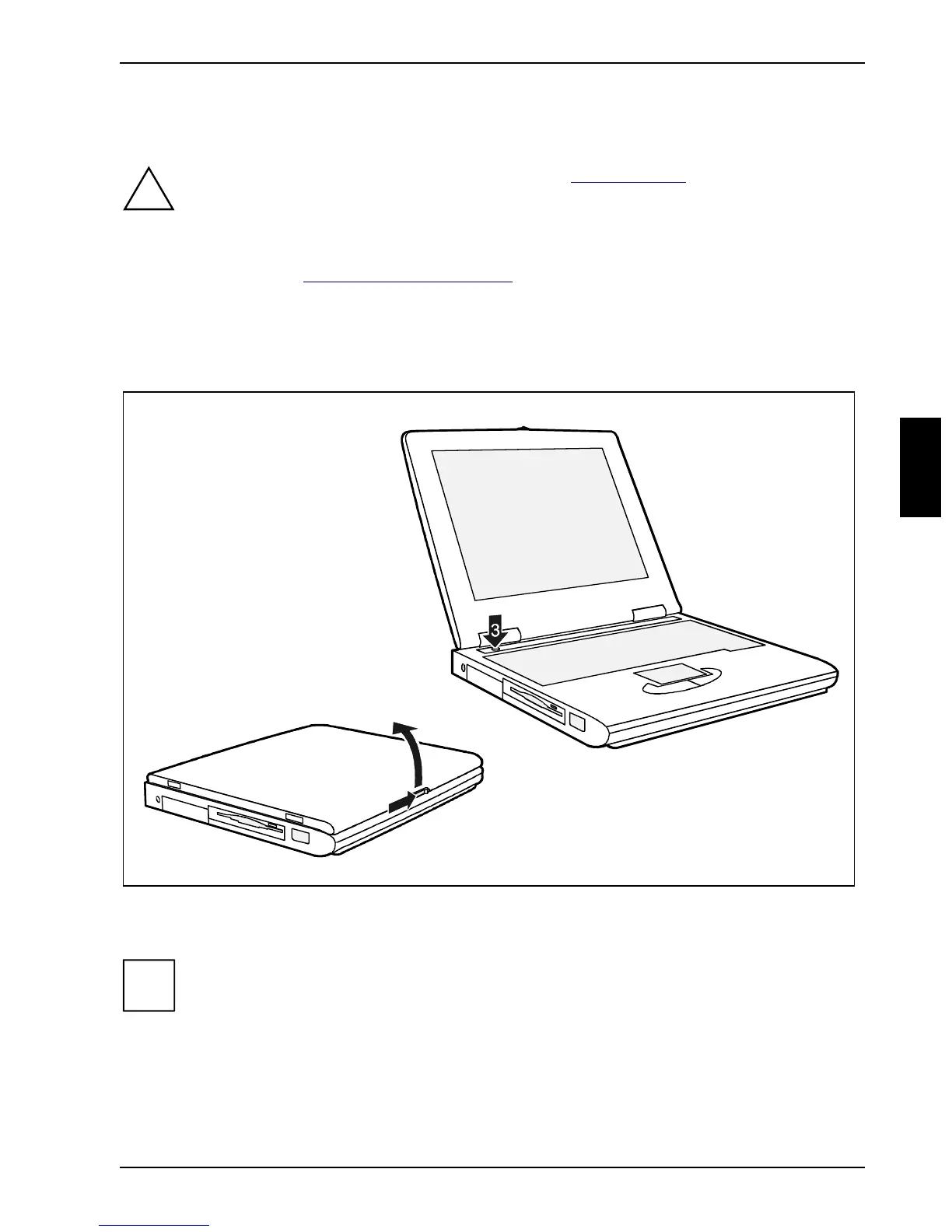A26391-LJ1-Z120-1-7619 15
Working with your notebook
!
Please take note of the information in the chapter "Important notes".
This chapter describes the basics for operating your notebook.
Please see the chapter "Connecting external devices" for instructions on how to connect devices
such as a mouse and a printer to the notebook.
Switching on the notebook
1
2
Ê Press the release button (1), and unfold the LCD screen upwards (2).
Ê Press the Suspend/Resume button to switch on the notebook (3).
i
You can configure the Suspend/Resume button unde
Start - Settings - Control Panel -
Power Options - Power Options Properties.
If you have assigned a password, in order to start the operating system you must enter
this password when requested to do so,.
