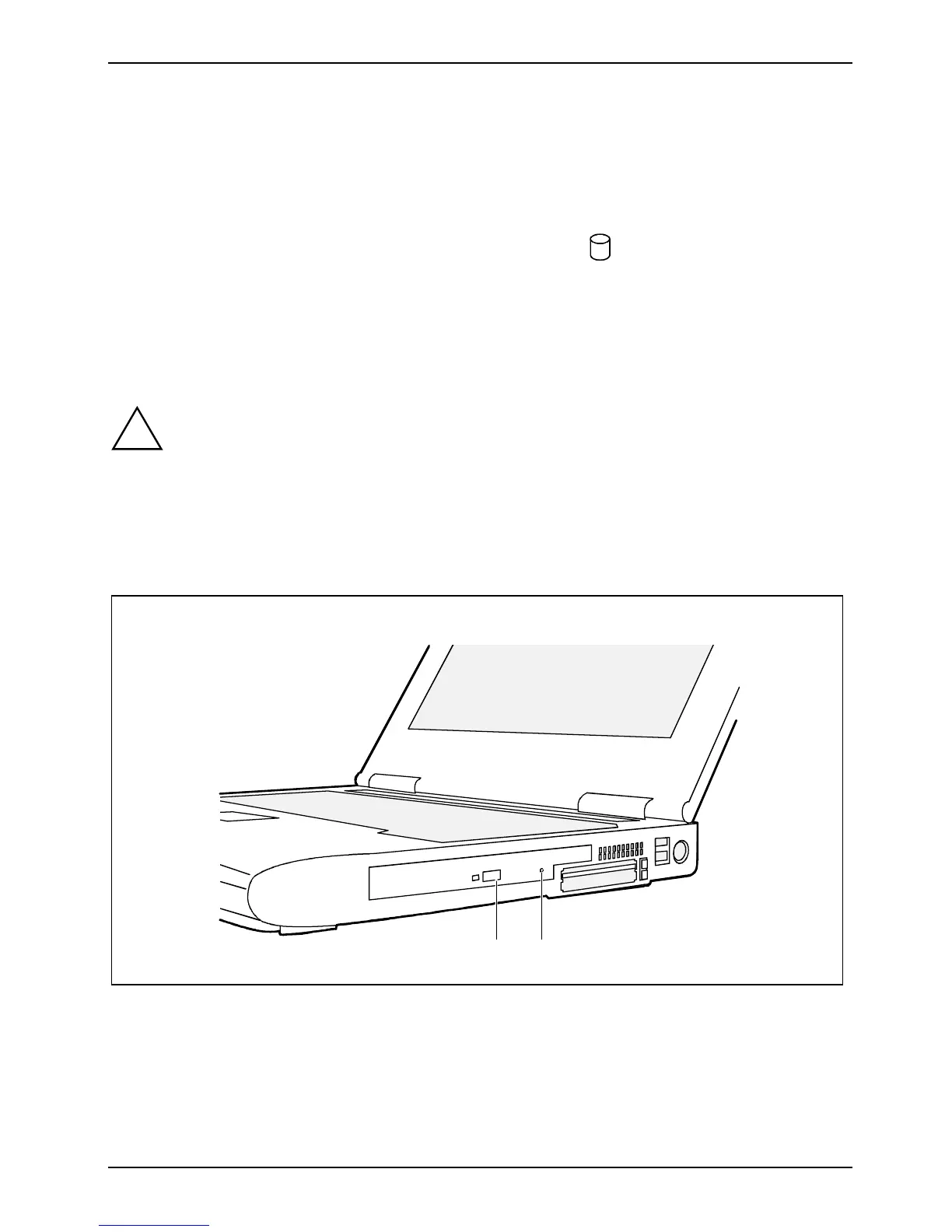Working with your notebook Hard disk
28 A26391-LJ1-Z120-1-7619
Hard disk
The hard disk is the most important storage medium of your notebook. You can work considerably
faster and more efficiently if you copy applications and files from floppy disks or CDs to your hard
disk.
When the hard disk is accessed, the hard disk indicator lights up
.
Optical drive
Your notebook is delivered with an optical drive. Depending on the model, your notebook is
equipped with a CR-ROM drive, a CD-RW drive, or a DVD-ROM drive.
!
This device contains a light-emitting diode, classified according to IEC 825-1:1993:
LASER CLASS 1, and must not be opened.
Avoid touching the surface of a CD/DVD. Handle CDs/DVDs only by their edges!
Always store CDs/DVDs in their cases. Thus you avoid dust contamination, scratches,
bending or other damage.
Protect your CDs/DVDs from dust, mechanical vibration and direct sunlight!
Avoid storing a CD/DVD in areas subject to high temperatures or humidity.
21
1 = Insert/Eject button 2 = Opening for manual ejection
You may use both 8 cm and 12 cm CDs/DVDs in the CD/DVD drive.
When using CDs/DVDs of minor quality vibrations and reading errors may occur.
