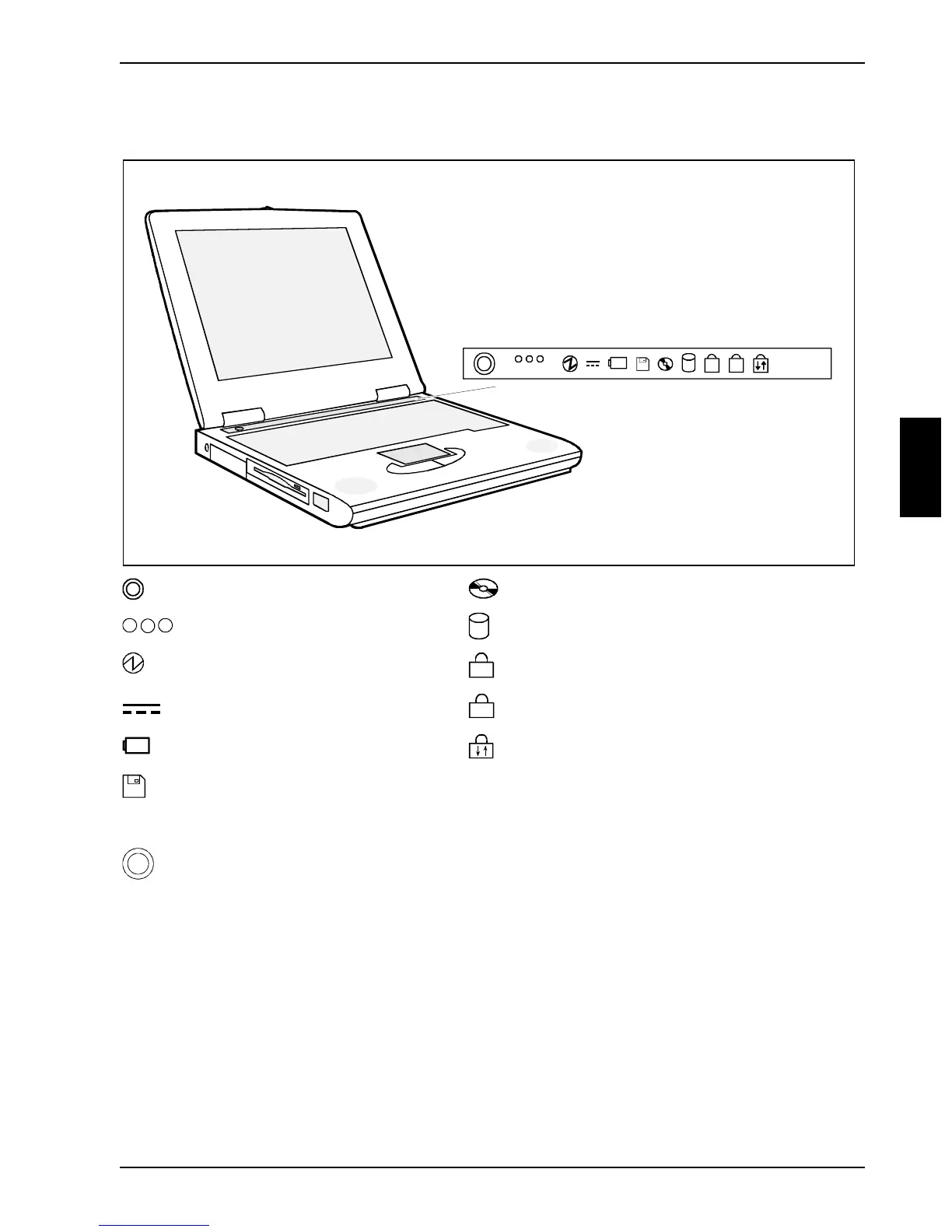Indicators Working with your notebook
A26391-LJ1-Z120-1-7619 17
Indicators
A1
Suspend/Resume button CD/DVD drive indicator
Microphone Hard disk indicator
Power-on indicator
1
NumLK indicator (Num Lock)
Power indicator
A
CapsLK indicator (Caps Lock)
Battery indicator Scroll indicator (Scroll Lock)
Floppy disk drive indicator
Suspend/Resume button
The Suspend/Resume button functions like an ON/OFF switch. It turns the notebook on and
off.
