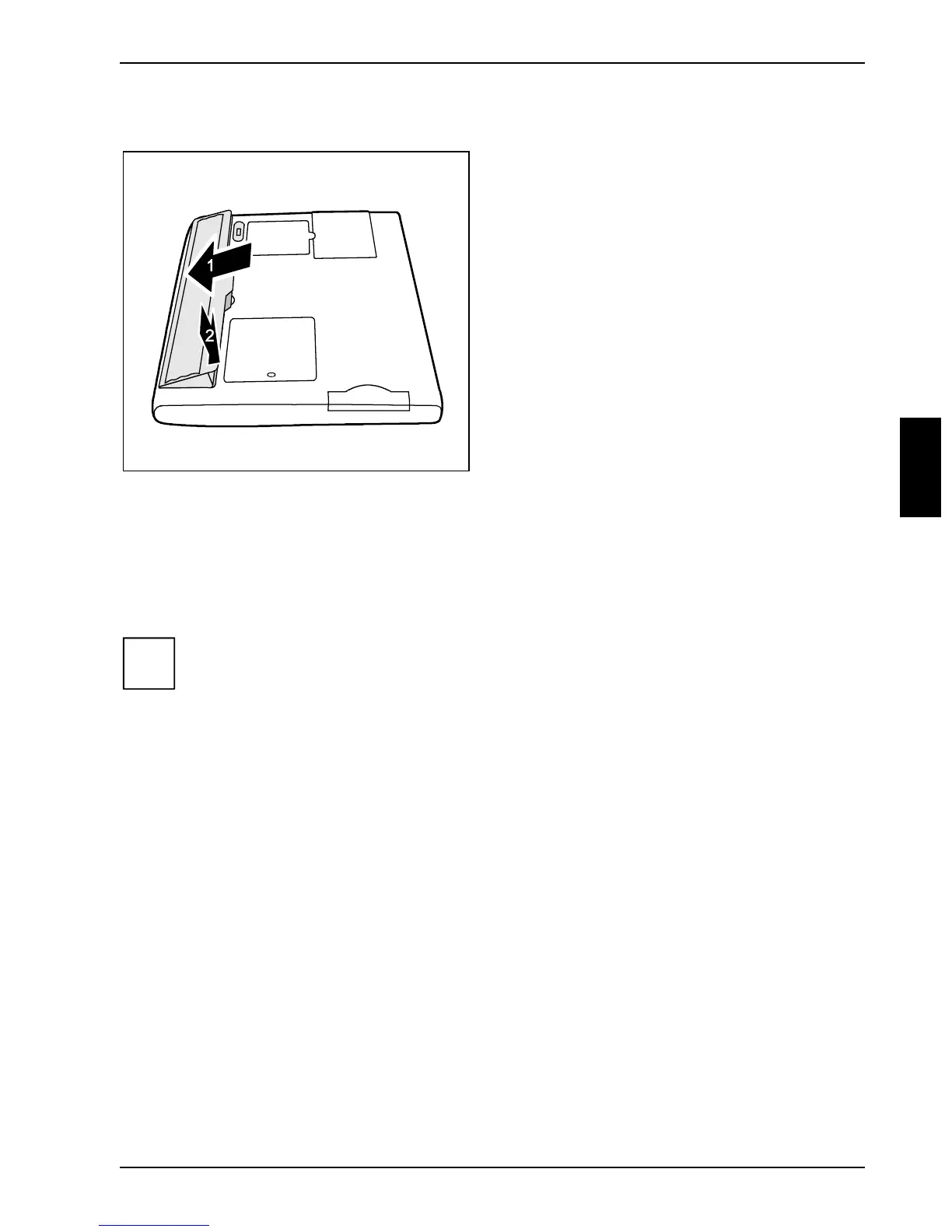Using the power-management features Working with your notebook
A26391-LJ1-Z120-1-7619 27
Installing the battery
Ê Position the battery at the edge of the
casing (1).
Ê Tilt and press the battery into the battery
compartment (2).
Using the power-management features
The notebook uses less power when the power management features are enabled. You will then be
able to work longer when using the battery before having to recharge it.
i
If you are connected to a network or use an integrated modem, PC LAN card, or PC
modem card, we advise against enabling an energy saving mode. This could lead to an
interruption of your network connection.
When not using the notebook for long periods of time, first end the energy saving mode,
then switch off the notebook. Never switch off the notebook with the Suspend/Resume
button while the notebook is in one of the energy-saving modes.
If your notebook is in an energy-saving mode mode:
• Do not connect any external peripheral devices.
• Do not disconnect any external peripheral devices.
• Do not attempt to switch the notebook on if the built-in battery is flat.
• Do not change or remove the floppy disk, if inserted.
• Do not add or remove RAM.
• Do not add or remove a PC card.
The operating system uses ACPI (Advanced Configuration and Power Interface) for power
management under Windows. The energy saving functions can be activated under Start – Settings –
Control Panel – Power Options.
Under Windows ME, Hibernate is activated by default.
