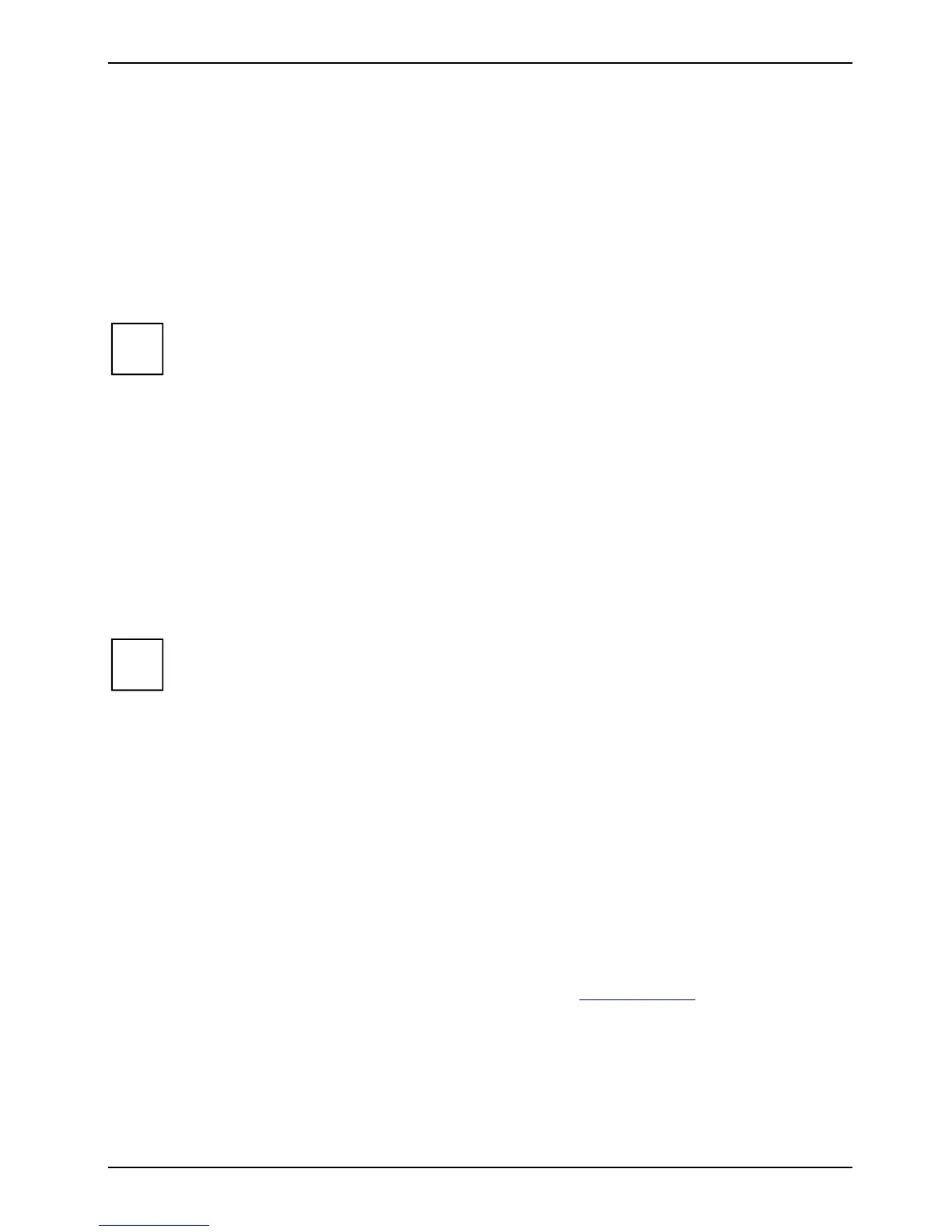Troubleshooting and tips
46 A26391-LJ1-Z120-1-7619
Restoring the hard disk contents under Windows ME
All data on the hard disk will be deleted. After this, operating system, drivers and software utilities
will be reinstalled. For this reason you should try to save important data to a backup medium before
you restore the hard disk contents.
Using the Windows Recovery CD and the Drivers & Utilities CD, you can restore your notebook to
the state in which it was originally delivered from the factory.
Ê Insert the "Start-Disk for Windows ME" into the floppy disk drive and switch the notebook on.
Ê Follow the instructions on the screen.
i
Detailed PC knowledge is required for manual partitioning.
Ê Insert the Windows Recovery CD into the optical drive.
Ê Start the Setup programme on the CD.
You must then reinstall all the drivers. Use the "Drivers & Utilities" CD.
The notebook's date or time is incorrect
Ê Double-click on the clock in the task bar and adjust the time.
or
Ê Set the time and/or date in the BIOS Setup menu Main.
i
If the date and time are repeatedly incorrect when you switch on the notebook, the buffer
battery that supplies the internal clock is dead.
Connect the notebook via its power adapter to a grounded mains outlet or install a fresh
battery. The buffer battery will take approximately two days to complete its recharge.
Should the problem persist, please contact our Hotline/Help Desk.
Battery indicator does not illuminate
Battery is not installed or is defective
If the battery status indicator does not light up, either no battery is installed or there is no contact
between the notebook and the battery.
Ê Check whether the battery is installed correctly in its compartment.
Or
Ê Charge the battery.
If this does not succeed, you must change the battery for a new one. When you dispose of used
batteries, please observe the safety instructions in the chapter "Important notes".
The LCD screen of the notebook remains blank
Monitor is switched off
Ê Press a key or enter the password
