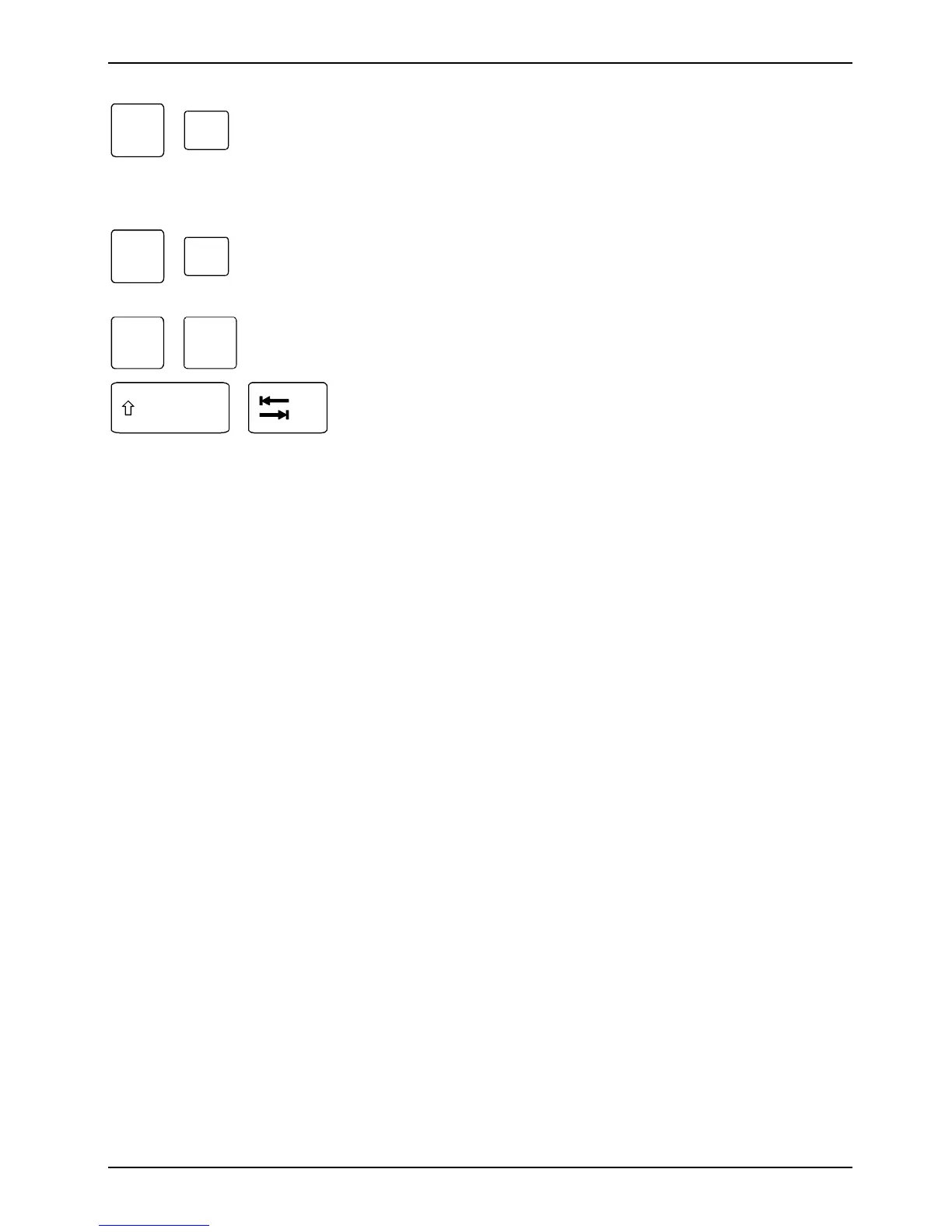Working with your notebook Keyboard
22 A26391-LJ1-Z120-1-7619
Fn
+
F10
Switching between internal and external screen
If an external monitor is connected, the monitor on which the output is to be
displayed can be selected with this key combination. You can opt to use:
•
ust the notebook's internal display
•
ust the external display
•
• •
• both the internal and the external display.
Fn
+
F11
Switching TV-Out on/off
This key combination switches the video output (TV out) on or off.
Ctrl
+
C
Halting the current operation
This key combination can be used to halt an operation instantly without clearing
the keyboard buffer.
+
Backtab (Shift+Tab)
This key combination moves the cursor back to the previous tabular
stop.
