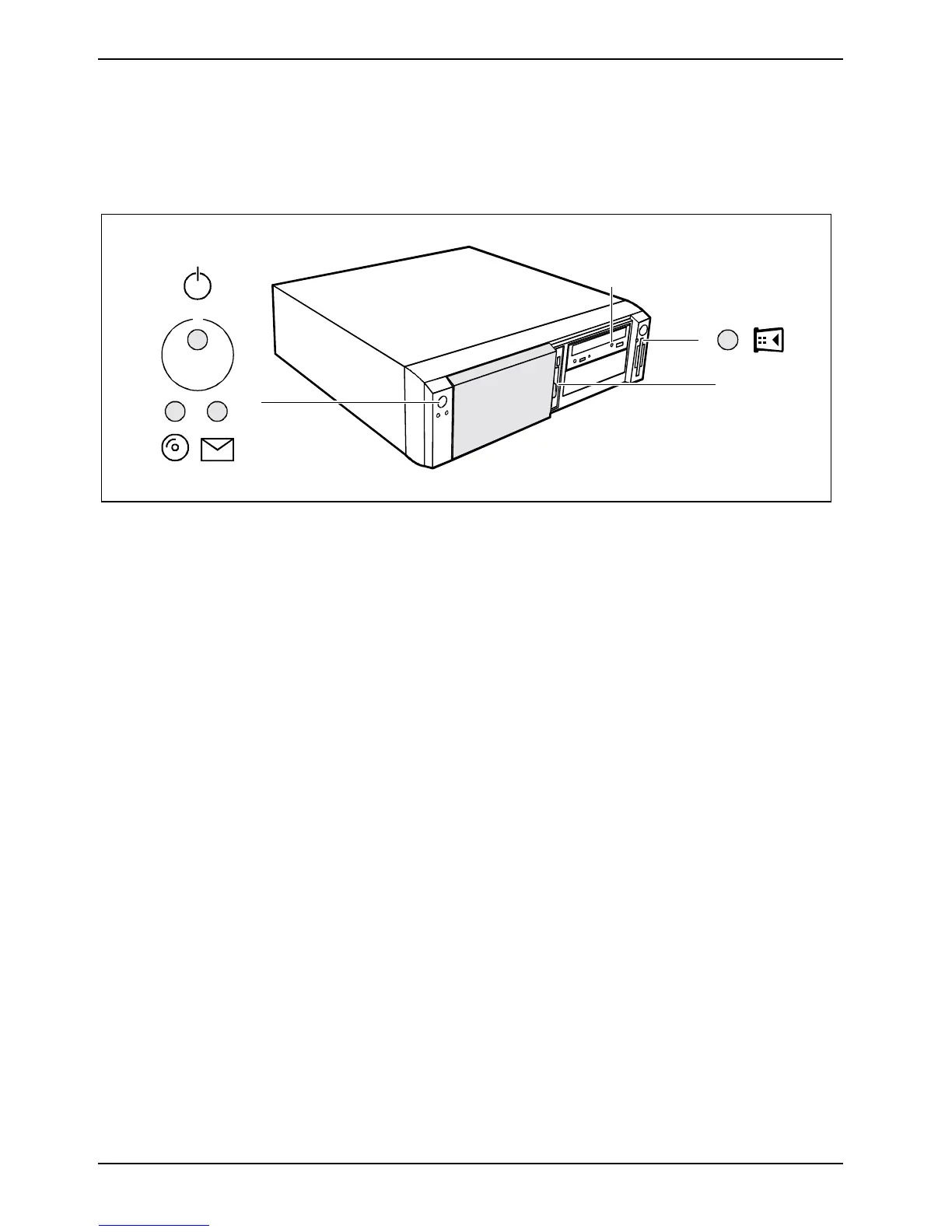Operation Indicators on the PC
20 A26361-K520-Z300-3-7619
Indicators on the PC
The indicators are on the front of the casing. Which indicators are available on your PC depends on
the configuration level you have selected.
23
1
4
5
6
1 = Floppy disk indicator
2 = CD-ROM indicator
3 = SmartCard reader indicator
4 = Hard disk indicator
5 = Message indicator
6 = Power-on indicator
1 - Floppy disk indicator
The indicator lights up when the floppy disk drive of the PC is accessed. You may only remove the
floppy disk when the indicator is unlit.
2 - CD-ROM indicator
The indicator lights up when the CD-ROM drive is accessed. You may only remove the CD when
the indicator is dark.
3 - SmartCard reader indicator
The indicator lights up when the SmartCard reader is accessed. You may only remove the
SmartCard when the indicator is unlit.
4 - Hard disk indicator
The indicator lights up when the hard disk drive of the PC is accessed.
5 - Message indicator
The indicator glows or flashes when the system has received a message or has reported a
malfunction. Further information is provided in the Technical Manual for the system board.
