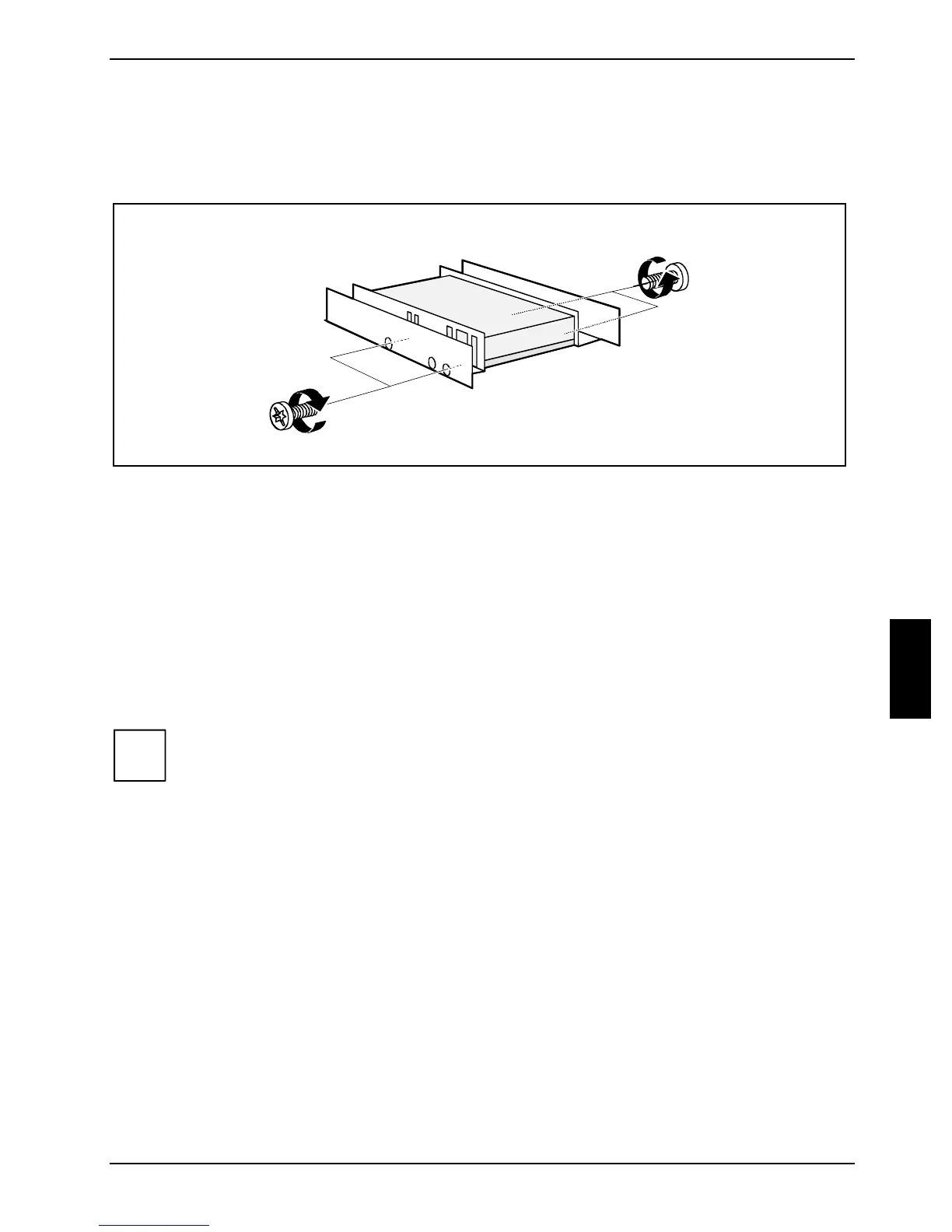Installing and removing drives System expansions
A26361-K520-Z300-3-7619 43
Installing a hard disk drive in the front bay
Ê Open the casing (see "Opening the casing").
Ê Make the required settings (e.g. master-slave) on the hard disk drives.
Ê Fasten the drive with the four screws (2).
Ê Install the installation frame with the drive in the desired front bay (see "Installing an accessible
drive").
Ê Close the slot with the panel. Ensure that the cover engages.
Ê Close the casing (see "Casing, assembling").
Removing an accessible drive
Ê Open the casing (see "Opening the casing").
Ê Pull the data and the power supply connectors from the desired drive.
i
Should the SmartCard reader get in the way of the accessible drive during installation,
then remove the reader (see "Installing/removing a SmartCard reader").
