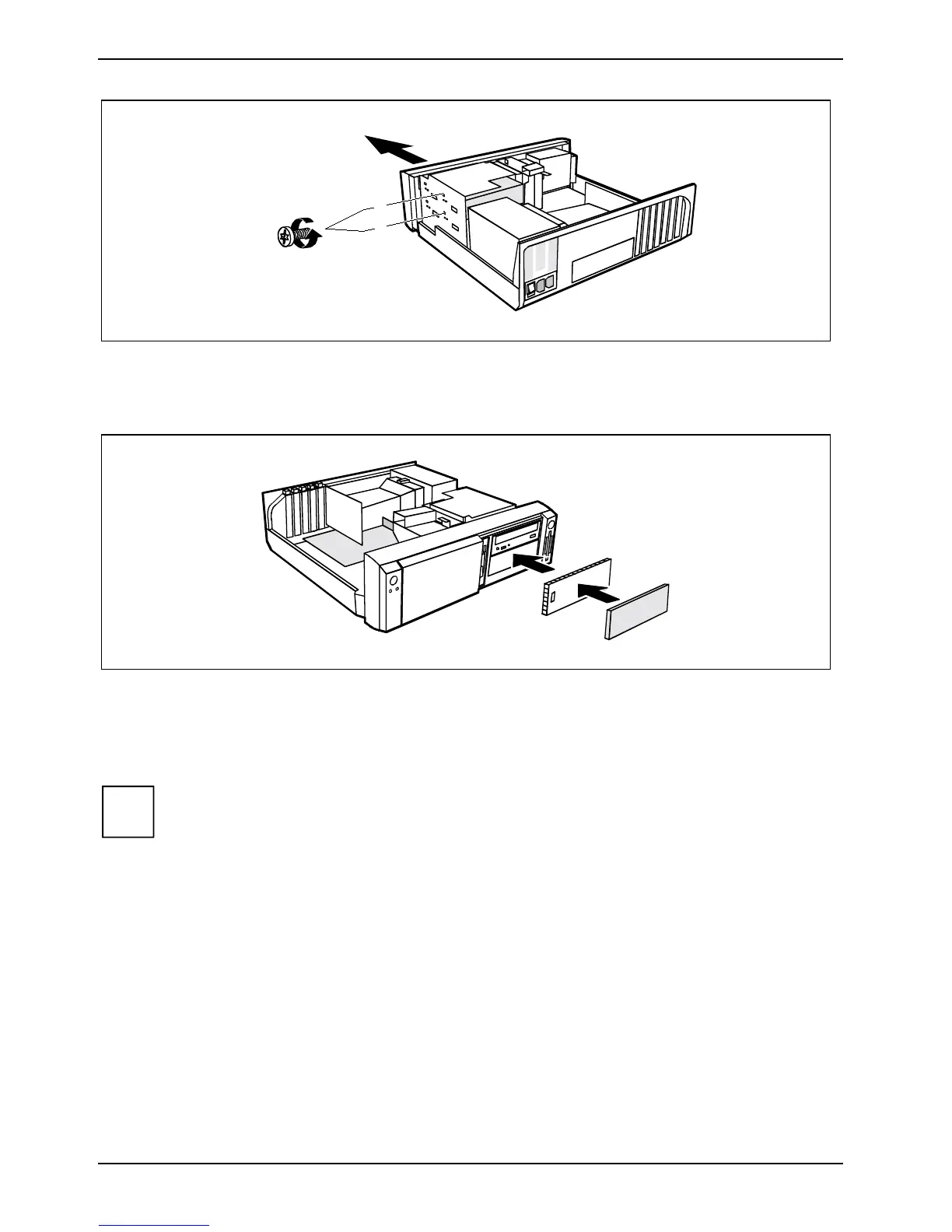System expansions Installing and removing drives
44 A26361-K520-Z300-3-7619
1
2
A
B
A = Position of the screw for the upper drive
B = Position of the screw for the lower drive
Ê Remove the relevant screw (1) and take the drive out of the system unit (2).
A
B
Ê Insert the shielding plate (B) on the right-hand side on the installation bay and press it in.
Ê Press the plastic drive cover (A) into the front panel until it snaps into place.
Ê If you have removed the SmartCard reader, then reinstall it.
Ê Close the casing (see "Casing, assembling").
i
You may have to check the entry for the drive in the Setup menu.
