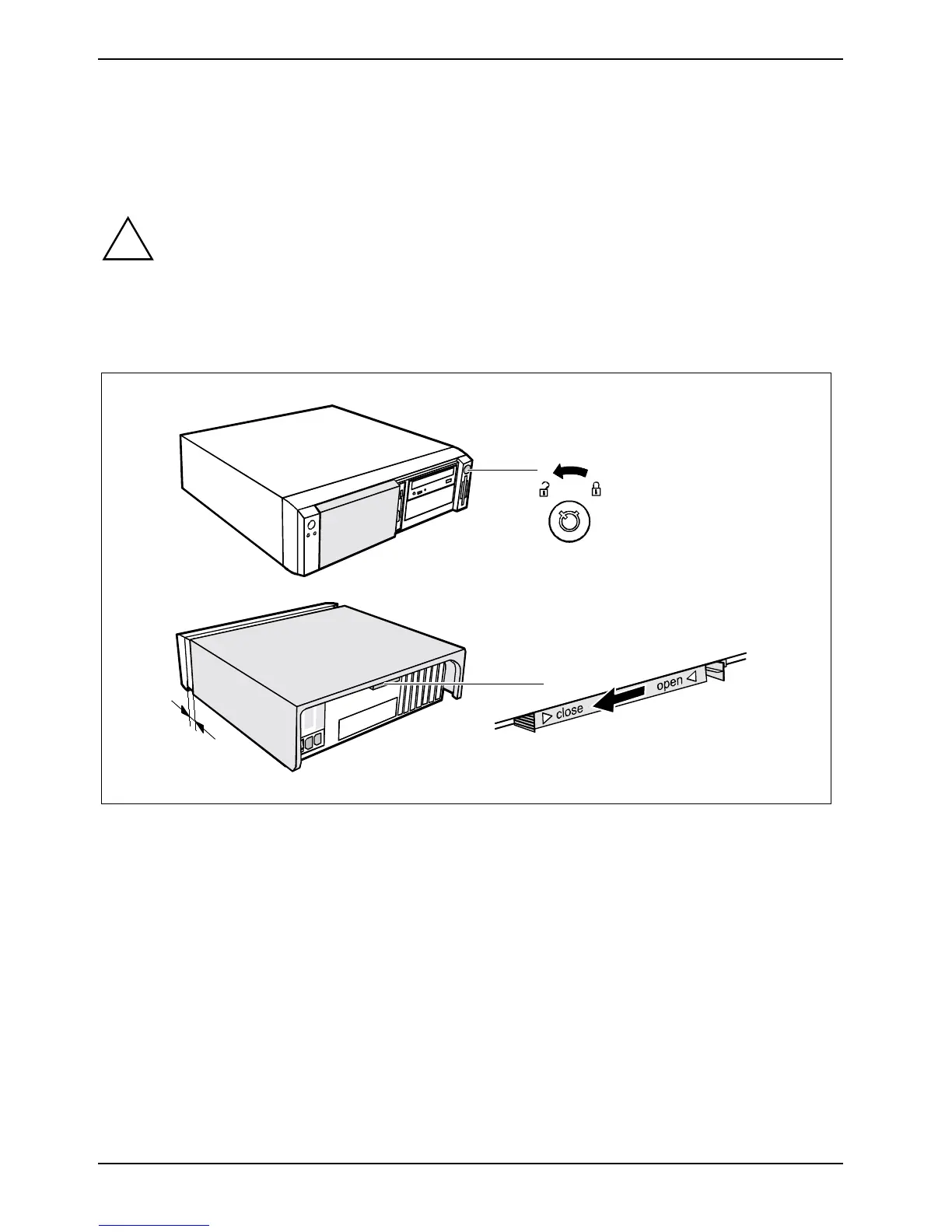System expansions Opening the casing
36 A26361-K520-Z300-3-7619
Opening the casing
Depending on the equipment level selected, your PC will be supplied with or without a casing lock.
Ê Switch the PC off.
!
Please take note of the safety information in the "Important notes" chapter.
Remove the plug from the mains outlet so that the system is totally disconnected from the
mains voltage.
Ê Remove all cables from the casing.
Ê Place the casing in a convenient working position.
2
a
3 4
1
Ê Unlock the casing (1).
Ê Unlock the casing top cover by pressing the tab on the locking slide (2) to the left while
simultaneously sliding the locking slide to the left.
Ê Push the top cover in the direction of the arrow (3) until the distance (a) is
approximately 10 mm.
Ê Lift off the top cover in an upward direction (4).
