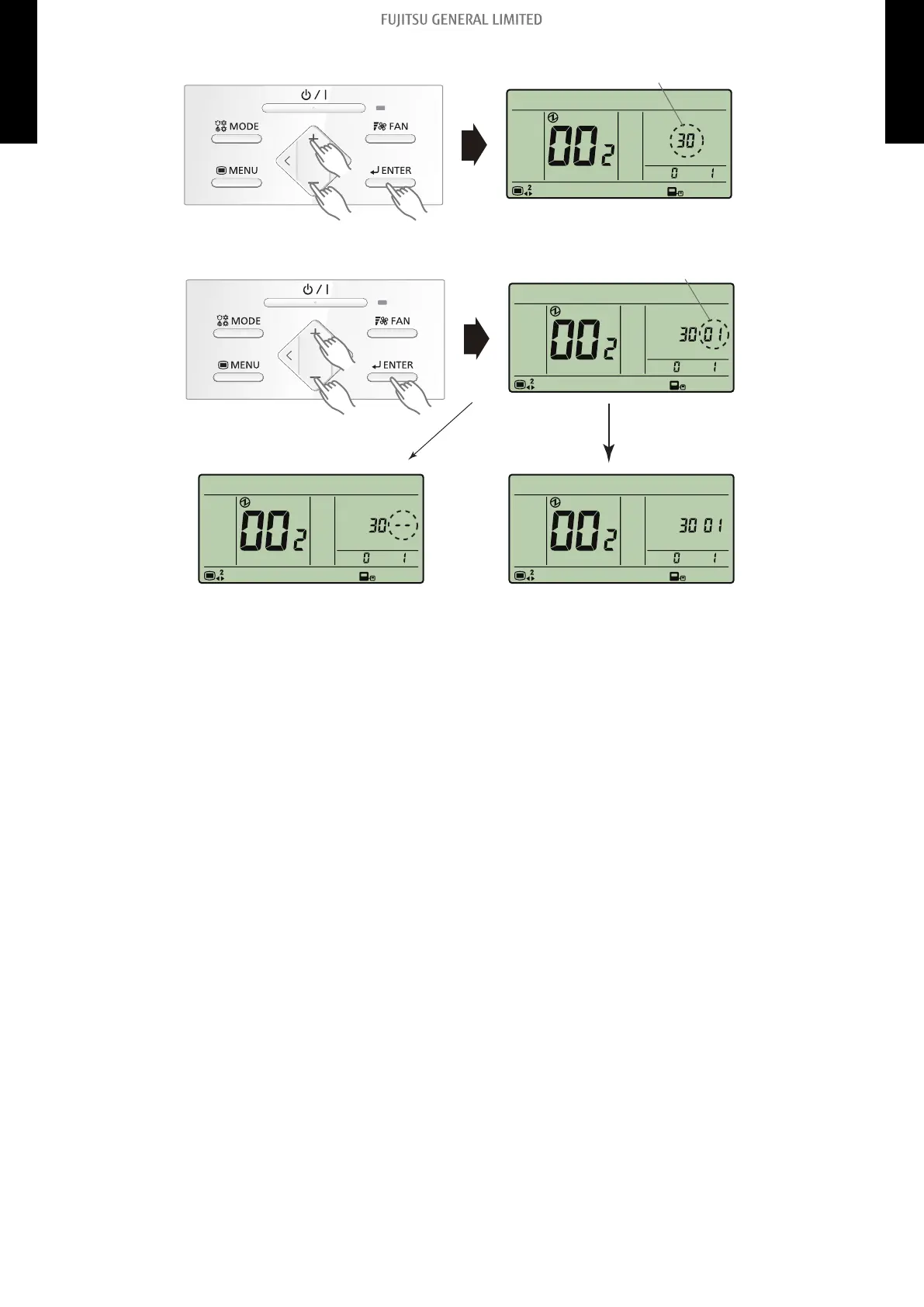5. Pressing the "+" or "-" button, to select the function number. Then press the "ENTER" button.
6. Pressing the "+" or "-" button, to select the setting number. Then press the "ENTER" button.
Setting number
Example: Function number 30
Setting number 01
GoodError
・
When the data was not set up on the indoor unit
・
Set up the data again.
・
When the data was normally set up on the indoor unit.
(” --” is displayed.)
Pressing the "ENTER" button to return to the address selection screen.
If setting has been completed, pressing the "MENU" button to return to the Menu 2 item selec-
tion screen.
Setting up each indoor unit
Repeat the procedure from step 1 to 6, and set up the indoor units requiring function setting.
Resetting the power after setting up function of all indoor units
NOTES:
• If the reset is not performed, function cannot be read correctly.
• After all the functions have been set, the circuit breaker needs to be switched off for at least 2
minutes.
– After the 2 minutes has passed, power can be restored.
– The set function is stored in the PCB and will remain in memory even when the power of in-
door unit is turned off.
However setting function is effective after disconnecting the power supply and then recon-
necting it.
• Record the latest configuration of the indoor unit function setting on a label, and put the label on
the unit so it can be used for after-sales service operations.
- 237 -
15-3. Indoor unit (setting by wired remote controller) 15. Function settings
2-UNIT
MULTI-SPLIT TYPE
2-UNIT
MULTI-SPLIT TYPE