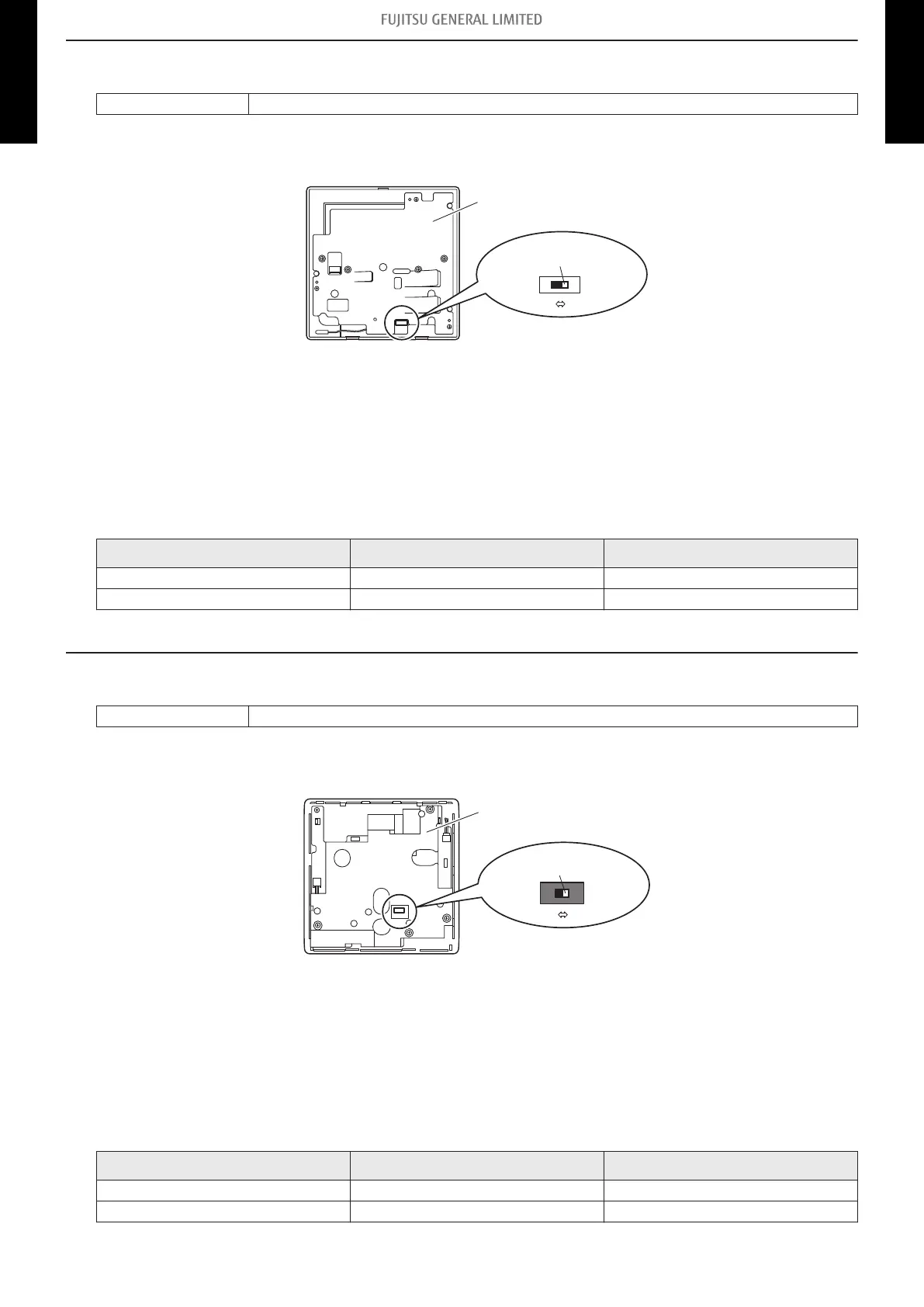15-8. Wired remote controller (UTY-RLRY)
DIP switch Memory backup setting
¢
Switch location
Front case (back side)
Set the DIP switch to ON
OFF ON
¢
Dip switch setting
SW1: Memory backup setting
Set to “ON” to use batteries for the memory backup.
When batteries are not used, all of settings stored in memory will be deleted if there is a power
failure.
SW1 Memory backup Factory setting
OFF Disable ♦
ON Enable
15-9. Wired remote controller (UTY-RNRYZ*)
DIP switch Memory backup setting
¢
Switch location
Front case (back side)
Set the DIP switch to ON
OFF ON
ON
¢
Dip switch setting
SW1: Memory backup setting
Set to “ON” to use batteries for the memory backup.
When batteries are not used, all of settings stored in memory will be deleted if there is a power
failure.
SW1 Memory backup Factory setting
OFF Disable ♦
ON Enable
- 263 -
15-8. Wired remote controller (UTY-RLRY) 15. Function settings
2-UNIT
MULTI-SPLIT TYPE
2-UNIT
MULTI-SPLIT TYPE
