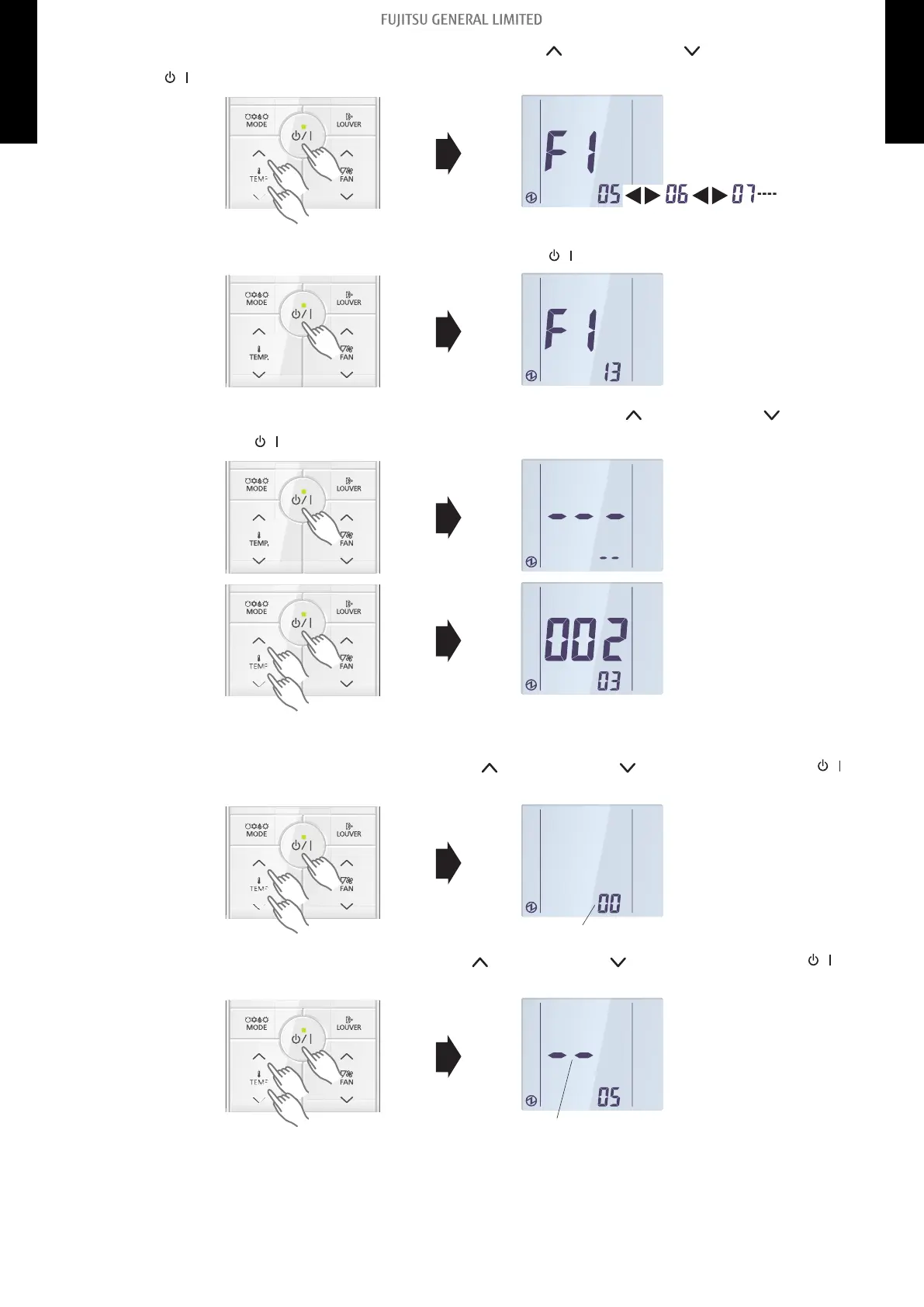6. Select the item number to be set with the SET TEMP. or SET TEMP. button, and press
the
button to switch to the setting screen.
7. Select the “13” in Menu 2-F1 settings. Then, press the
button.
8.
Select the 2-wire remote controller address with the SET TEMP.
or SET TEMP. button.
Then press the
button.
Select the 2-wire remote controller
address (Ex. Select the 002-03)
9. Set the function number with the SET TEMP. or SET TEMP. button. Then press the
button.
10. Set the setting number with the SET TEMP. or SET TEMP. button. Then press the
button.
- 249 -
15-4. Indoor unit (setting by simple remote controller) 15. Function settings
2-UNIT
MULTI-SPLIT TYPE
2-UNIT
MULTI-SPLIT TYPE