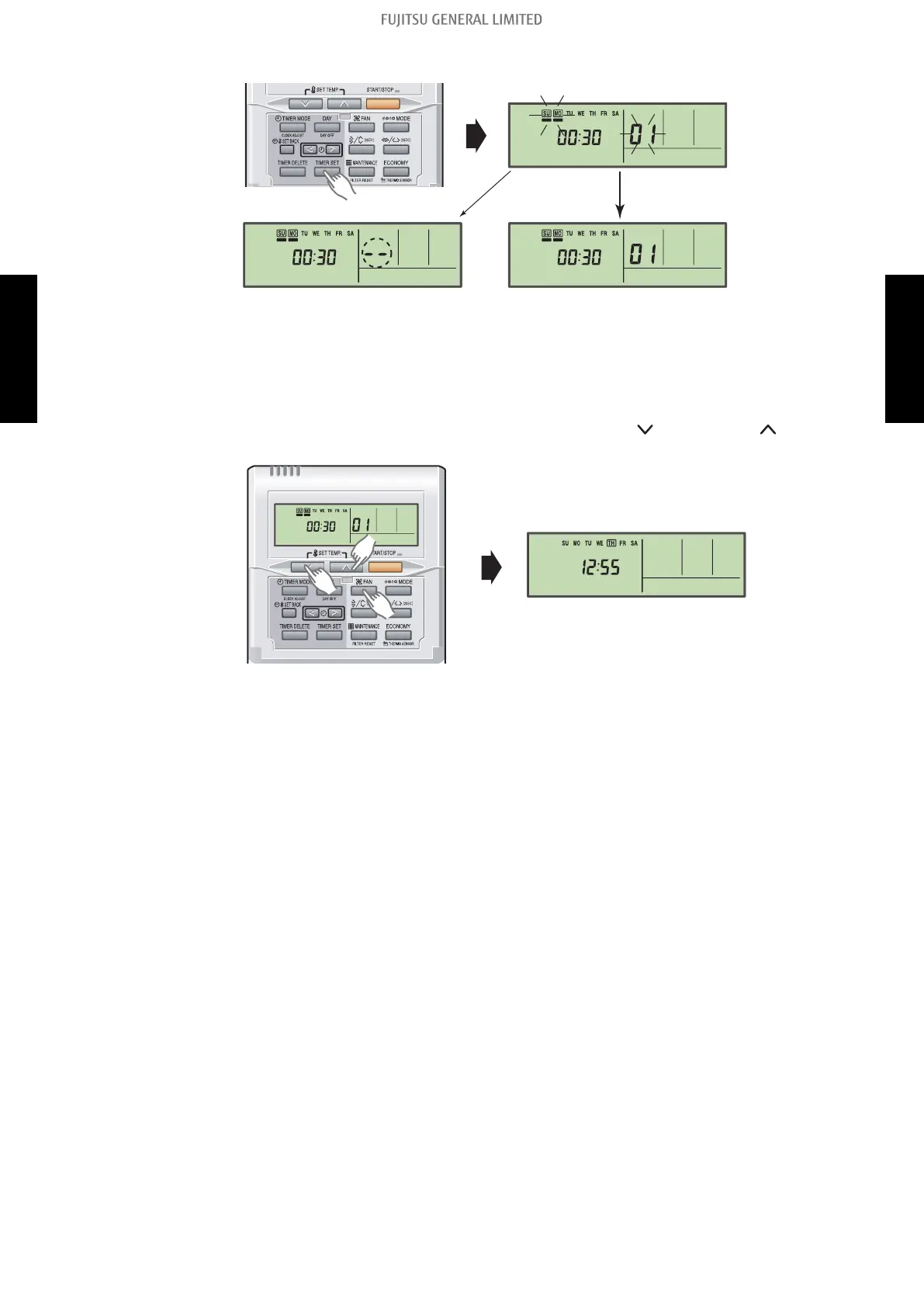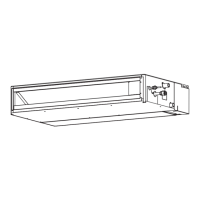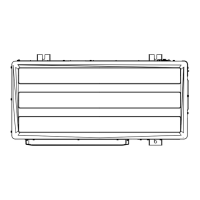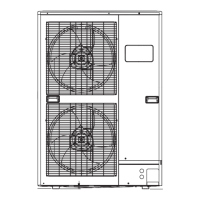5. Confirm the setting by pressing the TIMER SET button.
The data will be transferred to the indoor unit.
Good
Not good
● Data is not set up on the indoor unit
correctly (-- is displayed.)
● Set up the data again according to the
procedure in step 5, 6 above.
Data is correctly set up on the indoor unit
(Flashing display changes to illuminated display.)
Function details: Refer to Chapter 8-6. "Function details" on page 284.
6. Exit the function setting mode by holding 3 buttons of SET TEMP. , SET TEMP. and FAN
at the same time.
If no button is pressed within 60 seconds after buttons mentioned above are pressed, it will au-
tomatically exit the function setting mode.
If you exit the function setting mode unintentionally during setting, enter the mode again ac-
cording to the procedure in step 2.
Setting up each indoor unit
Repeat the procedures from step 1 to 6, and set up the indoor units requiring function setting.
Resetting the power after setting up function of all indoor units
NOTES:
• If the reset is not performed, function cannot be read correctly.
• After all the functions have been set, the circuit breaker needs to be switched off for at least 2
minutes.
– After the 2 minutes has passed, power can be restored.
– The set function is stored in the PCB and will remain in memory even when the power of in-
door unit is turned off.
However setting function is effective after disconnecting the power supply and then recon-
necting it.
• Record the latest configuration of the indoor unit function setting on a label, and put the label on
the unit so it can be used for after-sales service operations.
- 271 -
8-3. Indoor unit (setting by wired remote controller) 8. Function settings
SYSTEM
DESIGN
SYSTEM
DESIGN
