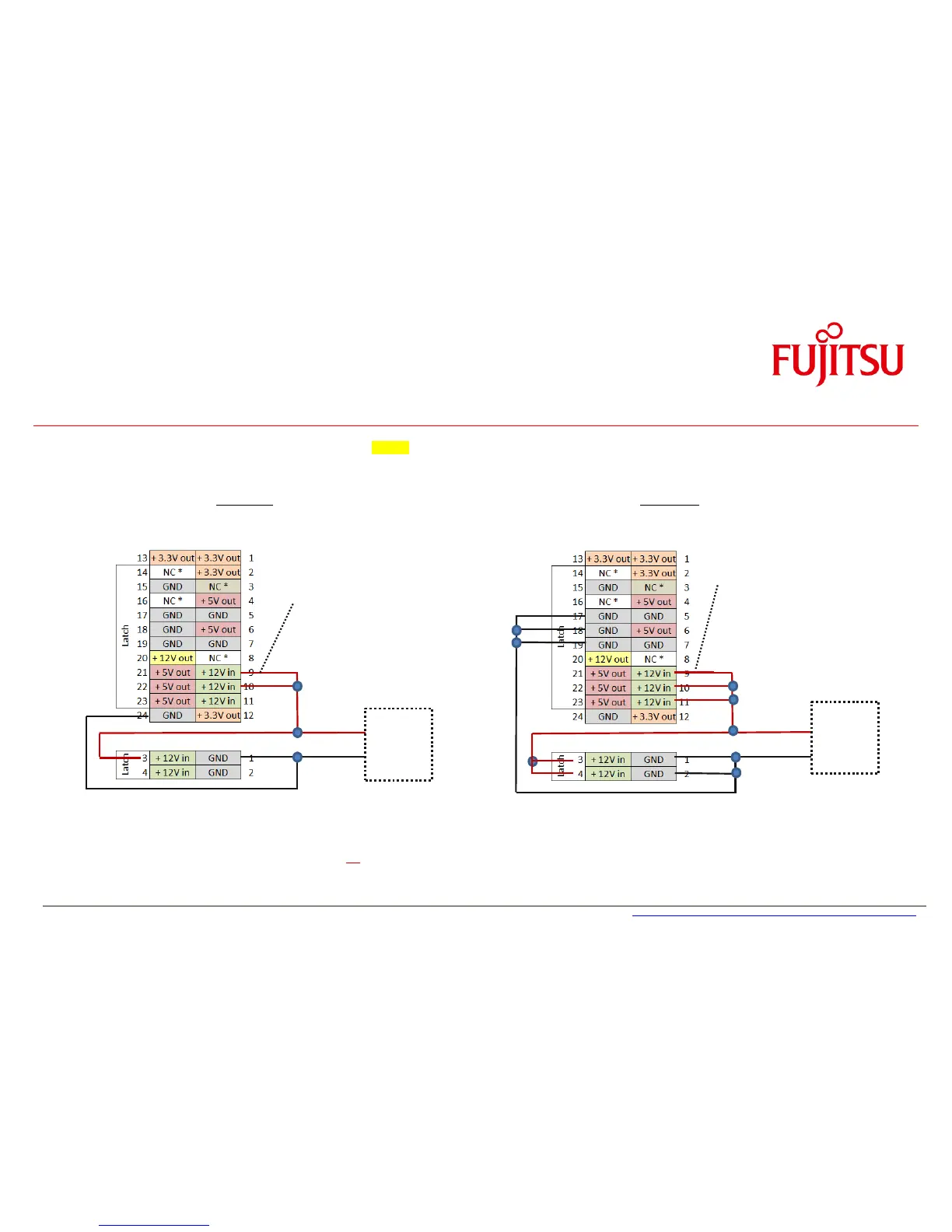Interfaces & Connectors
3.23.3
D3243-S Single 12V Operation – Min / Max Config [New]
Sample supply cabling for minimum single 12V configuration: Sample supply cabling for maximum single 12V configuration:
e.g. processor up to 45W, no PCIe card installed, no SATA drives e.g. processor > 45W, additional graphics card, several SATA drives
+12V +12V
GND GND
(Single 12V PSU) (Single 12V PSU)
Note: Each single pin of both connectors is capable of max. 8A!
For processor ≥ 65W all pins of the 4-pin connector must
be used due to peak current in Turbo Mode.
All five +12V
in
pins must be
connected to the +12V supply
source.
Both GND pins (4-pin conn.) &
any three GND pins (24-pin
connector) must be connected
to the supply source.