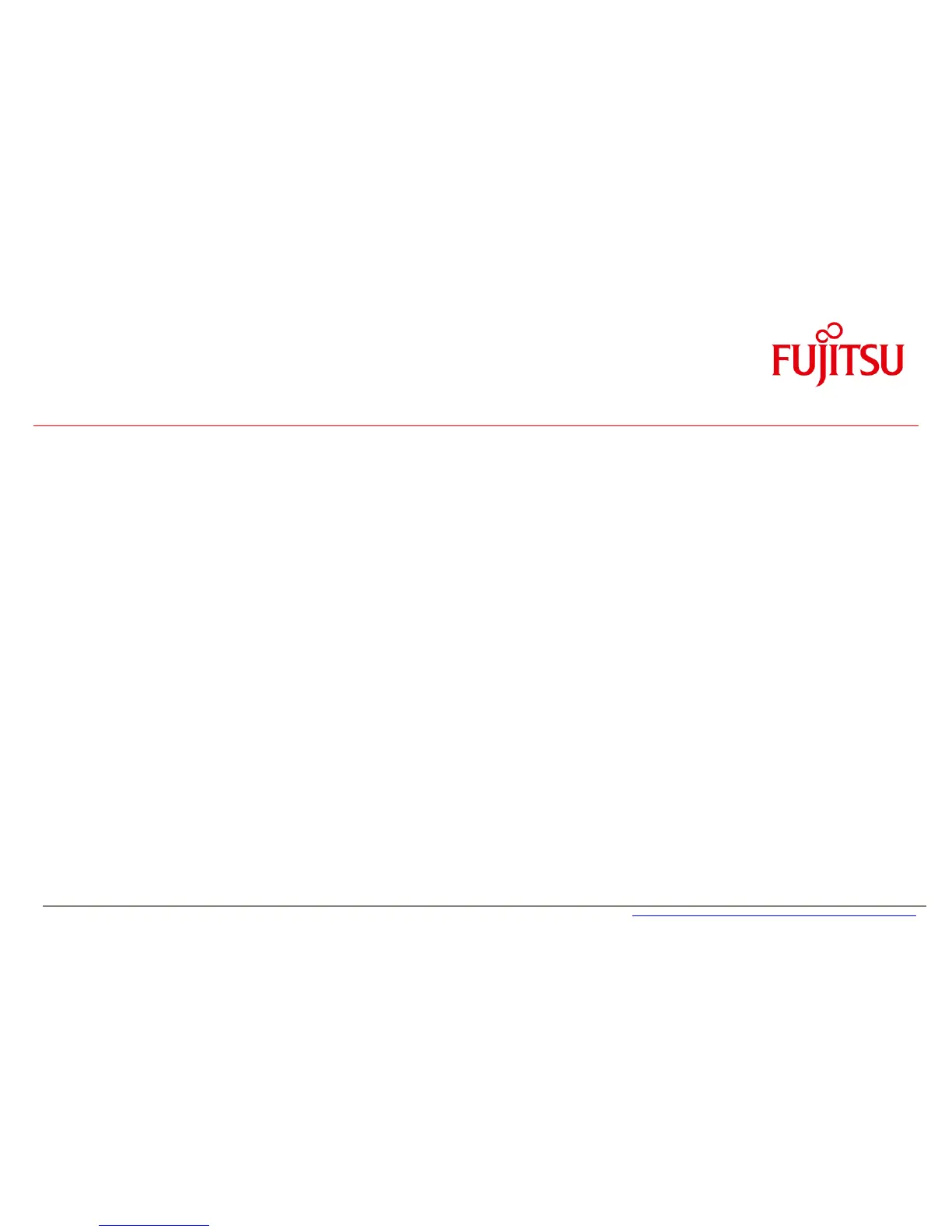6 Display Options
6.1
Summary: Video Output Options D323x-S / D3243-S
Up to three independent displays supported (D3235-S: max. two displays)
Supports Clone Mode, Extended Desktop and Collage Mode (combine 2 or 3 displays to one screen)
Support of 4K display technology via DisplayPort output
Intel Restrictions for simultaneous use of three displays:
o max. 2 x HDMI (via DVI2HDMI or DP2HDMI converter)
o max. 2 x DVI (direct or via DP2DVI converter)
o max. 1 x DVI and 1 x HDMI
o one VGA (analog)
D3243-S: Second DisplayPort can be used as DP or LVDS (via onboard DP2LVDS converter)
D3235-S: Second DisplayPort not available
