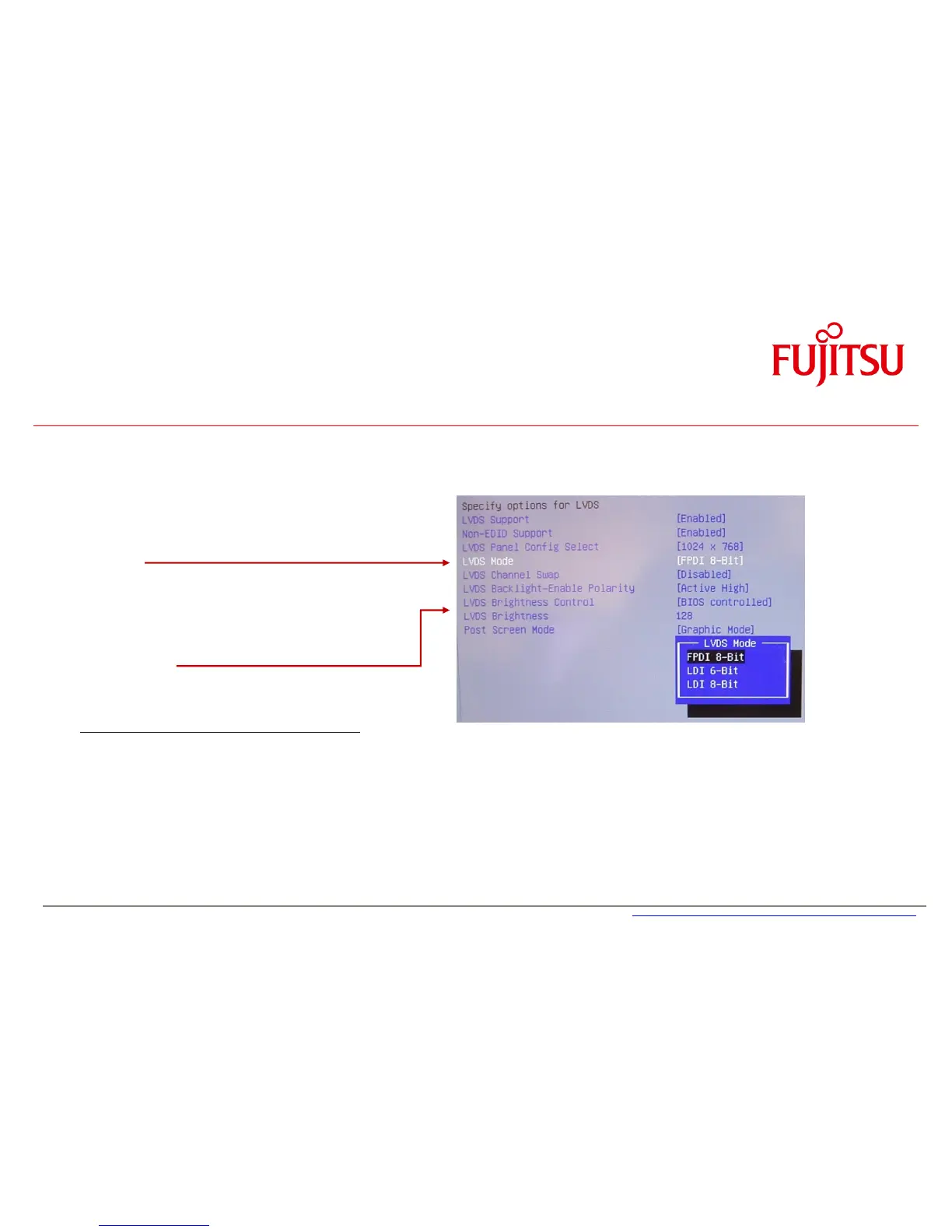LVDS Mode:
The correct mode must be set for the attached LVDS panel.
Note: This setting is also required if customized LVDS timings are
implemented (LVDS tool)!
LVDS Brightness:
Set the level for the „Backlight Brightness Pin“.
Typical voltage level (analog mode) resp. PWM level:
BIOS-Setting Voltage Level / PWM Level
0 0.1V / 0.4%
255 4.1V / 100%
The LVDS brightness level can be adjusted in BIOS Setup or via
Windows 7 / Windows 8.1 Mobility Center (<Windows key> + <X>)
