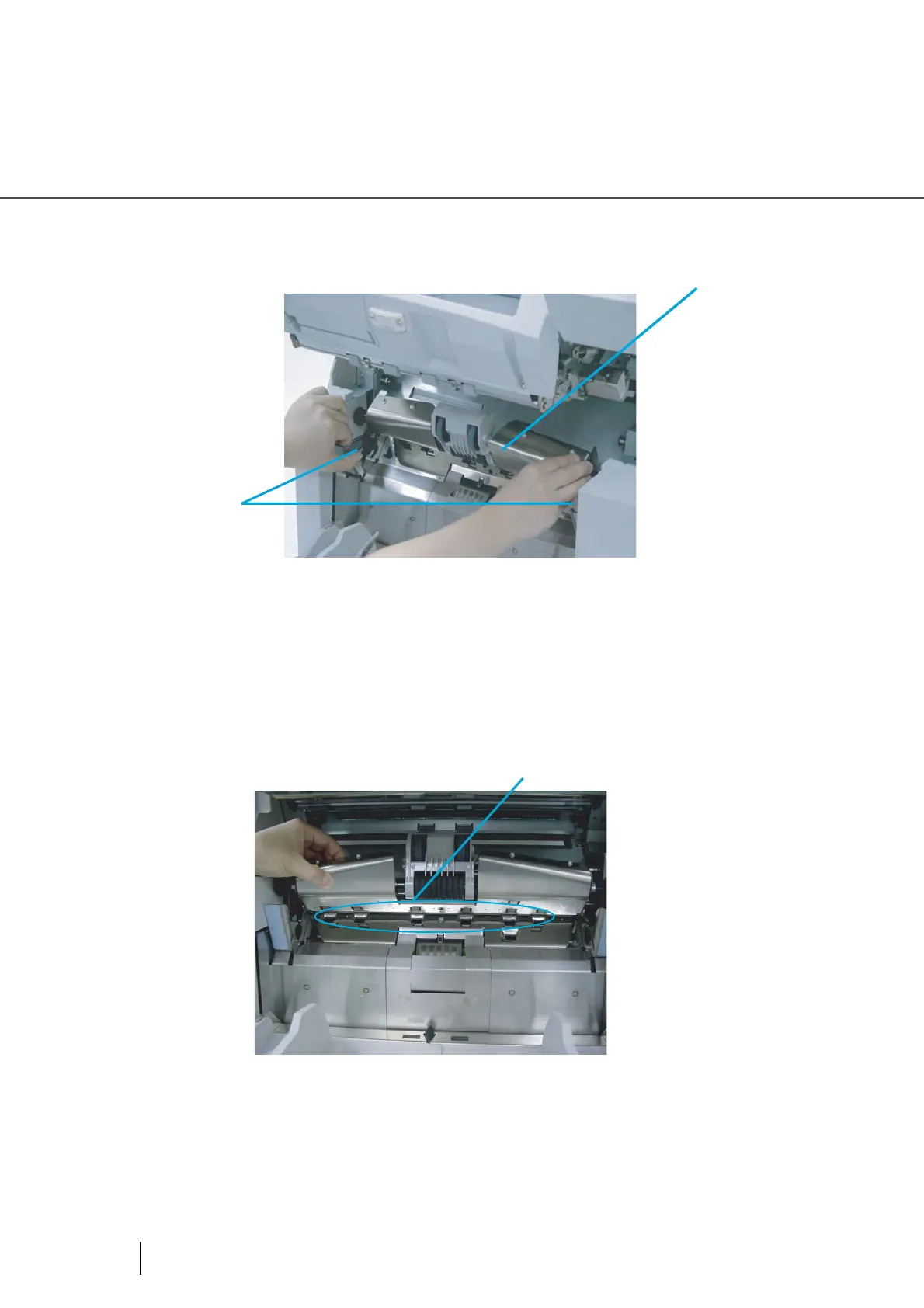3-36
3.7 Cleaning the Sensors
2. Pull the ADF release lever toward you and lift up the ADF sheet guide.
3. Hold the ADF sheet guide with your hand to keep it open.
4. Wipe the six sensor surfaces with a clean lint free cloth moistened with
cleaner F1.
5. Lower the ADF upper sheet guide gently.
6. Lift the Upper transport unit to release the safety lock, then lower the unit
carefully and push the unit to close it completely.
ADF upper sheet guide
ADF release lever
Document width sensor(in 6 locations)
