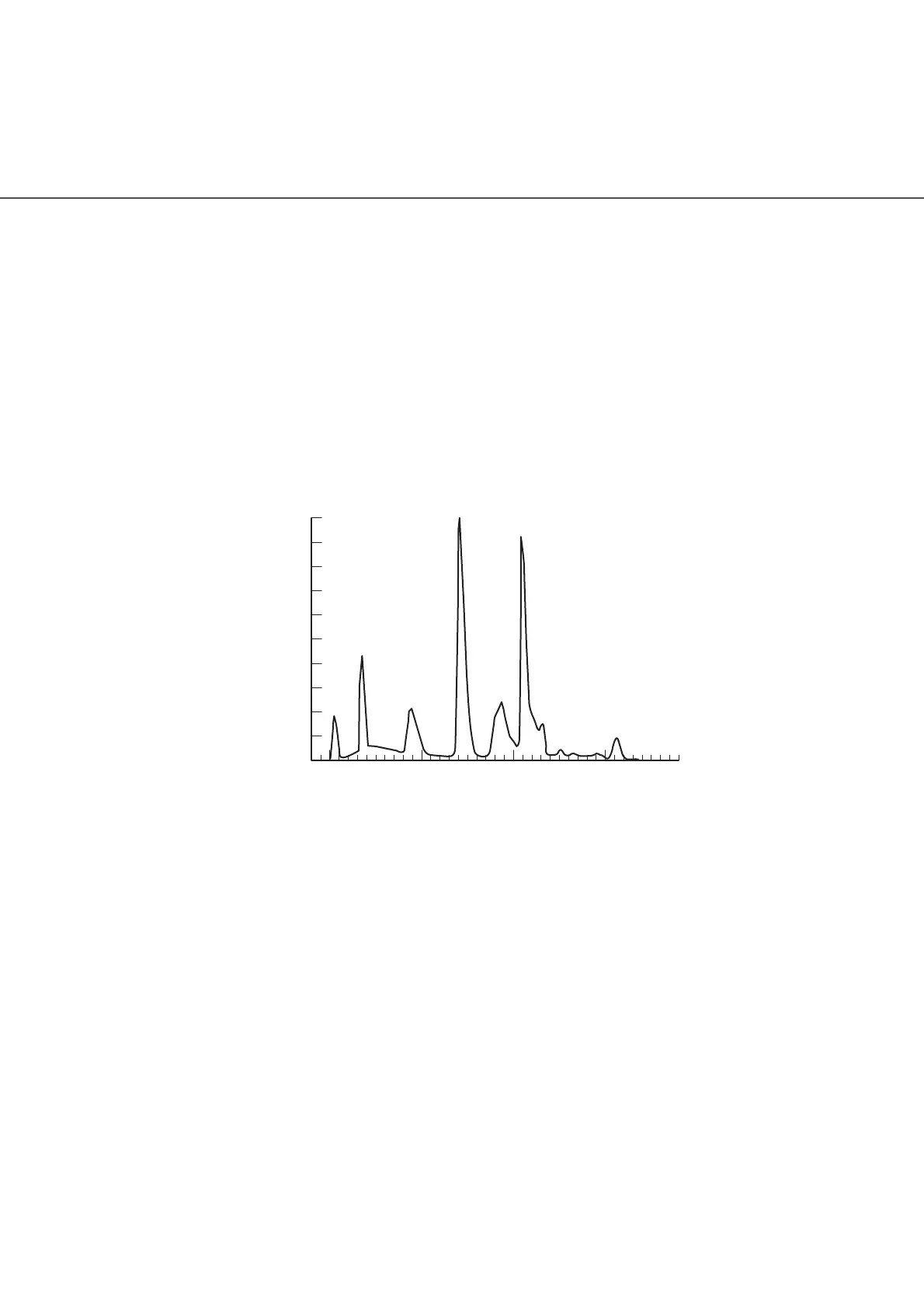●AP-1
APPENDIX 1 DROP-OUT COLOR
A drop-out color is a color that can be eliminated from what the scanner sees.
To check the background color of document for drop-out, use the method and follow the standards
given below.
Print density measurement
The measurement must be made in one of the following ways:
- A fluorescent light source.
- Macbeth PCS meter PCM II is used, which requires a filter.
Drop-out color standard
In the spectrum of the fluorescent lamp the PCS value must satisfy the
following standards:
- Maximum Density: 0.14 or less
- Average Density: 0.1 or less
400
0
10
20
30
40
50
60
70
80
90
100
500 600 700
Wave Length (nm)
Relative Spectral Power