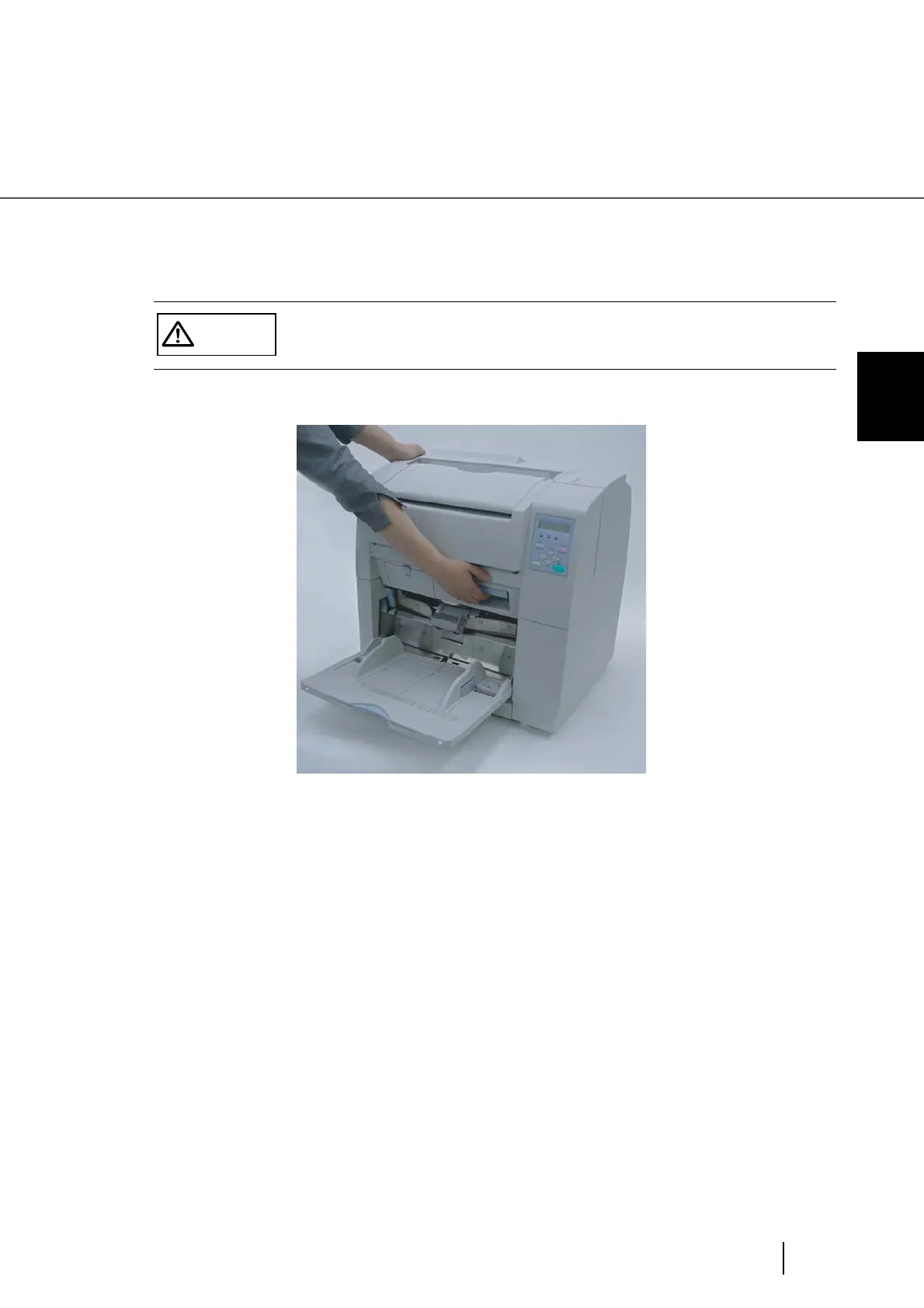4-9
4.4 Replacing the Pick Roller Unit
4
REPLACEMENT OF CONSUMABLES
4.4 Replacing the Pick Roller Unit
1. Remove documents from the stacker. Pull up the lever on the right front
of the Upper transport and then raise it.
CAUTION
Raise the Upper transport unit fully, then lower it to engage lock before you
put your hands inside of the scanner.