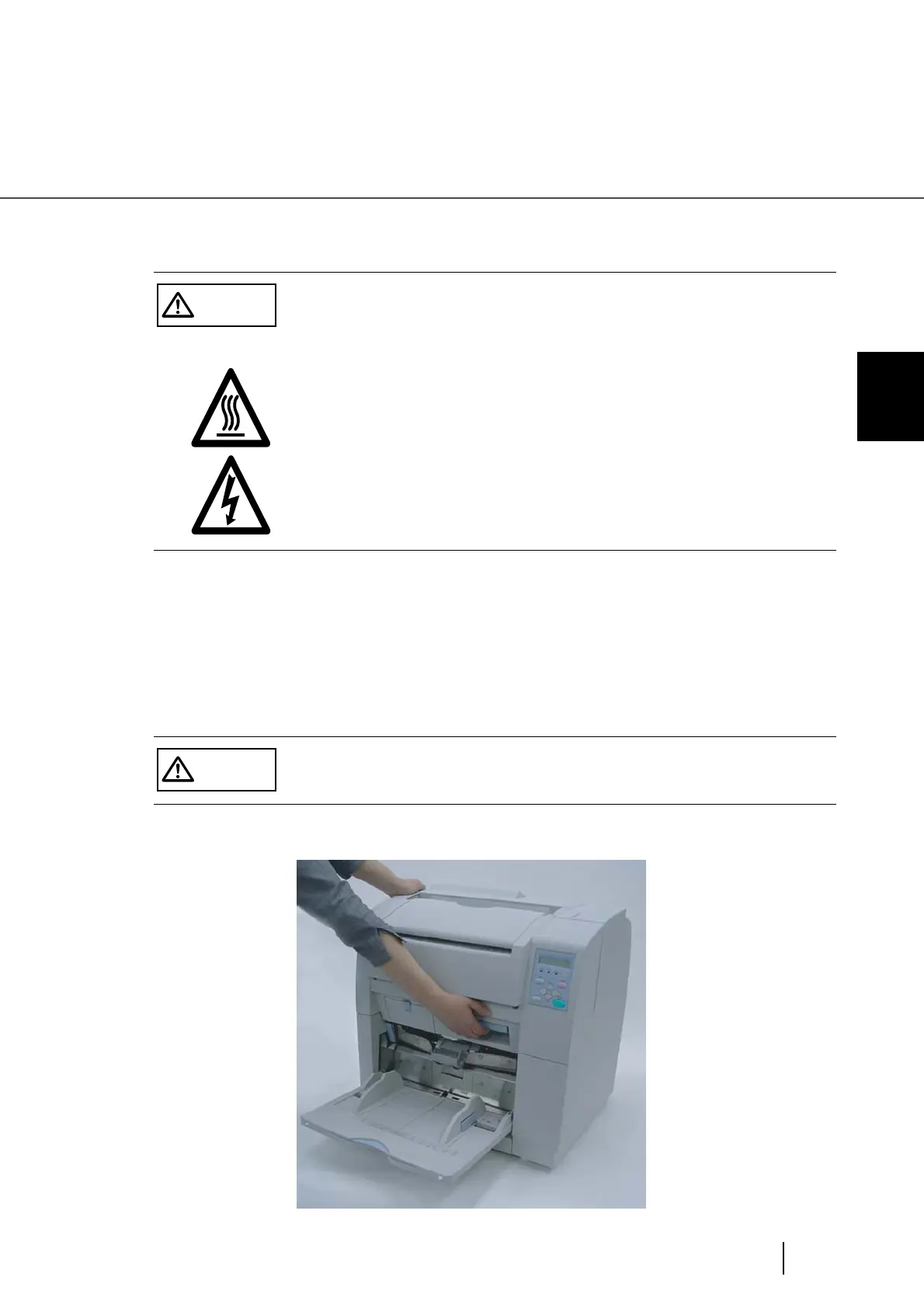3-41
3.8 Cleaning the Lamps
3
DAILY CARE
3.8 Cleaning the Lamps
■ Front-side lamp
1. Remove documents from the stacker. Pull up the lever on the right front
of the Upper transport and then raise it.
CAUTION
The Lamps get very hot during use. Wait until
the Lamps are cooled down before touching.
Never replace the Lamp without turning off the power.
Do not allow F1 cleaner to contact hot lamps.
CAUTION
Raise the Upper transport unit fully, then lower it to engage
lock before you put your hands inside of the scanner.
