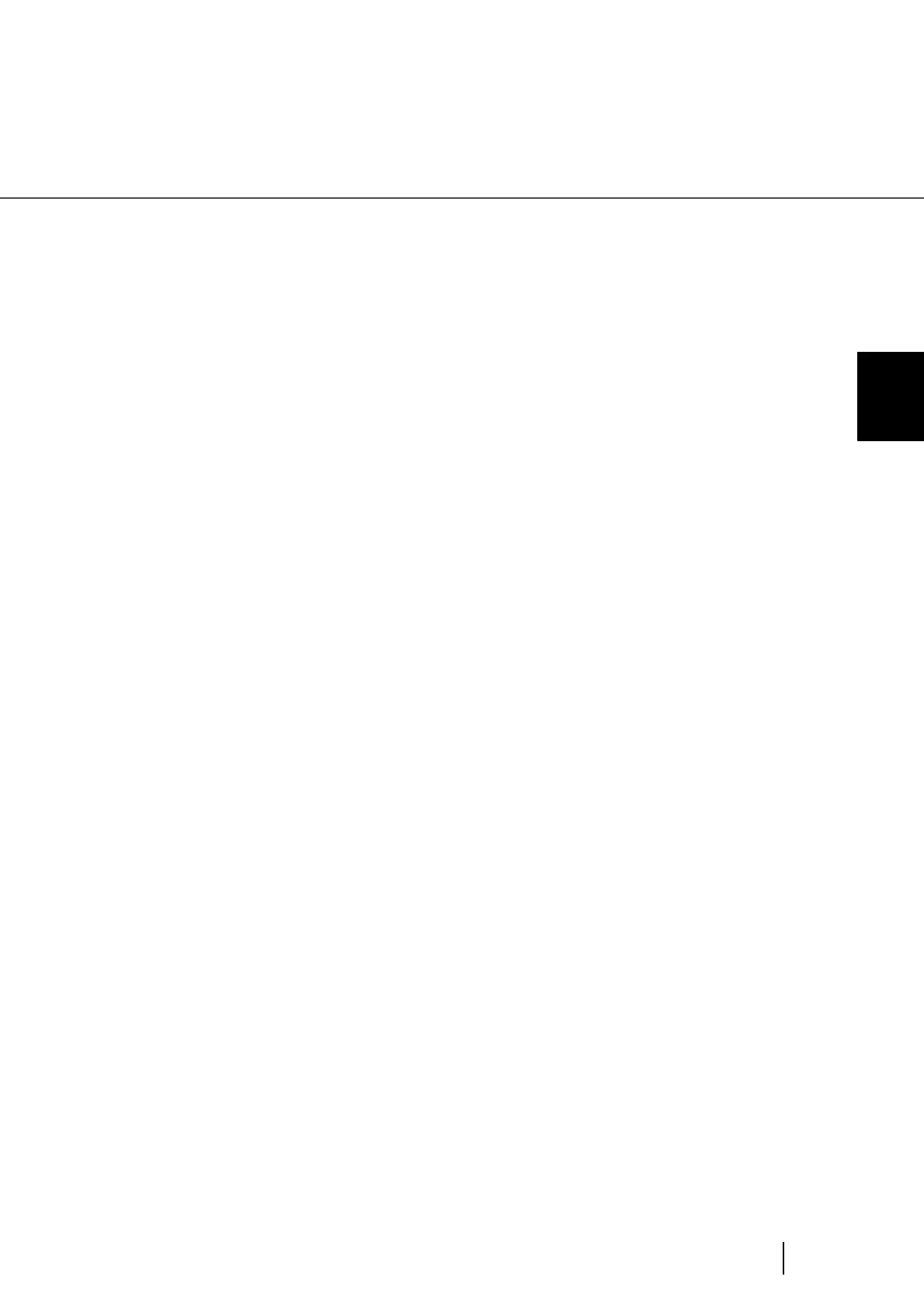1-5
1.2 Waking the Scanner from the Power Save Mode
1
BASIC SCANNER OPERATIONS
1.2 Waking the Scanner from the Power
Save Mode
The Power Save Mode keeps the scanner in a low powered state to save energy.
If no operation is performed on the scanner for a preset time (15 minutes to 60 minutes depending
on the timer setup), the scanner automatically switches to the Power Save Mode.
In the Power Save Mode, the Operator panel LCD display goes out while the green LED stays lit.
To wake up the scanner from the Power Save Mode, perform one of the following:
- Load documents on the hopper
- Press a button, except Power button, on the Operator panel
- Send a command from the PC