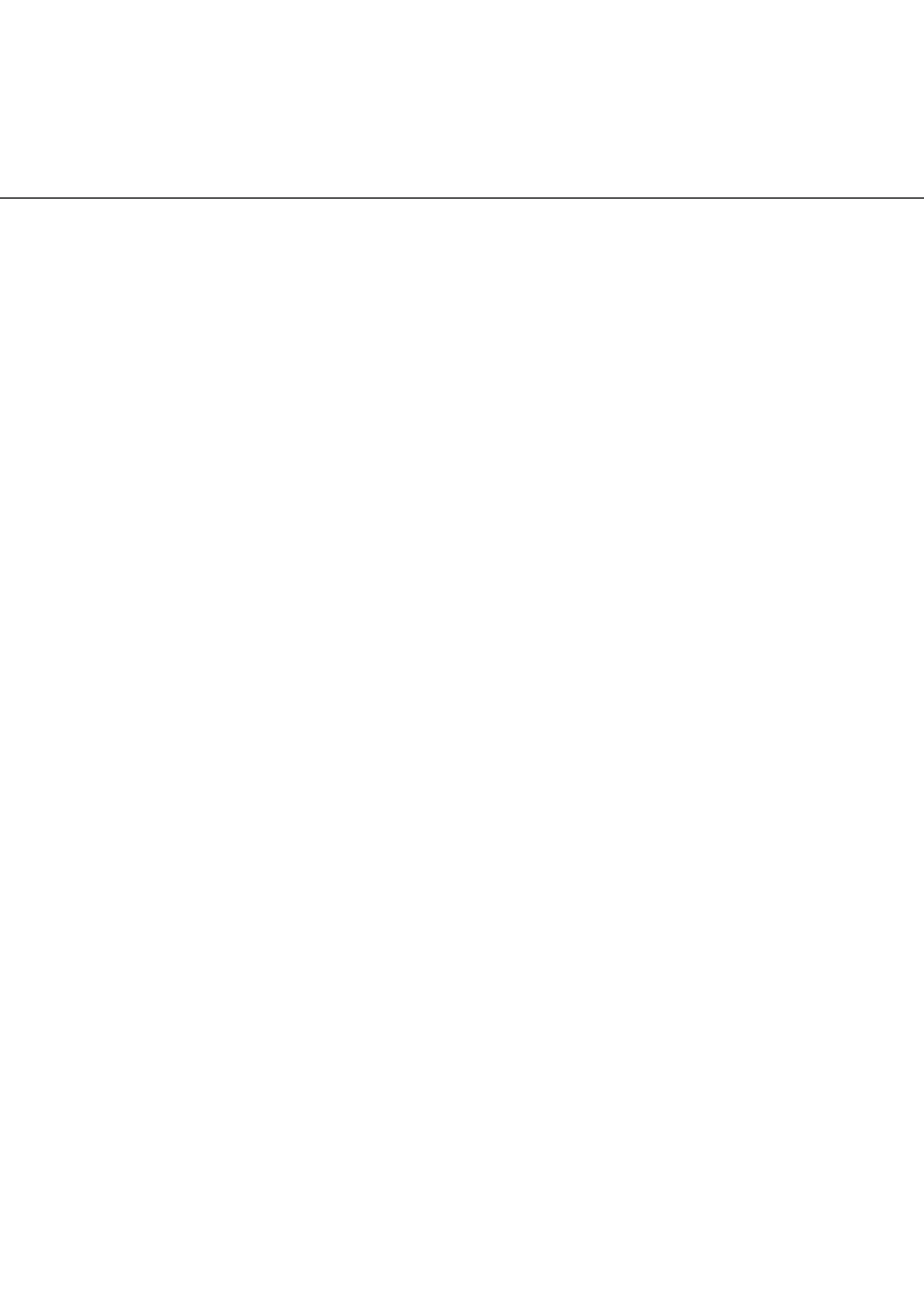●xxi
INTRODUCTION ....................................................................... i
Regulatory Information ........................................................ iii
Note, Liability ..................................................................... viii
Preface ................................................................................ ix
Safety Precautions.............................................................. xii
FUJITSU Group Offices.................................................... xviii
1 BASIC SCANNER OPERATIONS ............ 1-1
Turning the Scanner ON ................................................... 1-2
Waking the Scanner from the Power Save Mode ............. 1-5
Basic Operations of the Operator Panel ........................... 1-6
Setting up the Hopper ..................................................... 1-14
Setting up the Stacker .................................................... 1-15
Setting the Stacker Extension ......................................... 1-17
Loading Documents on the Hopper ................................ 1-18
Inserting Documents Manually ....................................... 1-21
Scanning Documents ...................................................... 1-23
How to use the Scanner Driver ....................................... 1-27
2 SCANNING VARIOUS TYPES OF
DOCUMENTS ........................................... 2-1
Scanning Documents with different widths ....................... 2-2
Saving Scanned Images in PDF Format .......................... 2-3
Selecting a Color to drop out ............................................ 2-9
Skipping blank Pages ..................................................... 2-11
Detecting Double-Feeds (Multi-Feeds) ........................... 2-13
Correcting skewed Documents ....................................... 2-15
3 DAILY CARE............................................. 3-1
Cleaning Materials and Areas Requiring Cleaning ........... 3-2
Cleaning the Pad .............................................................. 3-5
Cleaning the Rollers ......................................................... 3-8
Cleaning the Transport Path ........................................... 3-22
Cleaning the Discharge Brush ........................................ 3-24
Cleaning the Glass Surface ............................................ 3-29
Cleaning the Sensors ..................................................... 3-35
Cleaning the Lamps ........................................................ 3-41
CONTENTS