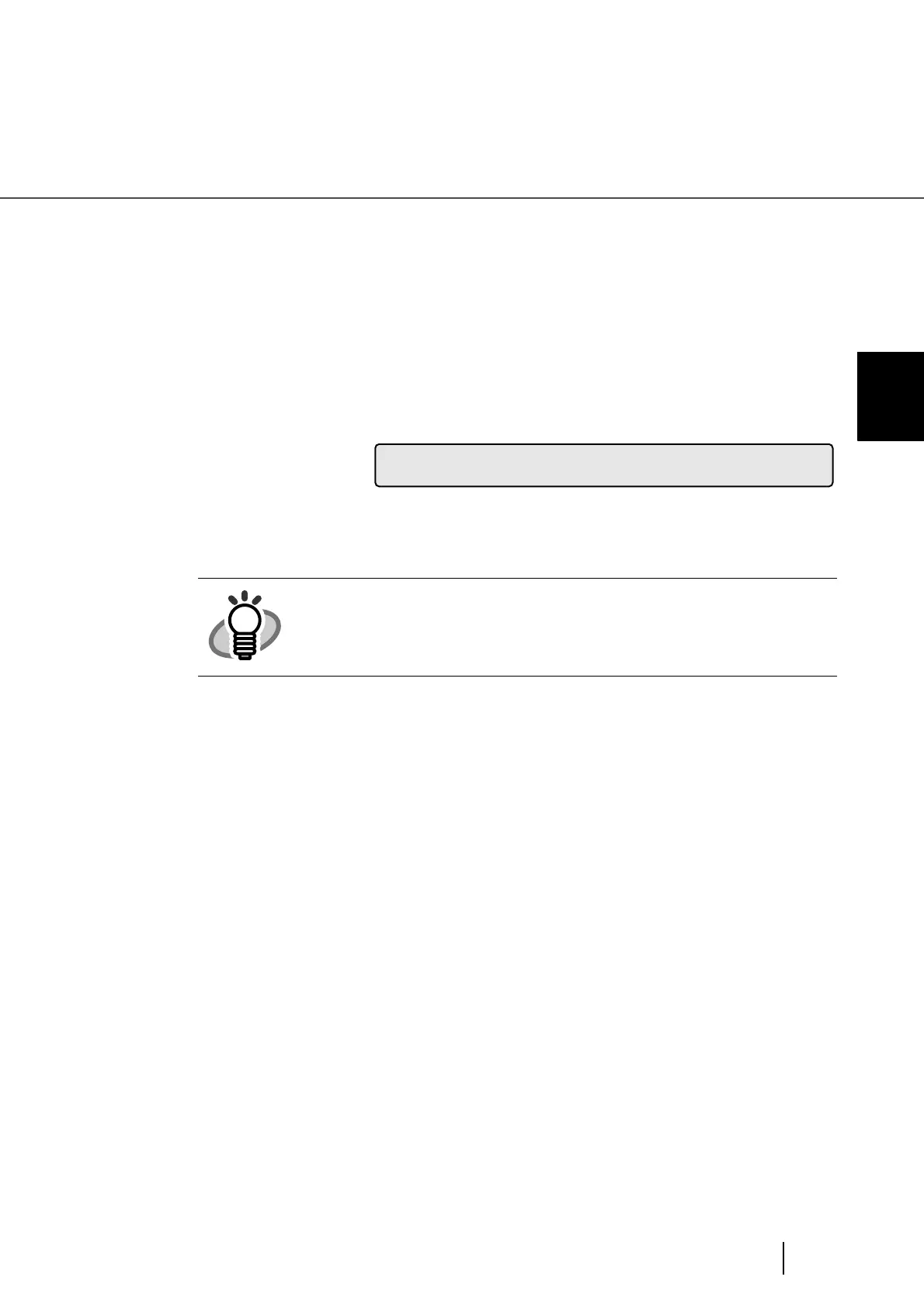4-3
4.2 How to check the Abrasion Counter
4
REPLACEMENT OF CONSUMABLES
4.2 How to check the Abrasion Counter
■ Checking the counter from the Operator panel
The number displayed on the right bottom of LCD in the "Ready" status shows the consumables
count. The Abrasion counter, shown below indicates the highest cumulative number of sheets
scanned by the PAD ASSY, the Pick roller unit or the Brake roller unit.
Batch counter
Abrasion counter
HINT
When the counter is zero, nothing is displayed.
Batch counter indicates the number of scanned pages of one batch.
d
a
x
x
x
x
x
x
x
xxxeR
x
y