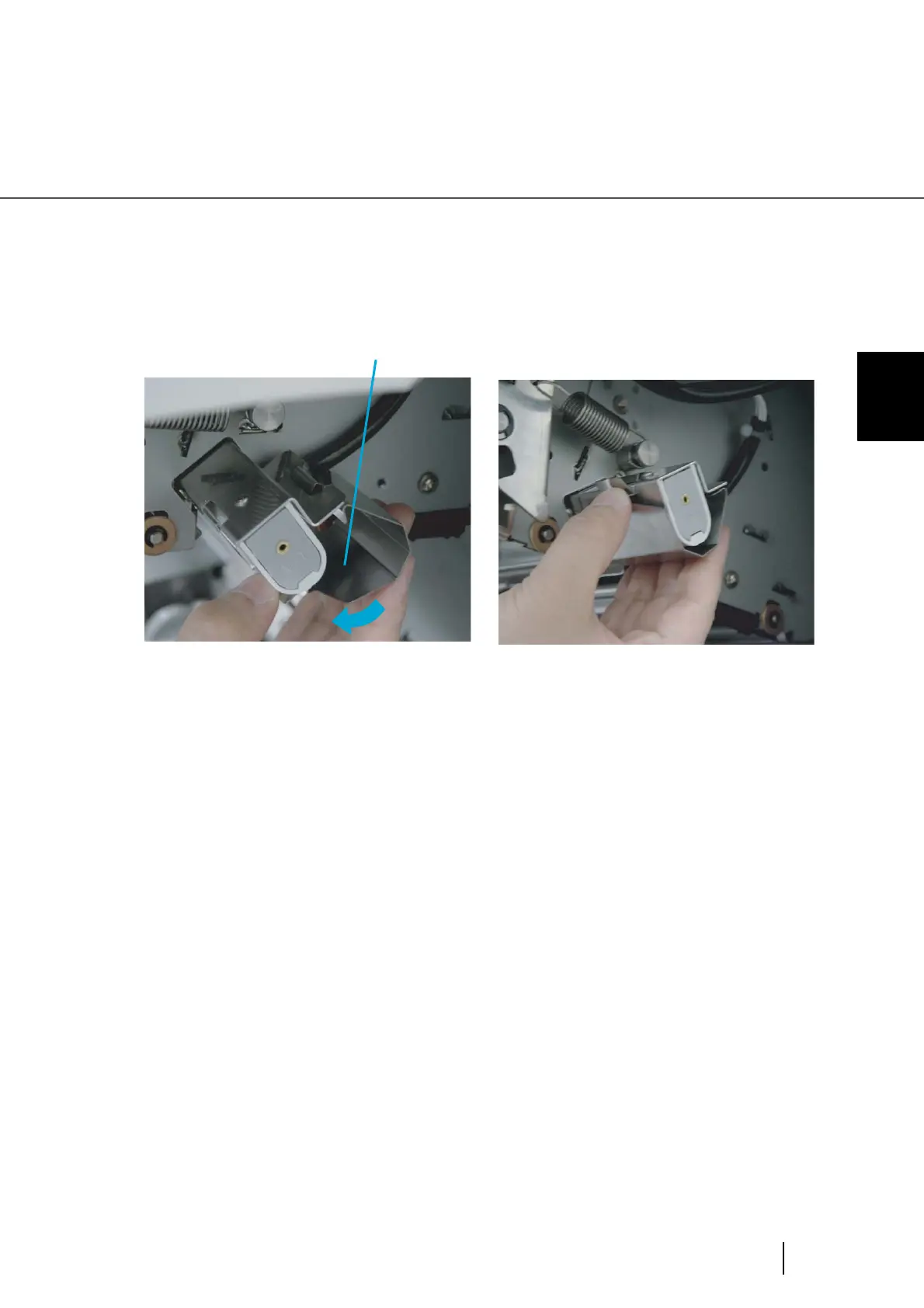3-45
3.8 Cleaning the Lamps
3
DAILY CARE
7. Attach the Lamp socket cover in the reverse order of its removal. Engage
the socket cover hook to the Lamp frame then rotate forward as shown
below, to attach the covers.
8. Close the Glass sheet guide. Make sure that the guide is fixed firmly.
9. Lift the Upper transport unit to release the safety lock, then lower the unit
carefully and push the unit to close it completely.
Lamp socket cover
