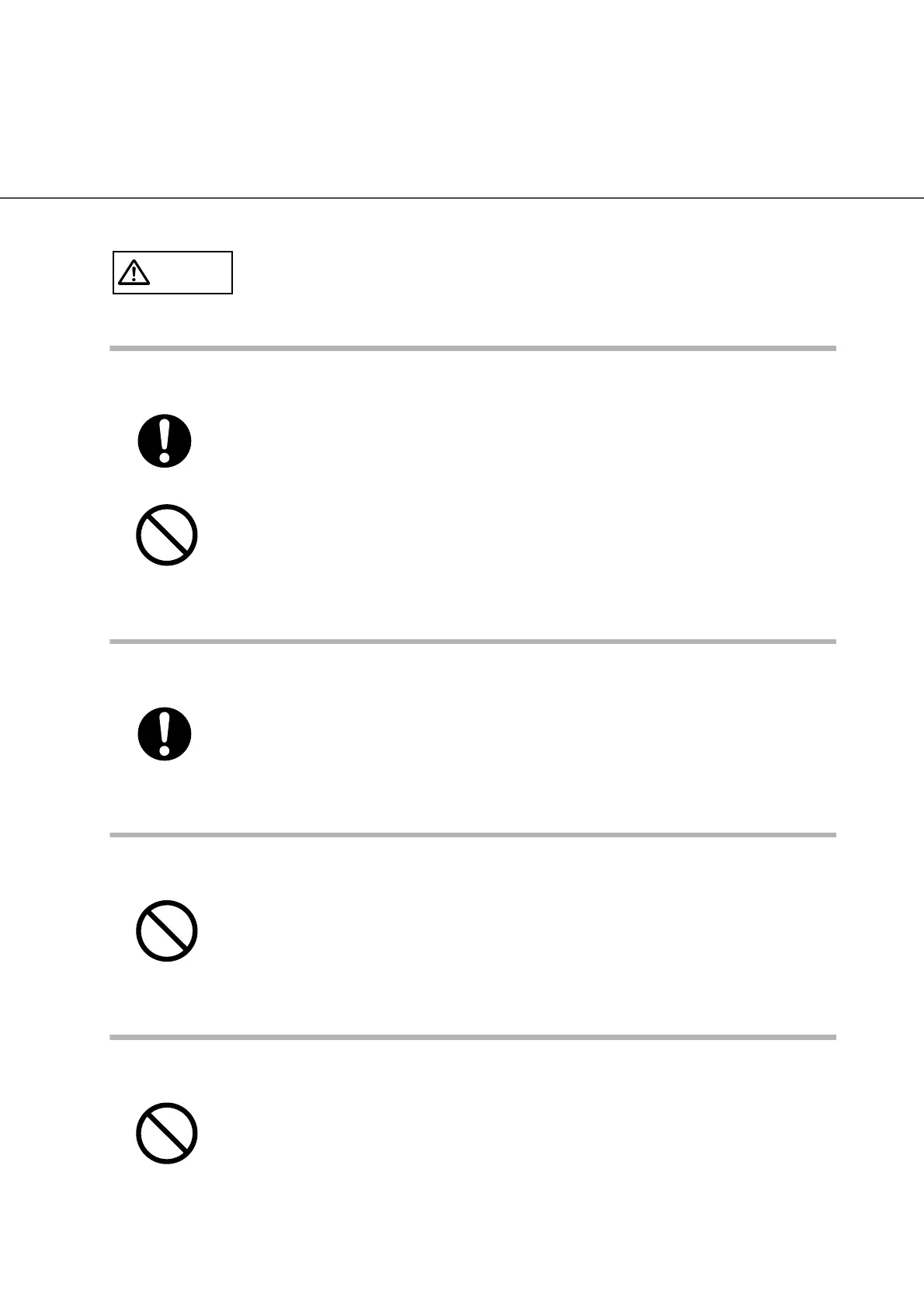●xv
CAUTION
The following describes important cautions described in this manual.
Do not install the scanner on unstable surfaces.
Firmly insert the power plug.
Do not block the ventilation ports.
Do not place heavy objects or stand on top of the scanner.
Install the scanner on a desk or table, so that none of its parts protrude
outside of the desktop. Also, make sure that the scanner is installed on a
flat, level surface.
Do not install the scanner on unstable surfaces. Install the scanner on a
level surface that is free of vibration to prevent it from tilting.
Install the scanner on a strong surface that will support the weight of the
scanner and any other devices on that surface.
Firmly insert the power plug into the power outlet as far it will go.
Do not block the ventilation ports. Blocking the ventilation ports generates
heat inside the scanner, which may result in fire or scanner failure.
Do not place heavy objects on the scanner or use the scanner's top
surface for performing other work. Improper use may cause injuries.