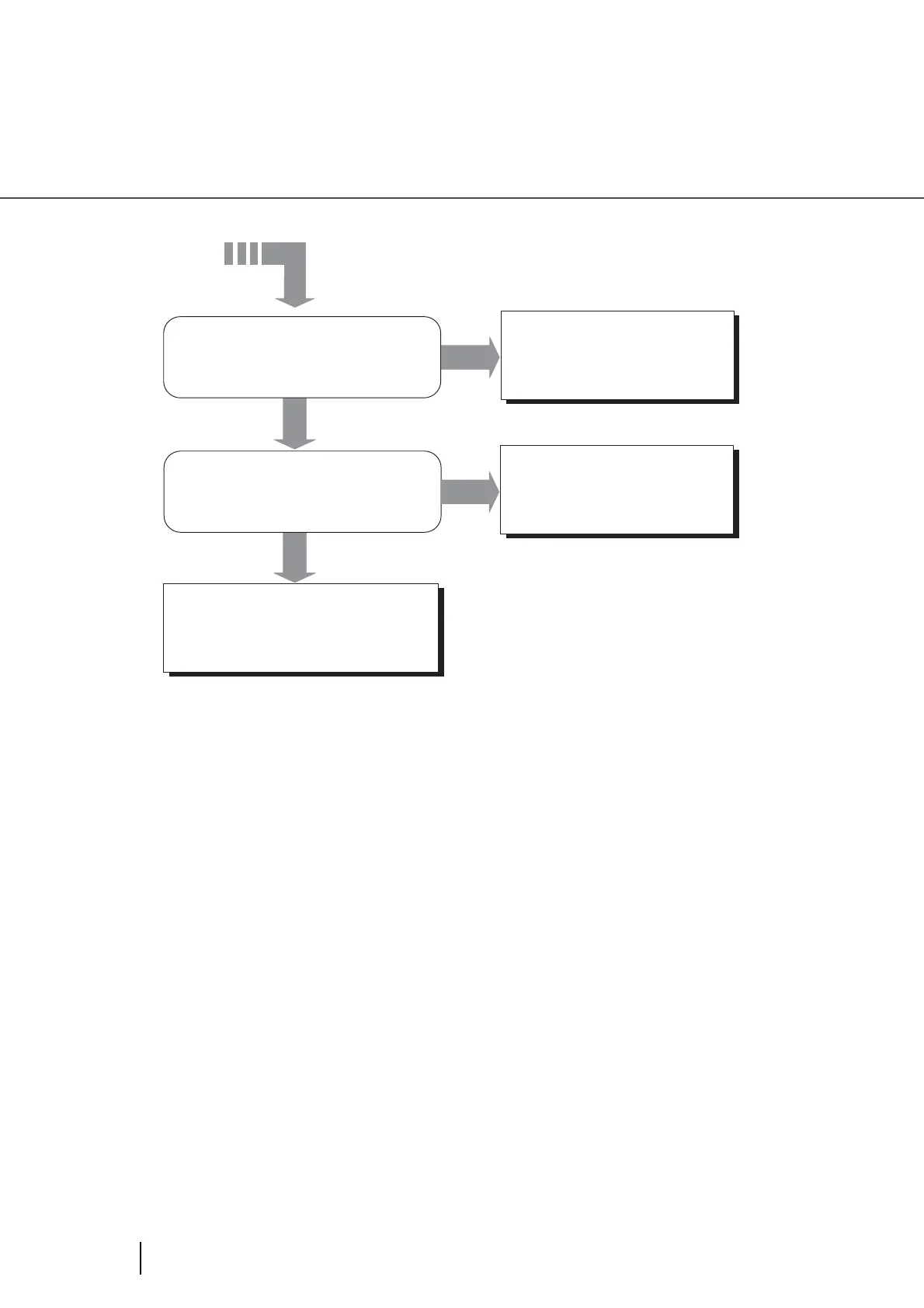5-12
5.2 Troubleshooting
(* 1) For the details on how to set SCSI ID, refer to the section “7.3 Setup Mode Details”,
“19. Setting SCSI ID” on page 7-48.
YES
YES
NO
NO
Is the Check LED lit?
Turn the power off and on again.
Is the Check LED lit?
The scanner operation is
normal.
The scanner operation is
normal.
Continued from the previous page
Contact an authorized FUJITSU
Scanner service provider.
