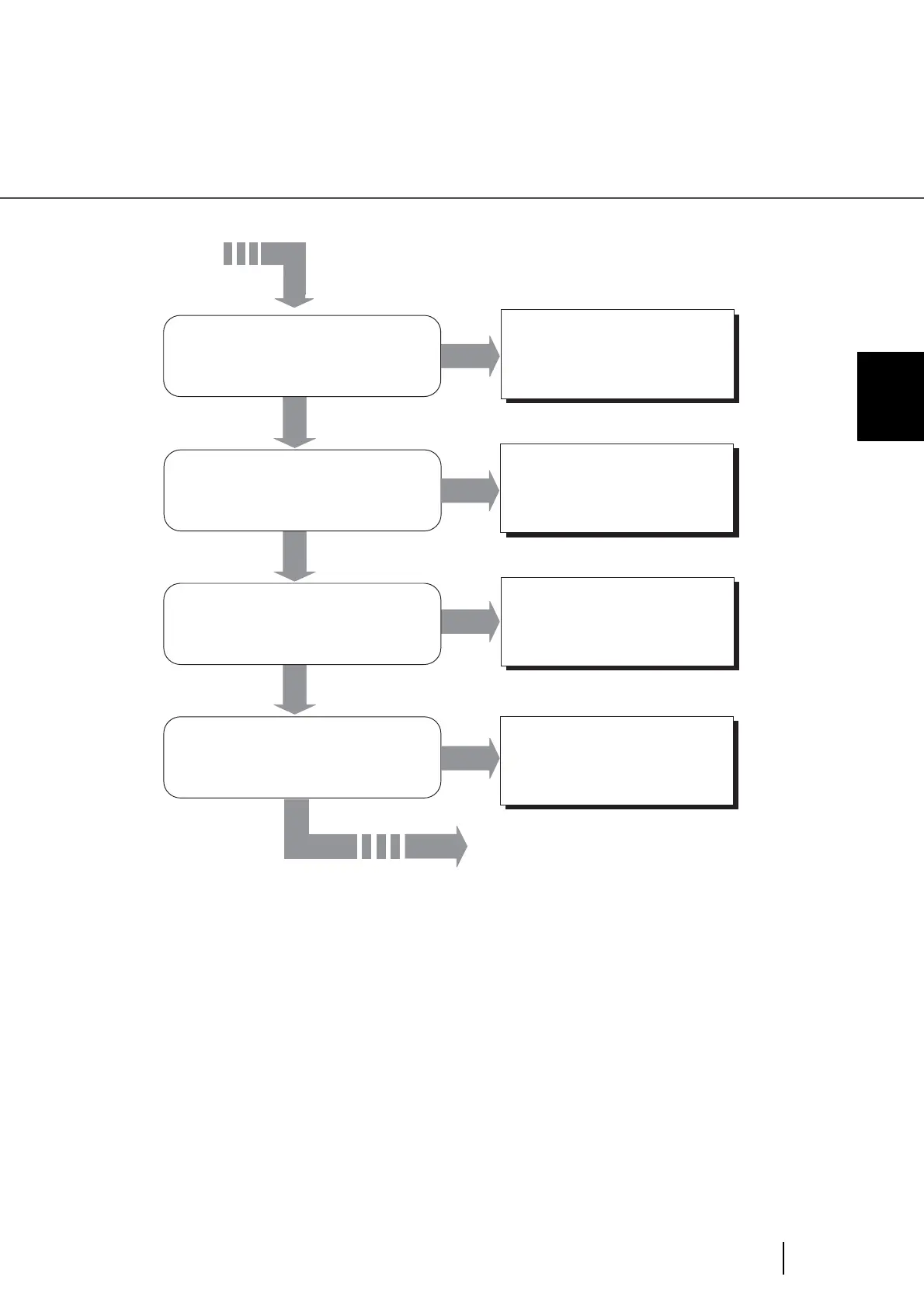5-21
5.2 Troubleshooting
5
SOLVING COMMON PROBLEMS
NO
NO
NO
YES
YES
Is the Pad ASSY dirty?
Is the Pad ASSY worn out?
Clean the Pad ASSY. (* 3)
Replace the Pad ASSY. (* 4)
Is the Pad ASSY installed properly?
Install the Pad ASSY properly.
(* 4)
YES
Continued from the previous page
Are the Pick roller, the Brake roller
or the document path dirty?
Clean the scanner completely.
(* 5)
YES
NO
Continued on next page
